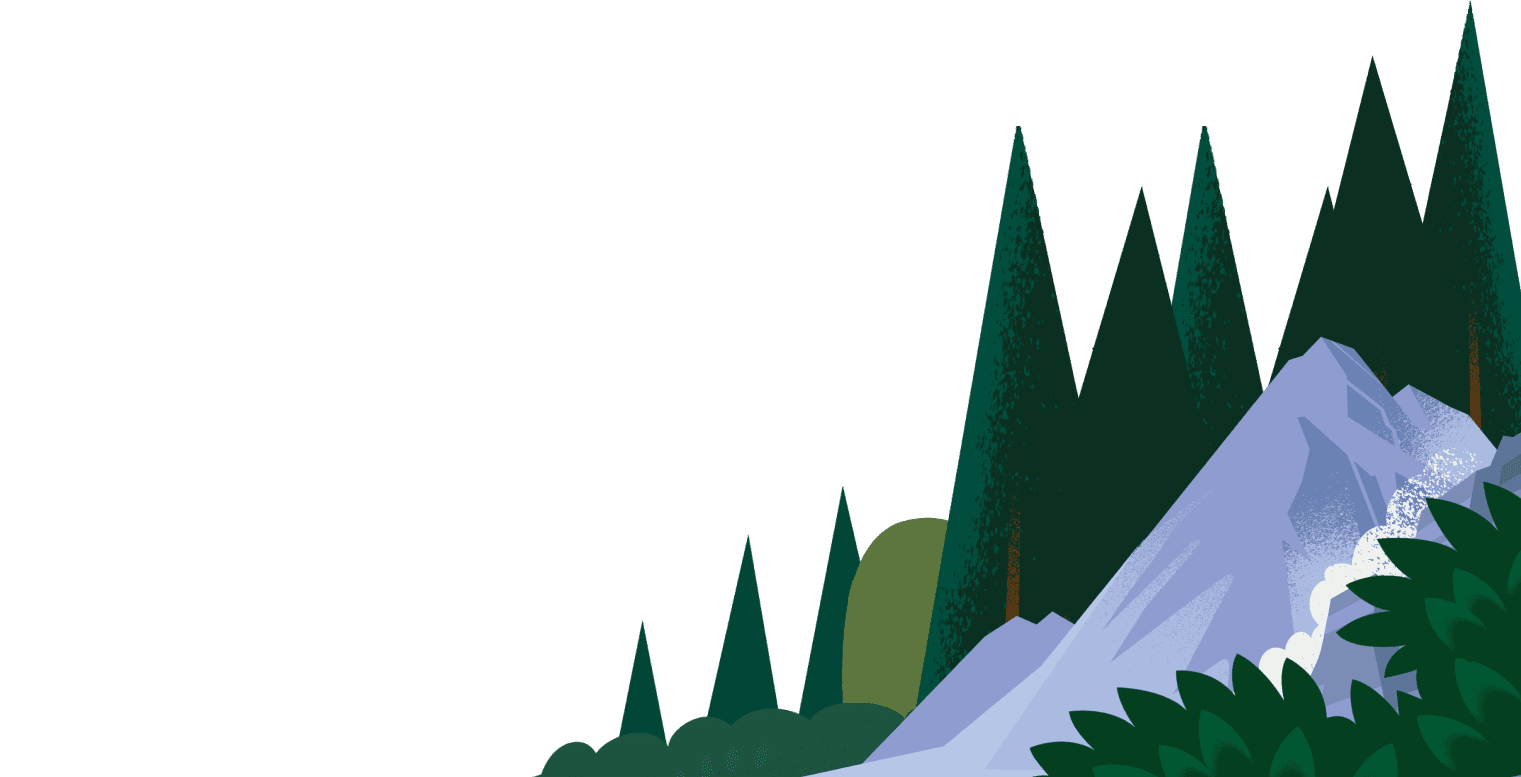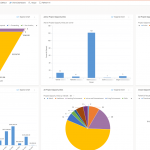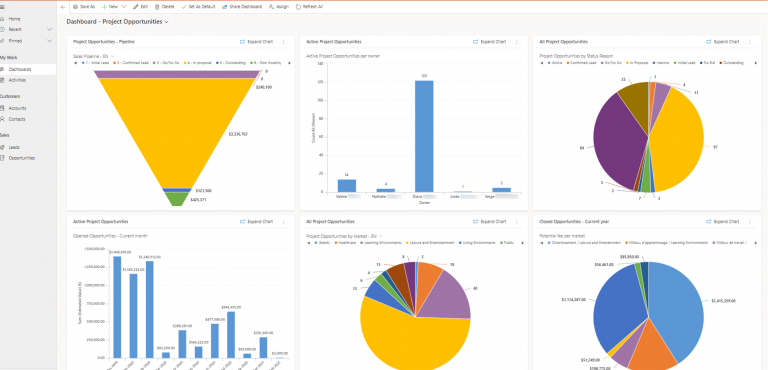AI innovation without the right guardrails can spiral out of control. And the last thing you want is to make development mistakes that have serious real-world impacts.
Imagine you’re building Agentforce that will provide 24/7 support to your customers. This AI agent would help you automate routine inquiries, deliver instant responses to customer questions, and offer support at any time — as long as it’s been properly tested and vetted.
That’s where sandboxes come in. They provide developers and admins an isolated space to build, test, and fine-tune new features, code, and integrations — without disrupting live business processes. Plus, a dedicated sandbox environment can serve as a safe space for collaborative work, where multiple developers can experiment without stepping on each other’s toes. It’s also a good place for new team members to learn the ropes risk-free.
Using sandboxes, you can ensure that Agentforce works as expected before interacting with actual customers.
Building and secure testing in dedicated sandboxes
When you’re building something people rely on (like an autonomous agent), it’s important to have the freedom to make coding mistakes in a safe environment where users aren’t affected.
A dedicated testing environment lets you validate functionality and performance, giving your teams the confidence to launch successfully. When your product delivers experiences that employees and customers expect, trust and engagement follow naturally.
Teams that deploy AI solutions without testing in a secure space run the risk of service disruptions, data issues, and even security breaches. This can lead to costly downtime, slower innovation, and damaged trust. Testing in a dedicated, risk-free environment allows for early detection of bugs and vulnerabilities. This may explain why 93% of Salesforce customers consider using a sandbox essential for AI-driven development.*
Salesforce Sandboxes provides a secure setting to plan, build, and test existing AI tools and new solutions. This allows developers and admins to safely fine-tune Agentforce agents and AI apps without affecting live systems. By mirroring production environments, Salesforce Sandboxes helps teams work with real data and configurations, delivering AI solutions smoothly and on time.
*Salesforce FY25 Customer Success Metrics
Fast-track 27 AI apps for your team now
Unlock productivity like never before by building custom AI apps tailored to your trusted data.

Understanding different types of Salesforce Sandboxes and their advantages for secure testing
Various sandbox options are crucial for meeting different development and testing needs. Projects often require tailored environments to make sure they function optimally while minimizing risks.
For instance, a smaller team working on initial development might benefit from a basic sandbox, allowing isolated testing and experimentation without affecting live systems. Tools like the Salesforce Developer Sandbox or the Partial Copy Sandbox support isolated testing and early development, ideal for developing prototypes or conducting early-stage testing.
On the other hand, a larger team managing complex projects may require a more comprehensive sandbox that can handle larger datasets and support extensive quality assurance and integration testing. The Salesforce Developer Pro Sandbox allows teams to conduct in-depth evaluations and collaborate effectively, ensuring that all aspects of the project are thoroughly vetted before deployment.
Additionally, teams preparing for user acceptance testing may need a sandbox that incorporates all of their data, like a Salesforce Full Copy Sandbox. This allows for realistic simulations of the application’s performance in a live environment, providing valuable insights before the final launch.
By choosing the right type of Salesforce Sandbox for your projects, your organization can ensure it has the optimal environment to address specific development challenges and requirements, leading to more reliable and effective AI solutions.
4 best practices for sandbox management and secure testing
Taking testing environments seriously is crucial for achieving smooth, risk-free deployments and avoiding costly errors in production. Here are four essential best practices for managing and testing with sandboxes to help you get the most out of them.
- Test Agentforce agents and AI apps in a dedicated environment.
The best place to make mistakes is where they can’t cause disruptions. Using a dedicated environment like a Full Copy Sandbox to test Agentforce agents and AI apps helps prevent any impact on your live processes. By isolating tests, you can catch and fix performance issues early, reducing the risk of bugs affecting your production systems. - Perform UAT with a full data set.
Running User Acceptance Testing (UAT) in a sandbox that mirrors your production data is essential for accurate feedback. A Salesforce Full Copy Sandbox simulates real-world scenarios, helping you see how applications will perform under actual business conditions. This approach reduces the risk of breaking anything in production by ensuring all tests are done in a safe, controlled environment. - Train employees on AI-powered tools.
Sandboxes offer a secure space for hands-on learning without fear of causing problems in production. Training employees on AI-powered prompt templates in a sandbox grounded in real-world scenarios boosts confidence and ensures smoother adoption. This results in better performance when the Agentforce agent or AI applications go live, helping your team fully leverage the benefits of AI. - Adopt a structured environment strategy.
Sandboxes play a critical role in every stage of an application’s lifecycle, from development to production. Use different sandbox types (e.g., Developer, Developer Pro, Partial Copy, and Full Copy) to move smoothly through development, testing, and deployment. A structured environment strategy helps teams identify issues early, refine their applications at each step, and allow for seamless transitions between environments. This approach results in more successful, stable releases while reducing risks.
Play it safe, scale it big with a strong sandbox strategy
Having a strong sandbox strategy isn’t only about streamlining the process of managing multiple projects, it’s also about keeping security top of mind. With the right scalability and security tools, organizations can confidently scale their Salesforce implementations without compromising the integrity of their data or putting it at risk.
Sandboxes fuel innovation by allowing teams to experiment with new features without disrupting daily operations. Those teams can test AI solutions using unified, real-time data with Data Cloud in Sandboxes. And with data masking, they can protect their most sensitive information during the development and testing process by making it unreadable or unusable to anyone who might view or gain access to it.
Scale Test also ensures that AI applications and integrations can handle high traffic and peak loads without performance issues. By simulating expected production volumes during peak times within a sandbox environment, teams can test their systems under stress, making sure they’re able to scale securely and efficiently in a real-life setting.
Creating a safe space to develop, test, and refine Agentforce agents and AI apps is crucial to future-proofing your AI strategy. Whether you’re troubleshooting bugs, running user acceptance tests with real data, or training employees, Salesforce Sandboxes provides a controlled environment that supports the seamless, risk-free development of Agentforce agents and AI apps.
Build, test, and deploy AI agents and apps safely
While AI is a priority for most CEOs, many feel they cannot meet AI demand safely. Join the webinar to learn how Sandboxes and Data Mask can help deploy faster without disrupting current workflows.