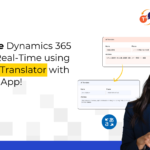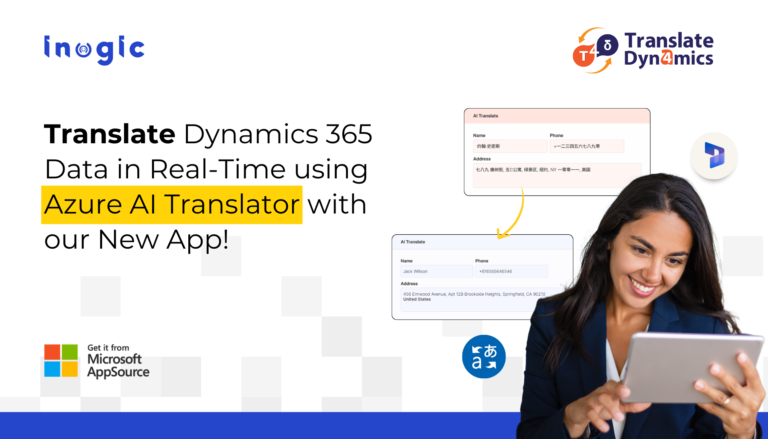Let’s be honest — marketing data can be complex. Each customer interaction, whether it’s a purchase, a website visit, or an email open, provides valuable data that helps marketers better understand their target audiences. But making sense of it all, from first-party interactions to zero-party preferences, can be a major hurdle. Without a clear audience strategy, your campaigns are flying blind.
By using data-driven insights to build and optimize an audience strategy, marketers can ensure their campaigns are relevant, timely, and impactful, ultimately driving better results and building stronger customer relationships. But where do you start to untangle the complexities of marketing data to refine your audience strategy? First, we’ll define what an audience strategy is. Then, we’ll break down four simple steps for segmenting success that has been developed and implemented by the Salesforce Audience team, which is responsible for paid media audience strategy, creation, and maintenance.
What is an audience strategy?
An audience strategy defines ideal buyers and prospects, how to reach them, and what messaging resonates with them. It goes beyond demographics alone, using various data like purchase history, website interactions, or social media activity, to not only define an audience but to engage them with relevant content. Understanding your audience at this level allows you to deliver the tailored experiences they expect while achieving the outcomes you want, avoiding wasted spend and missed opportunities in the process.
While marketing data is complex, analyzing the insights gathered from this data doesn’t have to be. However, your process, data, and tech stack need to be strong.
How to build an audience strategy that delights customers and delivers results
Learn how the Salesforce Audience team uses this 4-step approach to effectively build and optimize their audience strategy every quarter.
1. Define: Understand your challenges and simplify your approach
Before you start planning, it’s important to understand the state of your data and what hurdles you face. Is your data fragmented and inconsistent across systems and teams? What is your current process for accessing this data to create audiences? What tools and resources are available to you? Your approach should be designed to resolve your team’s biggest pain points.
To help answer these questions, consider these key areas that will serve as the foundation of your approach:
- Select the appropriate tools and tech stack: Include the key tools required to address your challenges. Following the Salesforce Audience team’s direction, let’s consider Data Cloud and Marketing Intelligence, Salesforce’s agentic marketing analytics solution, as the key resources. Data Cloud allows you to build and activate audience segments for direct use in digital platforms, while Marketing Intelligence allows you to easily track and analyze the performance of the audience segments.
- Simplify your process: Clearly outline the objective, detail how you will develop your audience strategy, and set collaborative goals with relevant teams and stakeholders.
- Use the right data: First, connect and prepare your data for analysis. Then, use data modeling and querying to analyze audience behavior and gain insights into your strategy’s performance. AI automates this process, quickly and efficiently analyzing large datasets to deliver actionable insights.
Throughout the remaining steps, you’ll see how an integrated tech stack, a simplified process with clearly defined objectives, and the right data can bring your audience strategy to life.
Grow ROI with Marketing Intelligence
Learn how our next generation of marketing analytics can help you boost marketing impact, reduce budget waste, and improve margins.



2. Plan: Build your framework with campaign parameters
Simplifying your audience strategy process does not mean skipping out on the details – it means strategic planning. Before the quarter starts, create a media brief with your step-by-step plan, aligning marketing and sales needs within a given budget. To help structure this brief, consider three important factors:
- Budget: To assess scale and size of the program
- Campaign goals: To create audiences that will meet defined KPIs
- Marketing funnel: To help define your audiences
Let’s say you have $100,000 for a display campaign designed to drive sales through demand generation. This campaign focuses on engaging audiences within the mid-to-lower funnel, aiming to increase their product knowledge as they progress.
To measure this progression, we’ll use key audience behavior indicators: “site traffic”, to assess initial engagement; “leads”, to track interest and potential; and “opportunities”, to monitor conversion into sales. With insights from your Marketing Intelligence dashboard, you determine that the “site traffic” stage performed well last quarter but “lead” numbers are low. These insights fuel how the $100,000 budget is allocated, giving the largest portion to “site traffic.”
Once the budget is set, target a different cohort for each stage. The “site traffic” segment should target viewers of high-traffic product X blog. “Leads” should target all leads from product X offers. “Opportunities” should target all open product X opportunities.
The dashboard’s built-in tracking features begin working immediately after the plan is activated, allowing for effortless and continuous progress monitoring.
Quick tips for audience planning:
- Make friends with your Sales team. They can help you create your funnel.
- Define measurable actions to monitor funnel progression and indicate funnel movement.
- Prioritize scale and size to create the best segmentations.
- Use first-party data at all stages across the funnel — even at the top. You can use them as exclusions or bases for lookalikes.
- Evaluate historical performance at the start of every quarter for guidance and find your benchmarks.
- Practice transparency with your stakeholders by sharing goal dashboards.
3. Optimize: Identify issues and solutions to quickly adjust in-flight campaigns
Throughout the quarter, you will work closely with the necessary teams to monitor the pacing and performance of your audiences and refine accordingly. The goal is to identify any early signals of underperformance, so you can quickly optimize the campaign before opportunities are missed. The key to optimization is knowing which metrics to use and when. You can categorize your display campaign metrics into three groups:
- Pacing indicators: Help to track progress against budget goals. These can include metrics such as “spend” and “clicks.”
- Short-term KPIs: Provide a snapshot of early performance. These can include metrics such as “cost-per-action” and “click-through rate.”
- Long-term success metrics: Determine overall campaign effectiveness and measure sustained success. These can include metrics such as “pipeline” and “ROI.”
Let’s say you notice your campaign pacing slower than others and want to investigate your short-term KPIs further. Your Marketing Intelligence dashboard gives you a granular look at clicks and impressions, allowing you to determine if the issue is audience quality or size. More clicks can indicate a higher-quality, engaged audience, while more impressions suggest a wider reach, but not necessarily engagement.
Upon review, you see that impressions are outpacing clicks, suggesting that the audience is too small. So, what’s the next step? Broaden your targeting filters within Data Cloud, adjusting or removing certain attributes in this segment to expand the audience size.
4. Evaluate: Use comprehensive reporting to summarize performance
While insights are analyzed throughout the quarter for quick adjustments, reporting takes place after the quarter ends. Marketing Intelligence allows you to view quarter-over-quarter performance while accounting for seasonality. You can also analyze wasted spend and changes in ROI, allowing you to recommend opportunities to optimize your budget.
Within the reporting dashboard, you can define additional data filters and views for even deeper insights:
- Audience filter: See which messaging is performing best to specific audiences
- Vendor filter: Tailor data to be specific for each vendor, ensuring that the insights are more targeted and relevant
- Creative filter: See performance data by creative type
With these insights in hand, you meet with the necessary teams to align and plan for future strategies. The result? Optimized audience strategies and more effective campaigns, built on a foundation of accurate and accessible data insights all in one place. Take it from the Salesforce Audience team, who moved from fragmented and siloed marketing data to aligned teams, automated and unified processes, data-centered strategies, and an integrated tech stack using Data Cloud and Marketing Intelligence.
But it doesn’t stop there. Marketing Intelligence uses the power of unified data and Agentforce, an agentic digital workforce, to automate marketing data management and transform that data into actionable insights. It saves you time and helps you, alongside agents, make the best decisions for your business. To continuously optimize our audience strategy, the Salesforce Audience team will use Marketing Intelligence and Agentforce for improved data and taxonomy management, goal visualization, proactive alerts, and advanced reporting capabilities.
Making sense of marketing data to build an audience strategy doesn’t have to come with a headache. Simplify your processes, determine what data matters most, and use the right tools to make that data useful. In doing this, you’ll cut through the confusion and get your audience strategy working like it should — without the manual effort.
Hear it from the experts
Building out a target audience is never easy —especially with shifting technology, data sources, and privacy limitations. Learn how to power your segmentation strategy with Data Cloud and Marketing Intelligence.