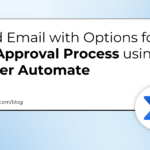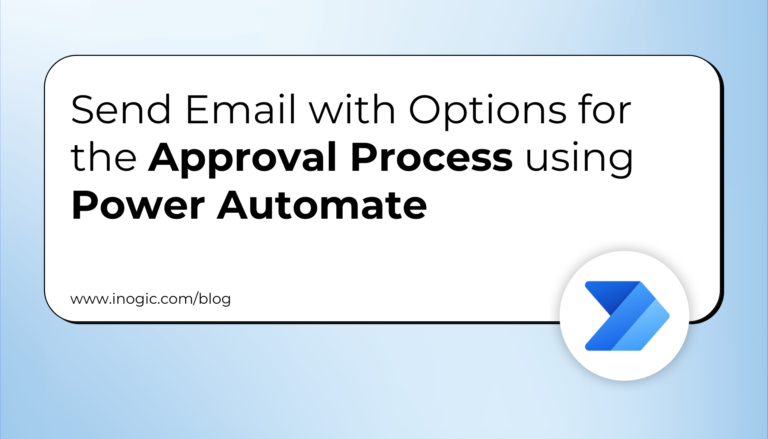Many thanks to our thought leader partners and participants who have contributed to make our Dynamics 365 CRM Apps Webinar Marathon – Boost Productivity this Holiday Season a grand success.
We understand that pre-holiday times are often the busiest of the year. With office get-togethers, year-end obligations, and personal commitments, this time of year can be extremely stressful. It pervades nearly every aspect of our lives, including our workplaces. With the right Microsoft Dynamic 365 CRM solutions, firms can gain visibility into critical processes and empower both staff and management during the festive season and beyond. Why not take advantage of the right practices before you leave to make your return to work a bit easier?
With your support, we are able to carry on with our mission to help organizations develop a great mechanism to add more productivity and efficiency within Dynamics 365 CRM. Through the series of webinars were able to showcase a wide range of Inogic Dynamics 365 Apps from productivity, and integration to SAAS management. It is always a joy to respond to your inquiries about our products and services, and to accommodate a large number of inquiries from eager participants from various regions, we increased our webinar slots at 3 PM AEDT, 10 AM GMT, and 9 AM, 12 PM, and 3 EDT. While we intend to continue this series in the near future, we thought we’d use this opportunity to reflect on and consolidate our best practices and key insights from our journey thus far. Let us dive in
Webinar 1: No more cherry-picking – Automate Assignment of Cases/ Leads within Microsoft Dynamics 365 CRM!
Key Take away
Distributing leads/work items using Round Robin
Assign leads/work Items based on individual user’s capacity
Monitor and analyze assigned work leads/items and much more!
Click to check out our Webinar Recording and Download Free Trial
Webinar 2 – QuickBooks Online & Dynamics 365 CRM Online integration- Get a 360-degree view of your Customer Data!
Key Takeaway
360-degree view of customer accounting information right within your CRM
Maintain data integrity across both Dynamics 365 CRM and QuickBooks
Real-time processing of data from Microsoft Dynamics 365 CRM to QuickBooks
Click to check out our Webinar Recording and Download Free Trial
Webinar 3 – Dynamics 365 & Mailchimp integration – Unified View of Marketing insights for your sales!
Key Takeaway
Syncing CRM marketing lists and contacts with Mailchimp audiences
Syncing campaign data from Mailchimp to CRM
Getting a dashboard view of campaign performance within CRM
Click to check out our Webinar Recording and Download Free Trial
Webinar 4 –Simplify, Automate, & Manage Subscriptions, Recurring Billing & Tax Calculations within Dynamics 365 CRM
Key Takeaway
Define Multiple Plans, Add-ons & Pricing Models
Manage Subscription Schedules & Recurring Billing Automation
Real-time SAAS/Subscription Metrics Dashboard
Click to check out our Webinar Recording and Download Free Trial
Webinar 5- 1 Click to Clone/ Export/ Restore – Boost your Dynamics 365 CRM productivity with a simple 1 Click!
Restore Deleted Dynamics 365 CRM records in one click
Clone/Copy Dynamics 365 CRM records in one click
Schedule, Export, and Email Reports/Templates in a single click
Click to check out our Webinar Recording and Download Free Trial for Click2Clone, Click2Export, and Undo2Restore
You can always download a 15-day free trial version of any of our preferred apps from our website or Microsoft AppSource to learn more about Inogic. Mail us at crm@inogic.com for more information, a customized free Demo, or any other questions.
Happy holidays from owl of us!