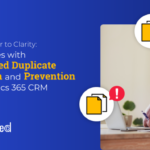Warning: Trying to access array offset on value of type null in /homepages/7/d756825262/htdocs/clickandbuilds/365Community/wp-content/themes/Nexus/epanel/custom_functions.php on line 1812
Warning: Undefined array key “Play” in /homepages/7/d756825262/htdocs/clickandbuilds/365Community/wp-content/themes/Nexus/epanel/custom_functions.php on line 1826
Warning: Trying to access array offset on value of type null in /homepages/7/d756825262/htdocs/clickandbuilds/365Community/wp-content/themes/Nexus/epanel/custom_functions.php on line 1826
Tenant-Level Analytics in Power Platform Admin Center | For Power Apps and Power Automate – 365 Community
Home »
Dyn365CE »
Tenant-Level Analytics in Power Platform Admin Center | For Power Apps and Power AutomatePosted By Priyesh Wagh on 30 Jan 2023 in Dyn365CE
Here’s how you can enable and use Tenant-level Analytics in Power Platform Admin Center!
Continue Reading priyeshwagh777’s Article on their blog
Tenant-Level Analytics in Power Platform Admin Center | For Power Apps and Power Automate
As your organization and tenant usage grows, it’s difficult to keep track of Adoption. To tackle this, Tenant-Level Analytics have been introduced in Power Platform Admin Center ( https://admin.powerplatform.microsoft.com/). Let’s see how we can turn this on for your tenant!
Blog Syndicated with priyeshwagh777’s Permission
More About This Author
Priyesh Wagh
Author: Priyesh Wagh
Privacy & Cookies Policy