Smart marketers aim to get the most out of their marketing automation platform – after all, most aren’t cheap. As you become a power user, you will begin to spot functionality gaps that stump productivity, which could be easily solved…
Salesforce Labs is an incredible program inside Salesforce for employees to create apps and share them on the AppExchange for everyone to take advantage of – for free! Here are my top picks for Salesforce marketers to use to improve campaign, consent, and event management.
Pardot List Control For Salesforce
This component allows you to quickly create a Pardot (Account Engagement) list, and add the Lead/Contact to the list – all without leaving the record.
If the list already exists, search for it by name:

What’s the big deal? You may remember the “Prospect Lists” section you could add to Lead/Contact page layouts? This was built on Visualforce, in the days before Lightning Experience (and Lightning Components) existed. This allowed Salesforce users to add individual Leads/Contacts straight into Pardot (Account Engagement) lists (that were marked “CRM Visible”). It was so simple because it allowed sales users (especially) to control who they want to be involved with email marketing. No surprise that there were some grumbles when it was taken away.
Here’s a refresher of what the now legacy component looked like:
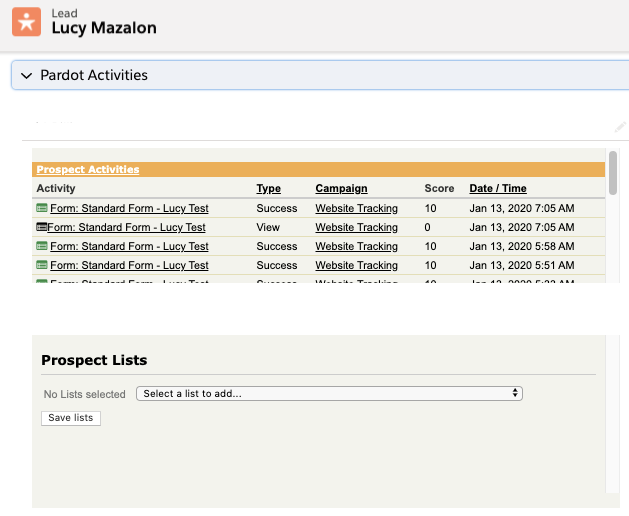
Install Pardot List Control For Salesforce from the AppExchange.
Campaign Member Management (Flow Template)
This component* transforms the Campaign Members related list to make updating and filtering members by status faster and easier.
It’s highly likely that you know how to work with Campaign Member statuses – once you nail them down, you want everyone to use them properly. Especially if you base Pardot (Account Engagement) automation on member statuses changing, and/or responses are the basis for important campaign ROI reporting.
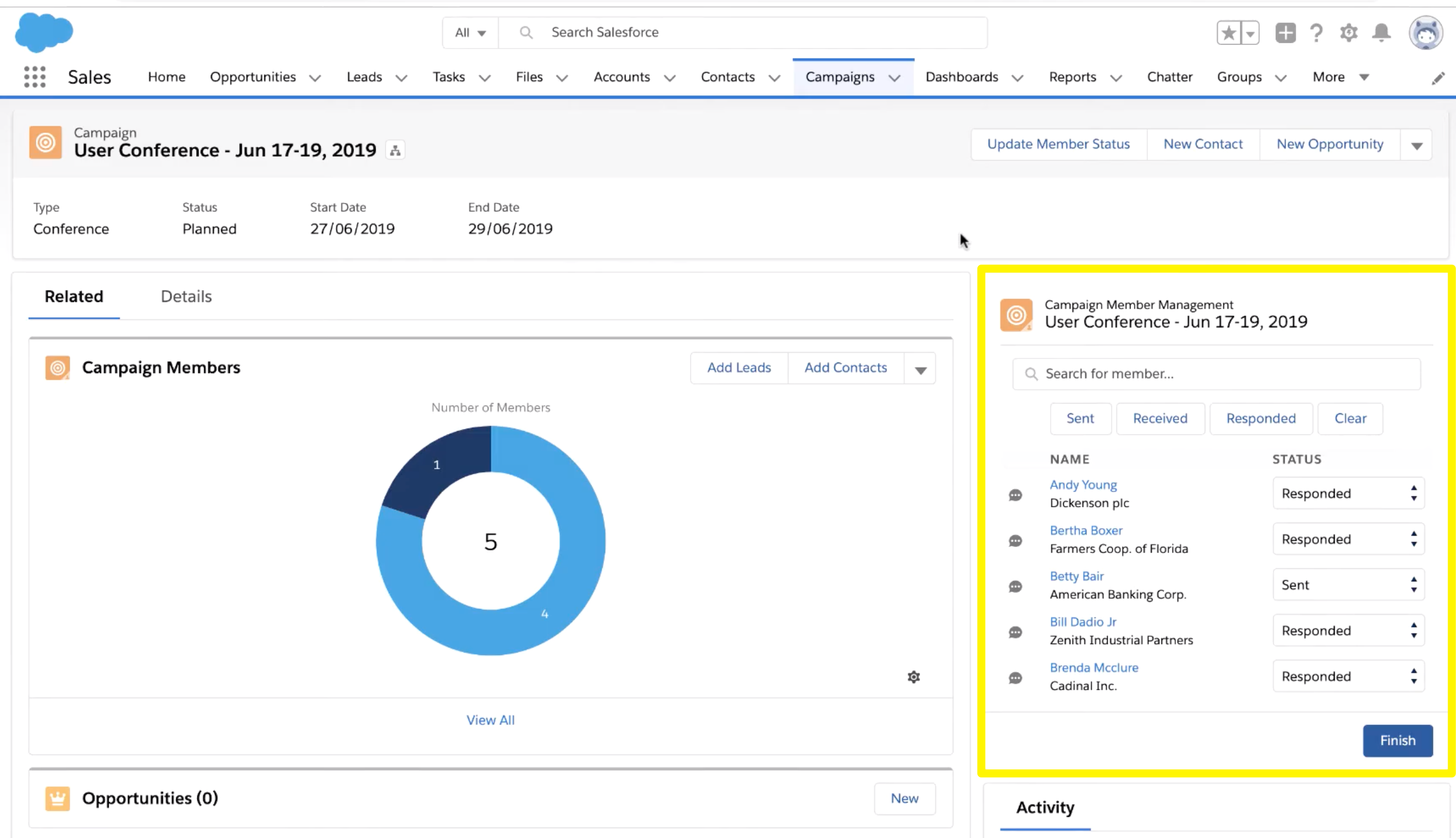
*Although I said component, what you see is actually a Flow template, a Screen Flow to be exact. Screen Flows present users with fields to input data into, kicking off automation behind the scenes:

While you’re likely to place this component on the Campaign object, you can actually place it on any Lightning page! The demo video shows a use case for mobile users updating member statuses at a conference (I can imagine this would be so useful for checking attendees into an event also):
Install Campaign Member Management from the AppExchange.
Getting Started Email Bundle
There are 5 Pardot (Account Engagement) email templates you can use straight away with the Lightning email builder. These ready-made email templates can be used either for one-off, standalone email sends, or as part of an automated process (Engagement Studio, automation rules).
Templates include: Welcome email (x2), “Getting started resources”, Promotional offer, and Thank you email (auto-responder). There are other benefits to using the bundle too, such as a guided experience with design tips.
Install Getting Started Email Bundle from the AppExchange.
Email Validator for Pardot (Account Engagement)
This app, in particular, is a no-brainer to test out. Four email verification providers have been integrated (with more potentially to follow):
- Abstract (can set a ‘quality score threshold % right from within the Account Engagement app)
- EmailRep
- Sendgrid
- ZeroBounce
The app leverages a Marketing App Extension to connect with the provider. The setup involves that you:
1. Enter the API key from your chosen provider.

2. Activate the action and activity type in the Marketing App Extension.

3. Create an Engagement Studio program. You’ll find the External Activity is available as a Check Email action. Decide what to do with prospects with fake email addresses in the steps that follow in the program, e.g. add to list, add tags, decay score, mark as “do not email“.

When a prospect with a fake email address has been detected, they are automatically flagged, and as a result of being marked ‘do not email’, their mailability status is changed to ‘Transactional emails only’.
External activities listed on the prospect record confirms it was processed, and by which service.

Install Email Validator for MCAE from the AppExchange.
Consent Capture
If the run-up to GDPR taught us anything, it was that preferences management made most organizations underprepared. I’m not talking about having the right prospects on the right Pardot (Account Engagement) list, but robust preferences management that records all the required context for all communication channels (how, why, and when the individual gave that consent).
Consent Capture is another Flow template that enables you to manage consents directly on Salesforce using two objects: privacy and data governance (data model available on the AppExchange listing)
Manage the purpose, legal basis, consent expiration, and status of the consent for Lead, Contact, or User records.

Guide users (who have been granted the user permissions) through adding and amending consents in line with policies. Other users can clearly view the individual’s consent, and so stick to the appropriate communication channels.

As this is a Flow template, admins can adjust the Flow logic to fit the unique ways your preferences are structured, or how your Salesforce org is configured.

Consent Capture is so impressive because it leverages additional objects to get granular control over consent management. In fact, Consent Capture was crowned the winner at the Salesforce Labs DemoJam, Dreamforce ‘19.
Install Consent Capture from the AppExchange.
SummitForce
Perfect for events season, SummitForce ensures you have the right people, in the right place, at the right time to staff your booth. Naturally, SummitForce works beautifully on mobile devices.
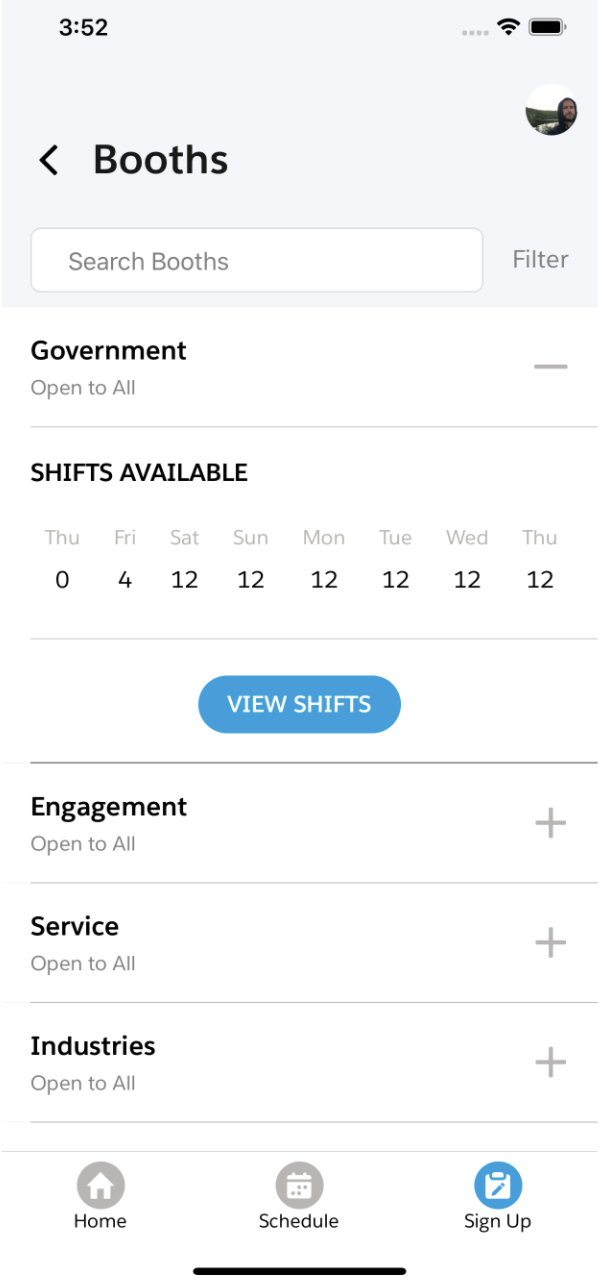
Create events, booths, and shifts, then users can search for, and sign up for shifts. In addition, booth managers can check-in staff. Here’s what event set up/management looks like from inside Salesforce:
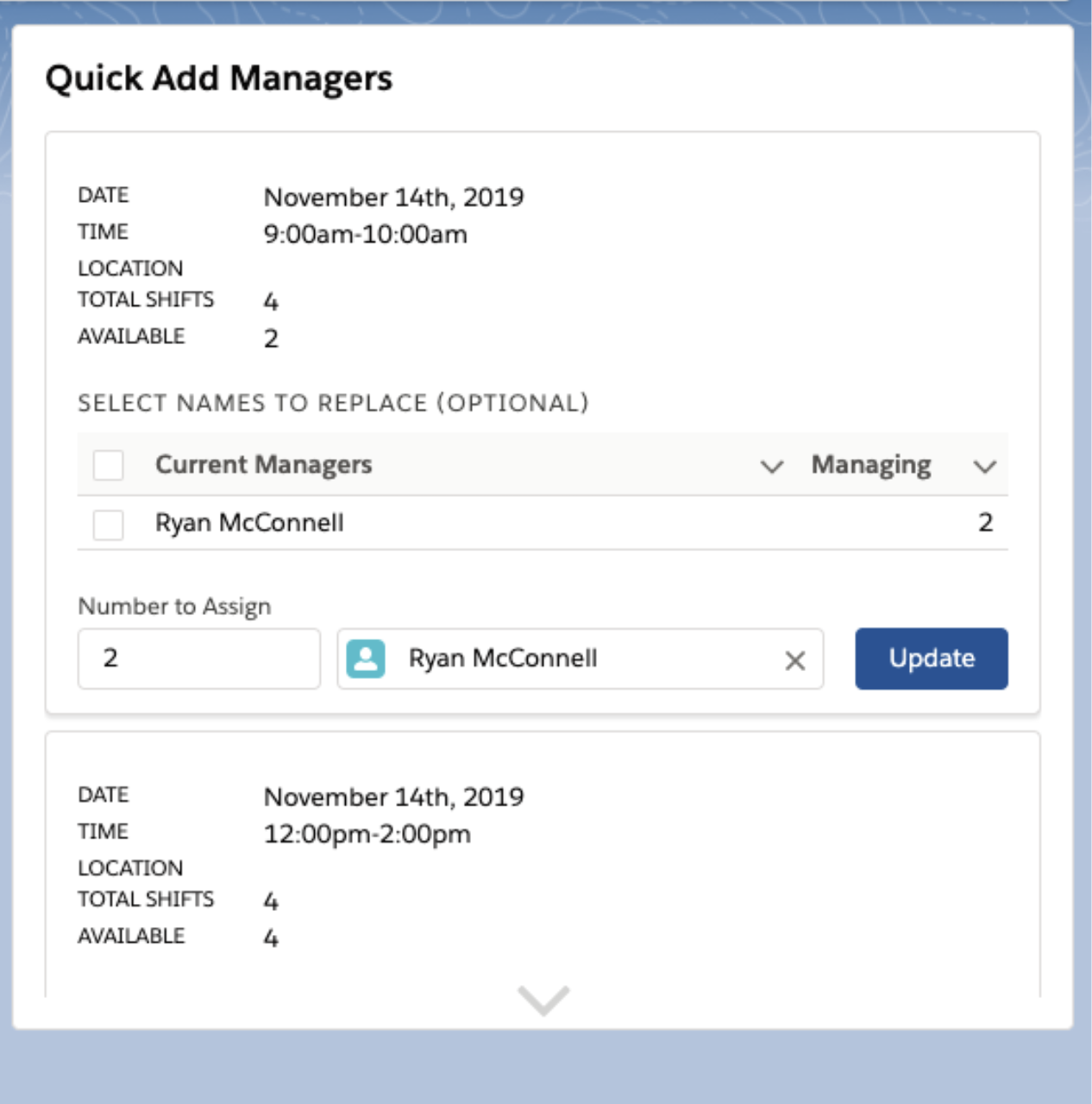
See both Consent Capture and SummitForce demo’d in 3 minutes: watch the replay.
Install SummitForce from the AppExchange.
Pardot Forms Everywhere!
Brings your Pardot (Account Engagement) forms right into Salesforce. You can host them in Experience Cloud, share them in the Lightning Email Builder, or even send them out directly from your inbox!

Install Pardot Forms Everywhere from the AppExchange.
Summary
Check out more apps from the Salesforce Labs program – remember, these are the apps that Salesforce employees create to plug the small productivity gaps they notice in Salesforce’s products – so it’s worth having a browse.
Are there any other add-ons you think should be added to the list? Let me know in the comments below…











