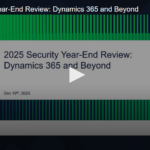What are Recursive Triggers?
In Salesforce, a Recursive Trigger refers to a situation where a trigger on an object causes another trigger to fire on the same object. This can create a loop that repeats indefinitely, resulting in an error message or even causing the system to crash. In this blog post, we will discuss the causes and consequences of Recursive Triggers in Salesforce, as well as strategies to prevent them.
Causes of Recursive Triggers
Recursive Triggers can occur when a trigger on an object performs an operation that triggers another trigger on the same object. For example, consider a scenario where a Trigger on the Account object updates the related Contact records. If the Contact object also has a Trigger that updates the related Account record, a Recursive Trigger is created.
Another common cause of Recursive Triggers is when a Trigger performs an update on the same record that caused the Trigger to fire in the first place. This can create a loop that repeats indefinitely, as the Trigger continues to fire on the updated record.
Don’t forget to check out: Learn About the Governor Limits in Salesforce
Consequences of Recursive Triggers
Recursive Triggers can cause a variety of issues in Salesforce, including:
- Excessive API calls: Each time a Trigger fires, it consumes API calls. If a Recursive Trigger continues to fire repeatedly, it can quickly consume all available API calls and cause other integrations to fail.
- Performance issues: Recursive Triggers can cause significant performance issues, especially if they involve complex logic or large data sets. This can result in slow page load times, timeouts, and other user experience issues.
- Data inconsistency: If a Recursive Trigger creates a loop that updates the same record repeatedly, it can lead to data inconsistencies and errors.
Preventing Recursive Triggers
Fortunately, there are several strategies that developers can use to prevent Recursive Triggers in Salesforce. Here are some best practices to follow:
- Use a static variable to control Trigger recursion: By using a static variable, you can track whether a Trigger has already fired and prevent it from firing again. Here’s an example:
public class AccountTriggerHandler {
private static Boolean isExecuting = false;
public static void onBeforeUpdate(List<Account> newAccounts, Map<Id, Account> oldMap) {
if (!isExecuting) {
isExecuting = true;
// Perform Trigger logic here
isExecuting = false;
}
}
}
- Limit Trigger depth: To prevent Recursive Triggers, you can limit the number of times a Trigger can fire on a single object. For example, you can use a static variable to track the depth of a Trigger and prevent it from firing after a certain number of iterations.
- Use Trigger frameworks: Trigger frameworks like TriggerHandler or TriggerFactory can help prevent Recursive Triggers by providing a standardized way to handle Trigger logic.
- Test Trigger logic thoroughly: It’s important to test Trigger logic thoroughly to ensure that it doesn’t create Recursive Triggers. This includes unit testing as well as testing in a sandbox or developer org.
![]() Check out another amazing blog here: Why Salesforce Apex Trigger is Unique?
Check out another amazing blog here: Why Salesforce Apex Trigger is Unique?
Conclusion
Recursive Triggers can cause a variety of issues in Salesforce, including performance issues, data inconsistency, and API limits. Fortunately, by following best practices like using static variables, limiting Trigger depth, and using Trigger frameworks, developers can prevent Recursive Triggers and ensure that their Trigger logic runs smoothly.