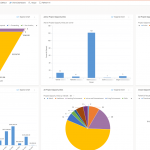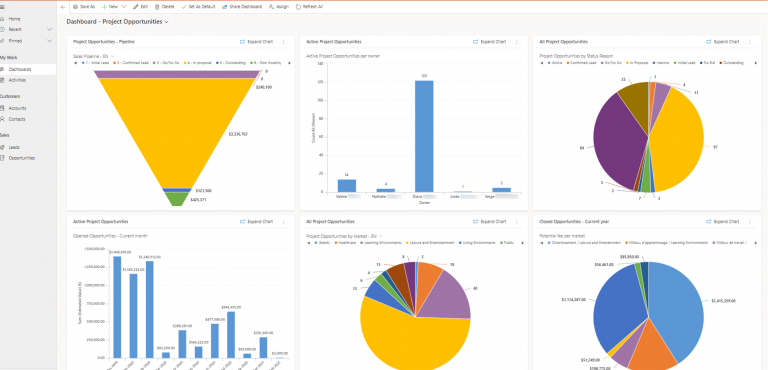Posted By Malla Reddy Gurram on 8 Aug 2023 in Dyn365CE
Hello Everyone,
Today i am going to show how to claim power apps licenses autoclaim.
Let’s get’s started.
License autoclaim for Power Apps will simplify license assignments for admin. This feature enables their Power Apps users to automatically claim Power Apps per user licenses when they’re needed instead of requiring the admin to identify users who needs licenses in advance.
So Admins will be able to setup an autoclaim policy for Power Apps per user licenses in the Microsoft 365 admin center just like they can for other Microsoft Licenses. After they do so, any user in their tenant that needs a standalone Power Apps license will be automatically assigned a Power Apps per user license when they need it.
For example: If a user without a standalone Power Apps license opens an app that requires a premium license, the user will automatically be assigned a Power Apps per user license.
A report of all users who have been assigned licenses under the autoclaim policy will be available in the…
Source link
More About This Author
Malla Reddy Gurram