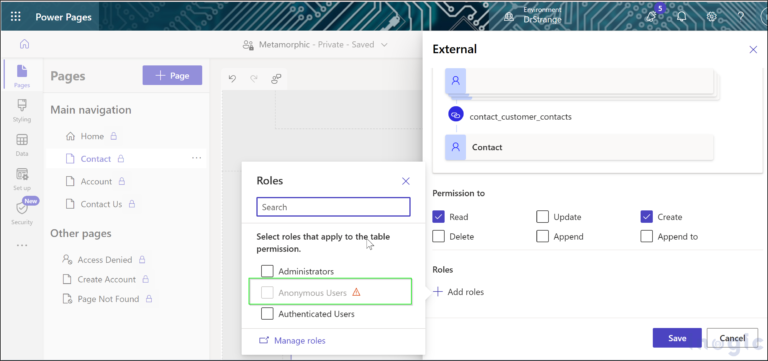If you’re checking the weather, sending or receiving a payment, or calculating a tip, there’s a strong chance you’re using a mobile application. Smartphone use now surpasses web time on desktop computers, with people spending 88% of their time on mobile apps. That equates to an average of about four hours a day per user, or half a day at work.
This heavy usage drives revenue for app developers. There were 255 mobile app downloads in 2022, with worldwide spending on mobile apps last year reaching $167 billion. Meanwhile, the barrier to entry for app makers is diminishing, thanks to the emergence of new tools that facilitate development.
Simply put, mobile app development is the process of building software applications for mobile devices, primarily smartphones and tablet computers. Forward-thinking IT leaders recognize its potential to generate a competitive edge, enabling businesses to deliver exceptional customer experiences, streamline operations, and save employee time and headaches.
7 steps for mobile app development
We’re well past the “gaining steam” era of mobile adoption. A strong mobile strategy and product offering are now table stakes. And yet, some businesses still hesitate to go mobile — but there’s no need for intimidation. Here’s a simple, seven-step guide to the mobile app development process, and a breakdown of the types of mobile apps, development costs, and tools.
Get IT articles selected just for you, in your inbox
Perfect your mobile app idea
Great ideas yield great apps. The most important step in any app development process is developing a clear idea for how the app helps your customers. Start by identifying what actions your customers and employees perform most frequently, then determine which tasks could be done easier, faster, or more efficiently with the help of a mobile app.
Banks, for instance, found that customers were wasting time visiting physical branches for simple tasks, like depositing checks, so they developed mobile deposit and transfer capabilities.
Create a mobile app development strategy
A solid mobile app strategy provides direction and focus, allowing you to set the stage before transforming your idea into a business asset. That means defining your target audience, researching your competitors, developing a marketing plan, and establishing concrete goals with quantifiable indicators of success.
Selecting your preferred platforms, especially low- or no-code app development solutions, is also a crucial step. Then, create a project roadmap that will guide your app to the finish line.
Design an excellent user experience
Creating a top-notch user experience requires talking to potential users about the features and experiences they’re after. Dive into the minutiae to understand what’s helpful and what isn’t.
For instance, if you were developing a food delivery app: do app users prefer photos of menu items? Would they rather have checkboxes or text boxes for order personalization? Asking detailed questions will allow you to create a personalized experience for your users.
Develop your mobile app
Mobile apps have three main components:
- The back end encompasses the databases and server technology that determine the app’s performance and scalability.
- The application programming interface (API) is the language or communication method your app will use to interact with the back end.
- The front end is where you program and code the user interface; it’s everything users see and interact with inside the app.
But if you’re using a low- or no-code app development platform, you won’t have to worry about all that. These tools automatically code and configure your project’s components, allowing you to focus on the content of your app.
Coding made easy
You have other things to worry about beyond app development. Here are the tools you need for a seamless dev experience.

Test your mobile app
There are five tests to run before deployment, each of them critical to a successful launch:
- Functional testing makes sure the app’s features and functions work as intended.
- Performance testing assesses the app’s speed, responsiveness, and ability to scale – will the app still be at its peak performance when many or all of your customers start using it?
- User experience testing ensures the app is user-friendly.
- Security testing validates that your app will protect users and data from cyberattacks.
- Device and platform testing makes sure your app will work properly on the intended operating systems and mobile devices.
Developers can also consider soft-launching the app with beta testers. Either way, there will likely be additional work during this phase to fix any errors uncovered by testing.
Deploy your mobile app
Get ready for the most exciting milestone: your app launch! Successfully deploying your app involves two crucial steps. First, you’ll deploy into a cloud-based production environment so your app can perform and scale as its user base grows. Second, you’ll submit your mobile apps to the appropriate app stores.
Inspect, iterate, and improve
Your work isn’t finished yet! It’s vital to monitor and track your app’s performance after launch, and continue developing based on crash reports, analytics, and user feedback. You’ll uncover new ways to improve, and those improvements will set in motion parts of the development process all over again. This iterative process, and the data you gather along the way, will be worth your time, helping you create an improved version of your app that offers a better user experience and deeper customer engagement.
3 types of mobile applications
Now that you have an understanding of the mobile app development process, let’s delve into some different kinds of mobile applications. Each offers different advantages, opportunities — and challenges.
1. Native apps: Slick, speedy, and stable
Available on app stores, native apps are designed to run on a specific mobile operating system, like Google’s Android or Apple’s iOS. The advantages include:
- Internet independence: Operating locally on the device, these apps can work offline, assuming they don’t require remote data for critical functions.
- Speed and stability: Native apps are often quicker and more reliable than web apps, since they’re programmed for specific operating systems.
- Increased functionality: Native apps can leverage built-in smartphone features like contacts, camera, biometric security, or Bluetooth.
- Ease of use: Users can simply tap an icon on their home screen — rather than open a web browser — to access the app.
While there are certain advantages to native apps, it’s important to acknowledge their challenges as well. Users will also need to have enough storage space for the apps, and to download regular updates. Another barrier is the need for developers to create separate apps for Android and iOS, as native apps are tailored to specific operating systems. It’s worth noting that native app development generally demands a higher level of expertise and investment in engineering talent.
2. Web apps: Affordable and accessible
Web apps can resemble mobile apps, but they behave like websites. Their advantages are:
- Interoperability: Web apps are accessed through web browsers and therefore adapt to the underlying platform, iOS, Android, or otherwise.
- Maintenance: Users can instantly access the latest updates without sacrificing storage.
- Reach: Because they’re platform-agnostic, web apps tend to find a larger audience.
Yet the user experience of a web app rarely matches that of a native app. They rely on web browsers, require internet connectivity, and have limited access to a phone’s built-in features like cameras and facial recognition. As a result, they tend to be comparatively less capable and feature-rich.
3. Hybrid apps: Maximize functionality and interoperability
If you’re unsure whether to choose a native or web app, consider a hybrid mobile app — hybrid mobile apps combine aspects of both to offer unique advantages. They live on your device and can operate offline, while having access to smartphone features such as the camera or contacts. And because much of their underlying code resembles website code, they can also work across platforms.
Mobile app development cost
Mobile app development costs vary significantly, from $16,000 to over $120,000 — and many factors influence the final cost. Some key factors that influence the price include:
- App type: Building a native app customized to a single platform is typically more expensive than building a platform-neutral web app. Building two native mobile apps, one for each platform… you get the idea.
- Schedule: Generally speaking, the faster you need the app, the higher the cost.
- Design: Using customizable design templates can be a cost-saving approach to build both simple and sophisticated apps.
- Complexity: Building in a full slate of features — from collecting user data to integrating with hardware like cameras — comes at a price. Simpler solutions are oftentimes cheaper.
- Choice of partner: Enterprise software experts can help mitigate the risk of unforeseen expenses by providing the infrastructure and expertise to support your goals.
- Methodology: Waterfall development and Agile development are two common approaches to software development, each with different pricing implications. Waterfall projects have a clearly defined scope that allows companies to estimate upfront costs. Agile projects can result in a better final product, but the associated costs are unpredictable — and often higher.
- Maintenance: Upfront costs are just one piece of the puzzle. Consider ongoing costs like hosting, monitoring, marketing, and updates; all of which help maintain and improve the app you’ve worked hard to create.
Trending Articles

3 Ways Generative AI Will Help Marketers Connect With Customers
3 min read

Skill Up on AI with Trailhead
6 min read
Successful app building requires a robust mobile app development platform with easy-to-use mobile app development tools. Here’s what to keep in mind as you make your choice:
- Format: Keep in mind whether you’ll be creating a mobile, web, or hybrid app.
- Security: The right platform will protect not only your users’ information, but your company’s reputation.
- Human resources: Companies that lack access to experienced software developers can consider low- or no-code mobile app development platforms.
- Customer support: Your platform’s support options can make or break a project, particularly for teams working without experienced developers.
Final destination: app excellence
Mobile app development platforms help you focus on bringing your ideas to life without getting bogged down in the more technical aspects of building. They handle the code so you can focus on delighting the users of your app.
Feel ready? It’s time to apply your knowledge to develop your own mobile app. The first try might not be as effortless, but with modern app development platforms, the process can be relatively easy and overwhelmingly rewarding.