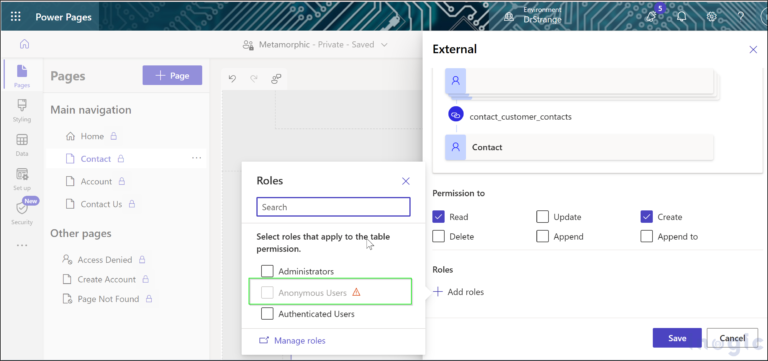A hybrid content management system (CMS), Salesforce CMS enables you to generate, modify, arrange, and manage digital material from a single location. Publish content to channels like a partner portal, e-commerce site, customer community, marketing email, or any other digital experience. The Digital Experiences app provides access to Salesforce CMS.
With a hybrid content management system (CMS), you may develop content and extend it to any channel created on Salesforce. These channels may be a partner portal, a customer community, a commerce site, or an email marketing campaign. The same content can also be used on channels that are not Salesforce-related.
All Salesforce orgs come with Salesforce CMS, but only to a certain extent. All of the functionality offered by Salesforce CMS is accessible to customers with Experience Cloud licenses.
It is available “headless,” which allows you to use it in any system you choose, or “head” (i.e., it works with Experience Cloud, Commerce Cloud, Marketing Cloud, etc.). You can either design content categories that support your business needs or use the pre-existing CMS content within the Salesforce CMS, such as News, Images, and Documents. With MS Single Item and CMS Collection components, using the News & Image content types in Experience Cloud is pretty simple. This is not the case with CMS Documents type; for site visitors to download a document, they must follow a few unintuitive processes.
What CMS Documents are and what they are not. With CMS Papers, you can easily store documents accessible to all community members, including anonymous site visitors. Salesforce Files & Libraries are not a replacement for CMS Documents. Salesforce Files offer more targeted visibility than CMS Documents. They are suited for storing and categorizing vast amounts of files, storing record- or customer-specific documents, and storing information that differs among your users. Last, searching on Files will look for terms inside the papers, whereas searching on CMS Document Type won’t.
The essential components of the Digital Experiences app and Salesforce CMS
The Digital Experiences App
You build and manage everything Salesforce CMS-related through the Digital Experiences app, which can be accessed from the Lightning Experience App Launcher. You can access your CMS workspaces, channels, and Experience Builder sites from this page, along with the Digital Experiences Home.
CMS Workspaces
CMS Workspaces are used to organize and develop content. You have precise control over who creates material and where it is shared with role-based access in CMS workspaces. Contributors, translation language preferences, channels, content, and files can all be customized for each workspace. To distinguish between internal and external information, various locations, or even various campaigns, separate CMS workspaces can be created.
CMS Channels
Give one or more endpoints or channels access to the content in your CMS workspaces. Where the content from your CMS workspace is released depends on the channel. Any Salesforce-based channel, including a Heroku site, Lightning app, Experience Cloud or Commerce Cloud website, Marketing Cloud email, is accessible. Alternatively, you can use headless APIs to connect to external third-party websites.
You may also categorize and classify your material in Experience Builder sites, create collections (for Aura sites), and then add content to your site pages using Builder components.
By including translation languages in your CMS workspaces, you can provide multilingual content in your publishing channels and deliver material to a global audience.
Don’t forget to check out: Salesforce User Stories: Salesforce Adoption Experience of FinTech Leaders Globally
Enable Access to the Digital Experiences App
You may access the Digital Experiences Home, every CMS workspace, every CMS channel, every site, and Experience Builder through the Digital Experiences app.
Navigate the Digital Experiences Home Tab
The Digital Experiences Home tab gives you access to your CMS workspaces and site detail pages. Go to CMS workspaces, channels, and sites. View already-created CMS Workspaces and All Sites, or start from scratch. Without leaving the app, access helpful help connections to crucial sites.
Benefits of Salesforce CMS
A distinct application with convenient access
If Communities are enabled in your org and users have Salesforce CMS enabled in their Custom App Settings in Setup, you can access Salesforce CMS through the App Launcher.
No more navigating between different communities; manage all community content workspaces in one location
Every community that enables CMS for Community Cloud now has a unique CMS workspace with the community’s name.
Additionally, the Salesforce CMS app makes it simple to build new CMS workspaces.
Producing content solely from the environment, with no access to the community
Since the Salesforce CMS app makes it simple to upload and maintain content, content managers no longer need to have access to the community.
However, you must visit the community content management to add a topic or create a collection.
Each community’s Content Management workspace still houses all of the collections you’ve previously built.
You must still visit the Content Management workspace in the community and follow the normal procedures for creating content using Salesforce data.
Distribute content to several communities at the same time
Before, if you wanted your material to be seen in several communities, you had to duplicate it. By including them in the “Share to” option, you can now share a single article among several communities.
Salesforce CMS supports role-based access
It was quite difficult to control user access to content generation and customization in the previous CMS for Community Cloud.
You can now add individuals or open groups as contributors to a particular CMS workspace.
Put them in one of the following positions:
- Content admin – manages contributors and sharing and has access to all content in the CMS workspace.
- All content in the CMS workspace is fully accessible to the content manager.
![]() Check out another amazing blog here by SP: Salesforce AI Cloud Roadmap Latest Products 2023
Check out another amazing blog here by SP: Salesforce AI Cloud Roadmap Latest Products 2023
A content admin contributor position is automatically granted to anyone who has access to CMS for Community Cloud in the previous release.
Salesforce with Community Cloud for content creation and management has significantly become simpler and more convenient.