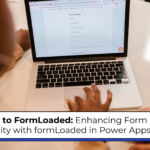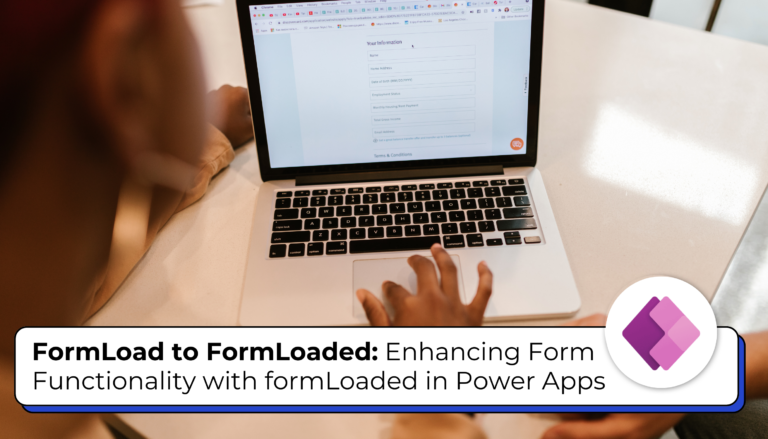I’ll spare you the obligatory intro paragraph about how radically in-demand Salesforce Admins are in today’s job market. Or how, with the growth of AI, now is quite possibly the most exciting time to be an admin: AI-assisted Flows? Yes, please. Instead, I’ll get right to the point. If applying for new jobs and working on your Salesforce Admin resume are part of your new year’s plans, check out this article for some in-depth tips. Hint: You’ll want to use the Salesforce Admin Skills Kit.
Get cozy with these 14 key admin skills
The Salesforce Admin Skills Kit is designed to help job-seekers and employers understand the skills required to be a successful admin in today’s world. The kit can also serve as a valuable resource when crafting your Salesforce Admin resume and preparing for interviews. Within the kit, 14 key admin skills are highlighted.
Both technical and business skills are listed. Why? Because being a Salesforce Admin isn’t just about the technology. It’s also about understanding business objectives and how to make sure your technology and business are strategically aligned. Show prospective employers that you have a solid skill set. They want to see that you have technical expertise and a keen understanding of business processes.
And you’re in luck because Salesforce’s Principal Admin Evangelist Gillian Bruce has created videos about all 14 of them. Check out the Build Your Admin Skills video series:
Salesforce Admin Skills Kit
Better understand the skills needed to be a successful Salesforce Admin. Find examples of the different ways admin skills might be represented on resumes and job descriptions.


Build your Salesforce Admin resume
When crafting your Salesforce Admin resume, the goal is to make it easy for recruiters and hiring managers to quickly understand your expertise and how it aligns with the position’s requirements.
Let’s first outline some basic parts that you should include on your resume when applying for an admin job opportunity:
- Contact Info: name, phone number, email address, and LinkedIn profile.
- Objective: a brief statement summarizing your experience, skills, and what you bring to the role.
- Skills: a section highlighting your technical (be specific) and business skills using some of the same buzzwords from the job listing.
- Experience: your work experience, including job title, company, location, and dates of employment.
- Education: your educational background, including any degrees or Salesforce credentials like certifications or Salesforce Superbadges.
- You might also wish to include any volunteer work related to Salesforce, professional affiliations, or additional relevant skills or achievements.
The skills kit proves especially valuable when you’re seeking effective ways to demonstrate your skills and experience in numbers three and four above. If there’s one thing that’ll set you apart from other candidates, it’s your ability to showcase the impact of your work. In fact, the ability to communicate the value of your work is crucial to career success, not just throughout the job search and interview process, but also once you land the job.
The “Experience” section of your Salesforce Admin resume is your opportunity to show how you used your technical and business skills to deliver value. For each role, you must write a brief job description that highlights your responsibilities, any specific Salesforce projects you were involved in, and most importantly, any metrics or achievements that demonstrate the impact of your work.
Let’s take a look at one Salesforce Admin skill to demonstrate this concept: process automation. This skill is all about your ability to create, maintain, and enhance automated business processes using Salesforce. Within the Salesforce Admins Skills Kit, there are three examples provided of how you might represent this particular skill on your resume:
- Identified opportunities to increase efficiency by automating manual processes.
- Used tools such as Flow to build automations within Salesforce.
- Proactively advised the business on how to use Salesforce to automate business processes. Created X number of process automations using Flow, including one that reduced a manual process from X time to X time (for example, 5 days to 1 day).
Notice how the first point outlines at a very high level what was done. The second point outlines the specific Salesforce tool that was used, and the third point outlines what was done, which tool was used, and the impact that your work had on the business. I can’t underscore the importance of explaining the impact of your work. I often see resumes where people neglect to highlight their business impact. Describing the impact of your specific action shows (rather than tells) that you possess that particular skill, while demonstrating that you understand how to effectively communicate the outcomes, contributions, and positive changes resulting from your work. It’s frankly, quite sophisticated.
To help you better understand your skills and how you can represent them on your Salesforce Admin resume, we encourage you to hop across to the Salesforce Admin Skills Kit. Take a look at each of the 14 skills and the examples provided. After doing this, go ahead and create a document that lists each skill. Start thinking about specific examples where you have successfully applied each skill in past roles, as well as the impact of your actions, just like we did above for process automation. We’ll dig in more into skills mapping in the next section.
Map your skills and collect examples
Below is an example of a skills mapping exercise you can use to help you gather your thoughts. Remember, it’s A-OKAY to rate yourself as a zero for skills you haven’t yet developed. To be a successful Salesforce Admin, you don’t need all 14 skills on your resume. Pick the ones most relevant to your experience and the job you’re applying for. Aim to write down one or two specific examples of how these skills helped you deliver value in your previous roles. The more specific and tangible your examples are, the better — and as always, it’s a good idea to include quantifiable results, aka cold hard numbers to support your example.
You might also find that this exercise identifies a skills gap that you simply can’t ignore. Take this as an opportunity to address that gap. Do you have a transferable skill that’s similar but not a perfect match? Can you practice the skill in Trailhead and reference a superbadge or project you worked on specifically to address this desired skill set? Get creative. There are many ways to demonstrate these skills.
Once you’ve done this, you’ll be able to pick and choose which examples best highlight the #AwesomeAdmin that you are and include them on your Salesforce Admin resume when detailing your relevant work experience.
| Skill | Definition | How do I rate my skill level?(On a scale from 0–5) | What are some specific examples where I’ve used this skill successfully, and what impact did this have on the business? |
| Communication | Collaborate with business and technical stakeholders to design, configure, and implement Salesforce. | E.g., 4 | E.g., Increased user adoption by 20% by delivering regular training sessions for new Salesforce users. |
| Problem Solving | Solve business problems using the Salesforce Platform. | ||
| Attention To Detail | Complete complex projects accurately and thoroughly. | ||
| Learner’s Mindset | Continually stay up to date with new Salesforce technology and inspire others to do the same. | ||
| User Management | Customize the user experience and manage profiles, permissions, roles, and groups. | ||
| Security Management | Proactively set up processes to manage and protect customer and business data. | ||
| Business Analysis | Improve the efficiency of business operations by proactively undertaking regular process analysis and documentation. | ||
| Data Analysis | Provide reporting regularly to help users and executives gain insights and make decisions from Salesforce data. | ||
| Data Management | Create processes to ensure data in Salesforce is managed correctly. | ||
| Designer’s Mindset | Create human-centered user experiences in Salesforce. | ||
| Change Management | Manage changes to business processes, technology, and people within Salesforce. | ||
| Process Automation | Create, maintain, and enhance automated business processes. | ||
| Product Management | Manage the end-to-end implementation of Salesforce, including the overall strategy and day-to-day activities involved in administering Salesforce. | ||
| Project Management | Plan and oversee Salesforce projects to ensure they’re completed on time and within budget. |
Final tips for your Salesforce Admin resume
I know that using the skills kit will help you craft a stronger resume. I want to increase your chances of making a strong impression and stand out in the competitive Salesforce job market. Remember, when putting together your awesome Salesforce Admin resume:
- Ensure you’re familiar with all 14 skills before incorporating them into your resume.
- Recognize that the kit isn’t a one-size-fits-all solution. Its purpose is to guide and inspire you in choosing skills that align with your experience. You certainly don’t need to include all 14 skills on your resume.
- Customize the provided examples to reflect your unique experiences. Avoid copying and pasting. Stand out in the job application process by using these examples as a starting point.
- Include relevant skill names as keywords on your resume for easy employer scanning and skill-level assessment.
- Craft a brief intro statement or career objective. Outline your skill set at a high level to enhance your application, and consider using it in cover letters.
- Don’t forget your transferable skills. Think creatively. How might your experience and skills be transferable to the job posting’s specific requirements?
Check out the Salesforce Admin Skills Kit and be sure to watch our new five-part video series, Skills for Success. Watch industry experts, employers, and real-life Salesforce Admins share their thoughts on how you can develop and demonstrate skills that’ll help you have a successful career as a Salesforce Admin.
The Trailblazer Blog
Discover expert insights to help you develop your career, connect with Trailblazers, learn Salesforce, and earn certifications. Explore practical how-to guidance, authentic peer perspectives, and inspiring Trailblazer stories.