What is Digital Engagement?
Salesforce Digital Engagement is a customer service product that helps companies communicate with customers via messaging apps, webchats, in-app chats, and social media channels. Messages are routed to Salesforce, where they are processed by the appropriate agent or chatbot. The main goal of Digital Engagement is to communicate with clients via their preferred channels with the native Salesforce Service Console.
What does Digital Engagement consist of?
- Self-service community
- Web-to-case
- Email-to-case
- Embedded Chat
- Einstein Bots
- Omni-Channel routing
- Field Service
Self-service Community
It’s probably not hard to believe, but often the last thing a customer wants to do is pick up the phone and talk to a customer service agent. The same goes for instant messages, SMS, and social. Sometimes customers just want to solve the problem on their own.
Most often, customers want to be able to solve their issues themselves before contacting support. That’s why it’s more important than ever for companies to offer not only a self-service solution for their customers but a single place they can go to ask questions of other users, access their accounts and request support.
Another reason for having a self-service portal is reducing the number of incoming requests from a customer to an agent, which can reduce the agent’s workload.
Salesforce Experience Cloud opens the way for companies to do just that. They can offer partner sites, employee sites, or customer sites. But for now, we’re going to talk about Experience Cloud and how it can strengthen your business.
Don’t forget to check out: Automation in Financial Services Cloud: 7 Automated Processes for FinTech
Create a Whole New Customer Experience with Experience Cloud Sites
Self-service has become the new welcome mat for a growing number of customers. This means it can be a customer’s first service interaction with a brand.
With this in mind, a self-service solution should be much more than a place where customers try to troubleshoot problems on their own. It should be more useful than a beefed-up FAQ page. It should and can be:
- A gathering place for your customers to help themselves and act as subject matter experts to help one another.
- An account portal where customers can instantly access the information they need.
- A support hub to engage with agents, ask questions, and get guided help.
You can create your own branded self-service sites and portals with Salesforce. With Experience Cloud, you can take a basic FAQ page and make a true self-service portal for customers, a place where they can find everything they need, from knowledge articles to user forums, and even opportunities to chat with support agents.
Integrate Service Cloud and Experience Cloud on One Platform with Salesforce
The big benefit of building your customer portal on the Salesforce platform is, of course, that you’ll have everything on the powerful Salesforce platform. That means that it’s fast and easy to seamlessly integrate the Salesforce features you need directly into your portal, including Service Cloud. There are tons of useful features Service Cloud brings to your customer sites. Let’s take a look at a few of them.
- Create a One-Stop Customer Experience: you can integrate business processes, including account balances and preferences, from Salesforce or other third-party systems so customers can find what they need without leaving the site.
- Give Customers Access to More Knowledge: it takes just a few clicks in the Experience Builder to take previously internal how-to guides and articles and push them to your customer site. Now, customers have access to all your support resources at their fingertips.
Beyond providing another channel for your support team to deliver awesome customer service, sites can help solve other key business challenges.
How your Company can Benefit from a Customer Site?
1. Boost Customer Satisfaction
Sites let you make more information available to customers, so they don’t have to go through the process of contacting a support agent to deal with routine requests, such as resetting a password or checking on their account balance. They can do these types of things themselves quickly and easily, right on the site.
2. Decrease Call Volume
By using a customer site to deflect some of the more mundane service inquiries, companies can drastically reduce the number of incoming calls their agents receive. Agents are not only taking fewer calls but can focus their time and energy on more difficult and complex customer issues that may require more agent attention.
What is Web-to-Case in Salesforce?
Web-to-Case is a Salesforce Service Cloud feature that lets you automatically capture support requests directly from your website and turn them into cases. It uses a simple, customizable form that includes the fields you need based on your requirements.
Once a customer submits the form on your website, Web-to-Case sends an automatic email to let them know you’ve received the support request. Like the form, you can also customize this email. At the same time, Web-to-Case also creates a case in your org so you can track the request. If possible, it will also link the case to a specific contact.
By using Web-to-Case, you’ll improve your support team’s productivity and help them respond to customers’ support queries faster.
![]() Check out another amazing blog here by Vimera: How Salesforce Health Cloud can Improve a Company’s Performance in the Healthcare Industry?
Check out another amazing blog here by Vimera: How Salesforce Health Cloud can Improve a Company’s Performance in the Healthcare Industry?
What Is Email-To-Case?
Email-to-Case enables us to automatically create cases and auto-populate case fields when customers send messages to the email addresses you specify. Email-to-Case (on-demand) service keeps email traffic outside your network’s firewall and refuses emails larger than 25 MB.
Key Features and Benefits for Email-To-Case:
- Customer responses regarding a case are automatically associated with the original case, including any attachments the customer sends.
- Case reporting measures both inbound and outbound emails by case so that you can see how many emails are exchanged before an issue is resolved.
- Routing addresses allow you to create multiple email addresses from which the contents of customer emails can be converted to case fields.
- Assignment Rules, Escalation Rules, Auto-Response Rules and Flow all work seamlessly with Email-to-Case.
To read about Embedded Chat, Einstein Bots, Omni-Channel routing, and Field Service, please visit our website.
This article is prepared by our Salesforce Developer Aliaksandr Kliazovich.




![Best Practices for Maintaining Government Site Reliability// Woman looking at computer center. [Image: Adobe]](https://www.cybercloudintel.com/wp-content/uploads/2024/12/Best-Practices-for-Maintaining-Government-Site-Reliability-150x150.png)

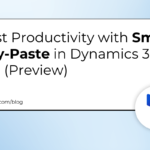


![Best Practices for Maintaining Government Site Reliability// Woman looking at computer center. [Image: Adobe]](https://www.cybercloudintel.com/wp-content/uploads/2024/12/Best-Practices-for-Maintaining-Government-Site-Reliability-768x432.png)
