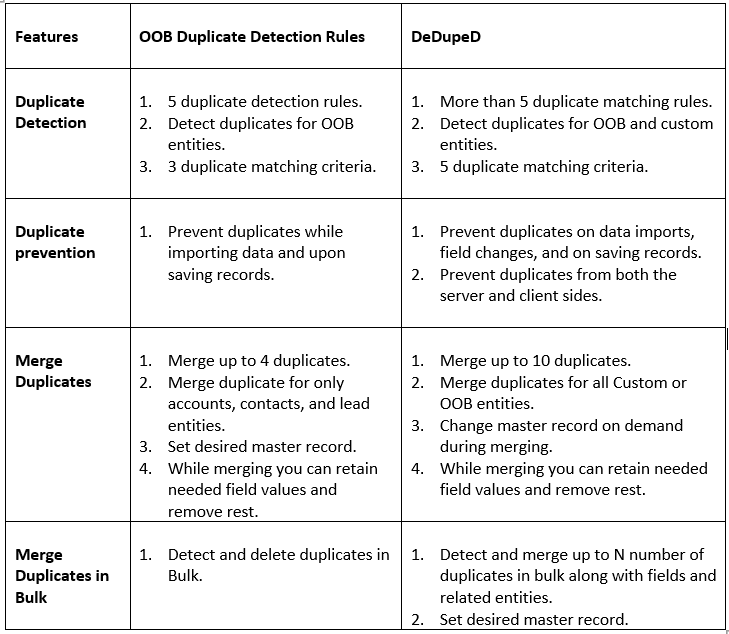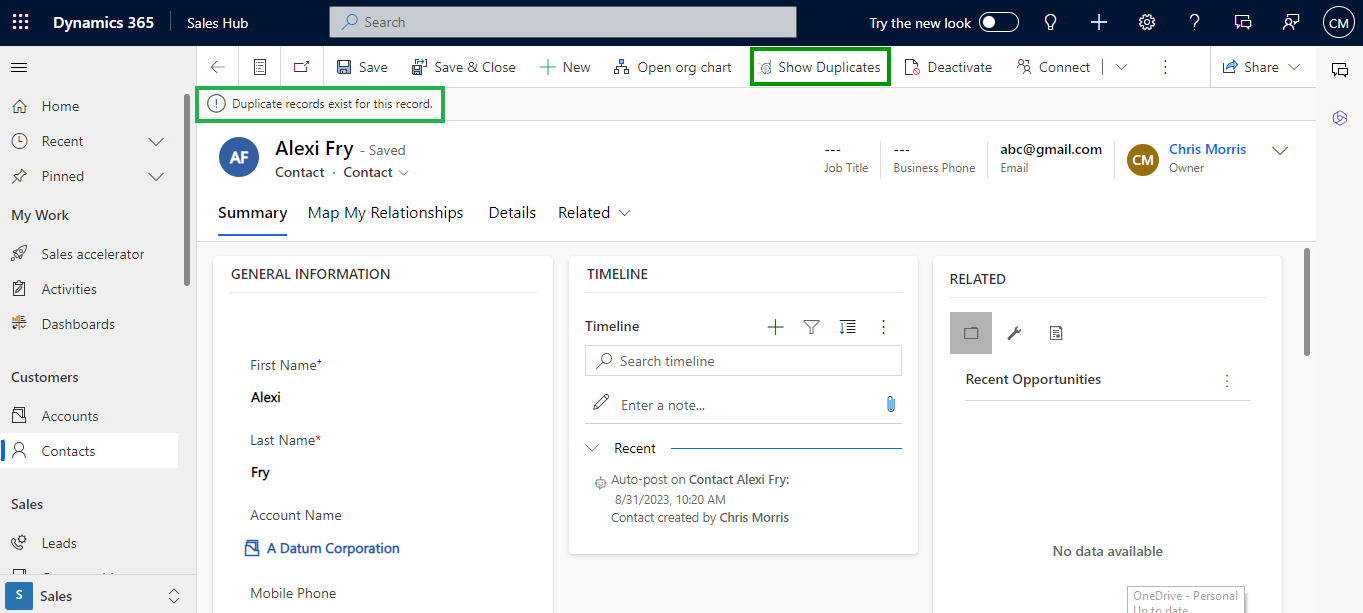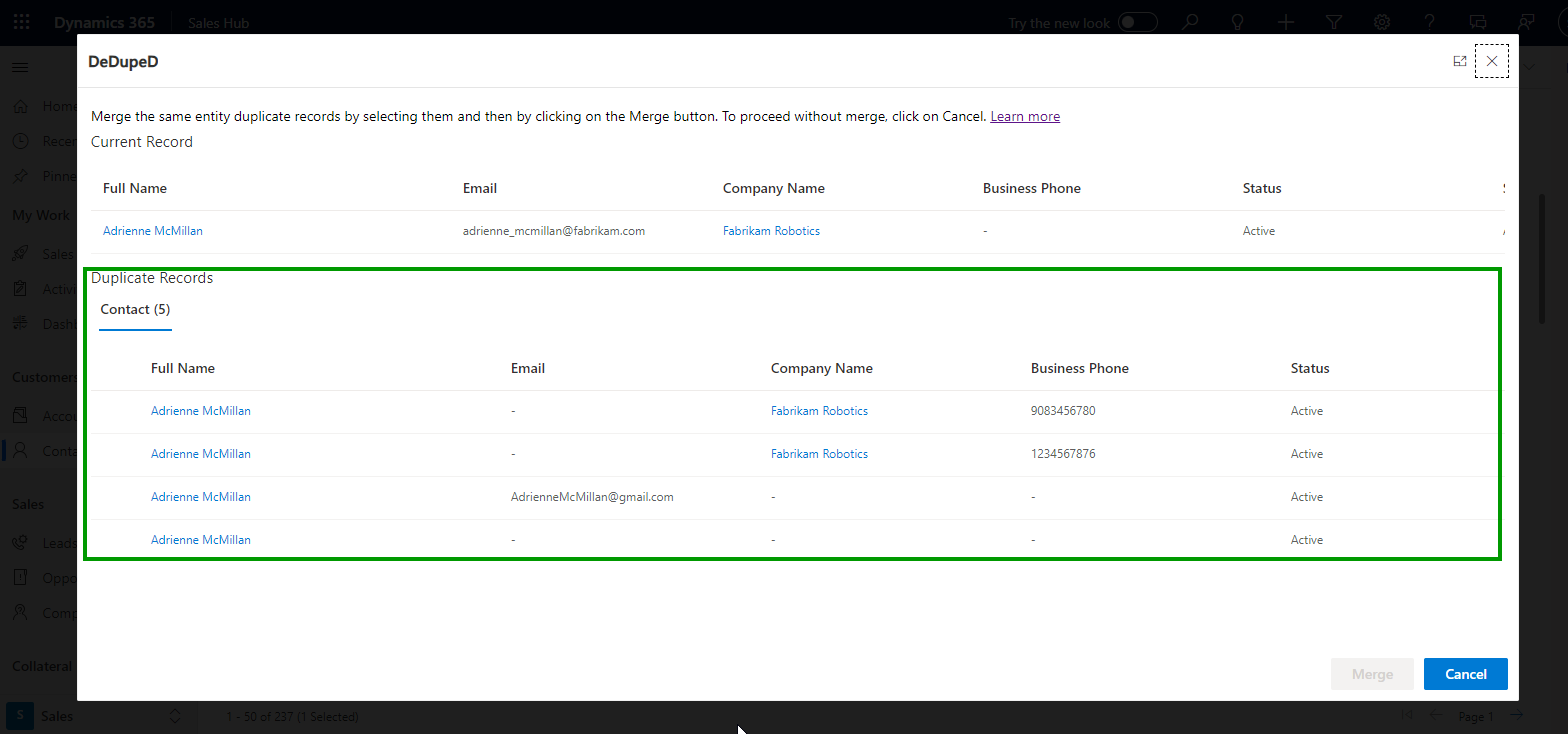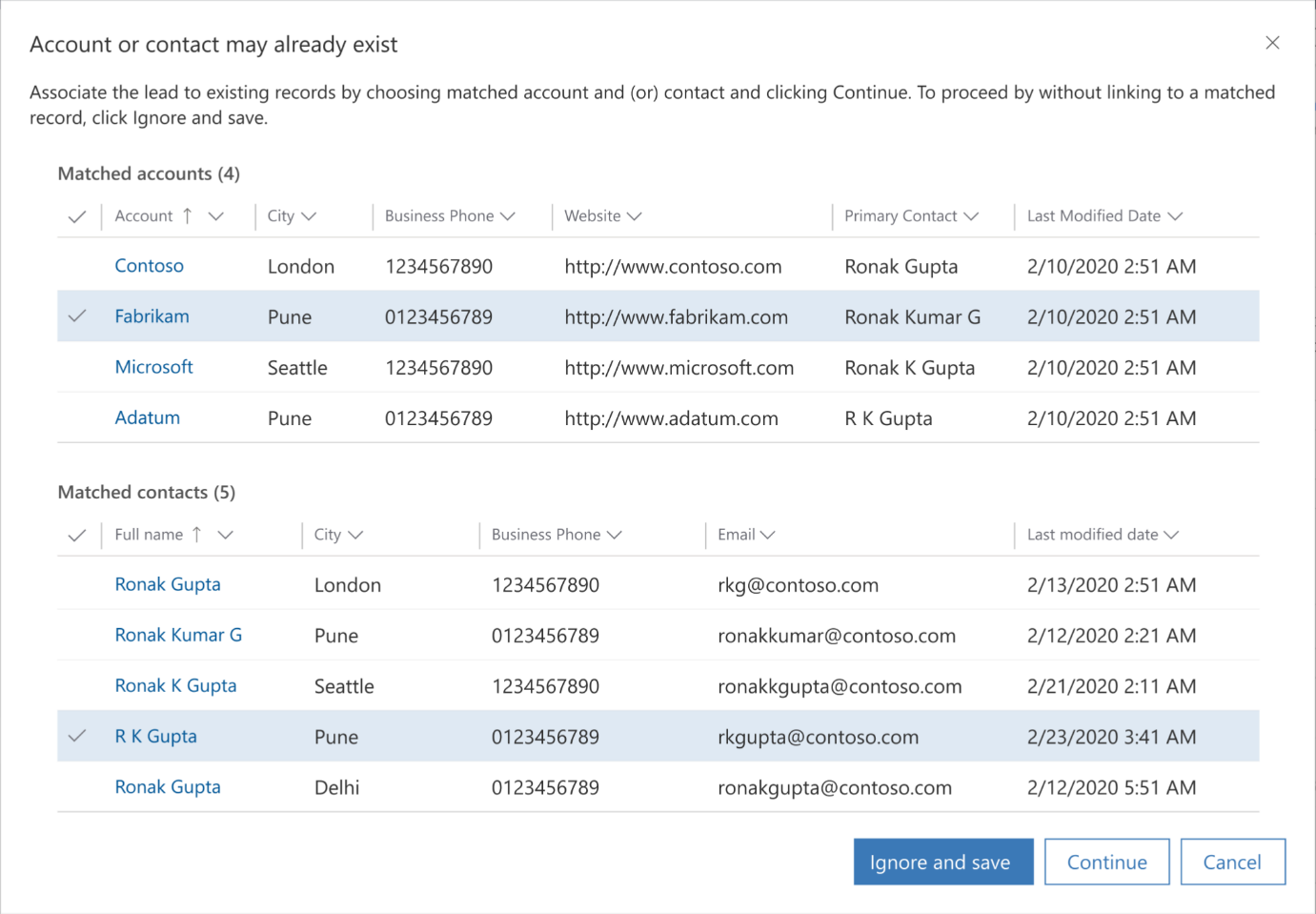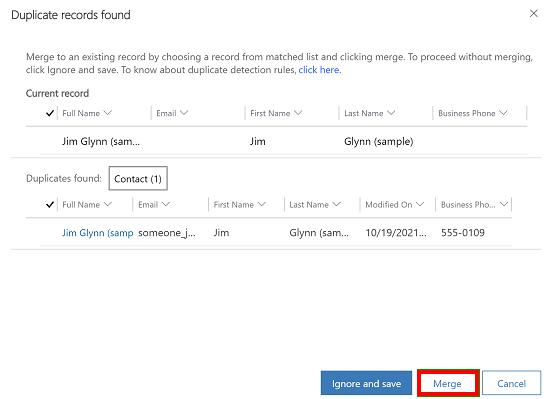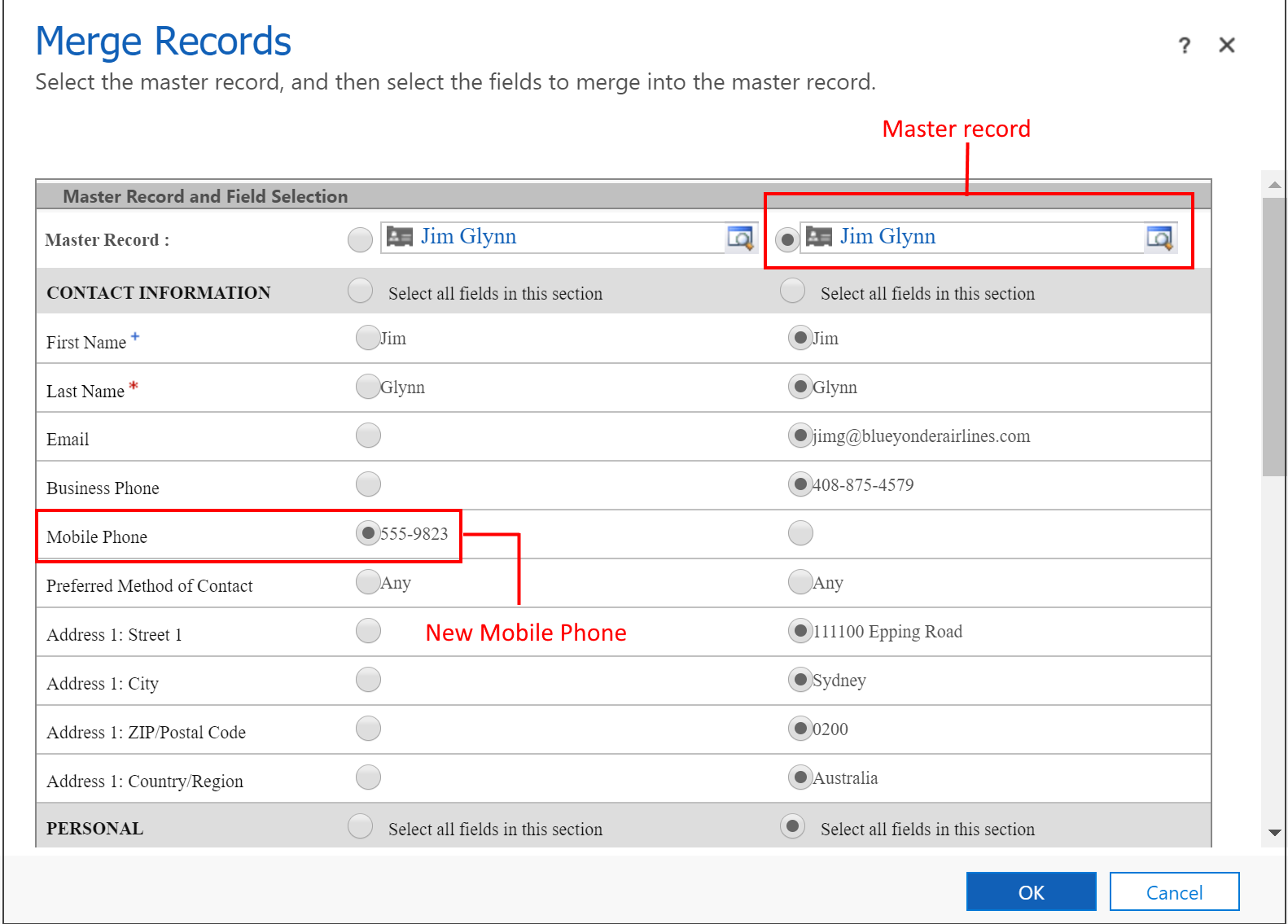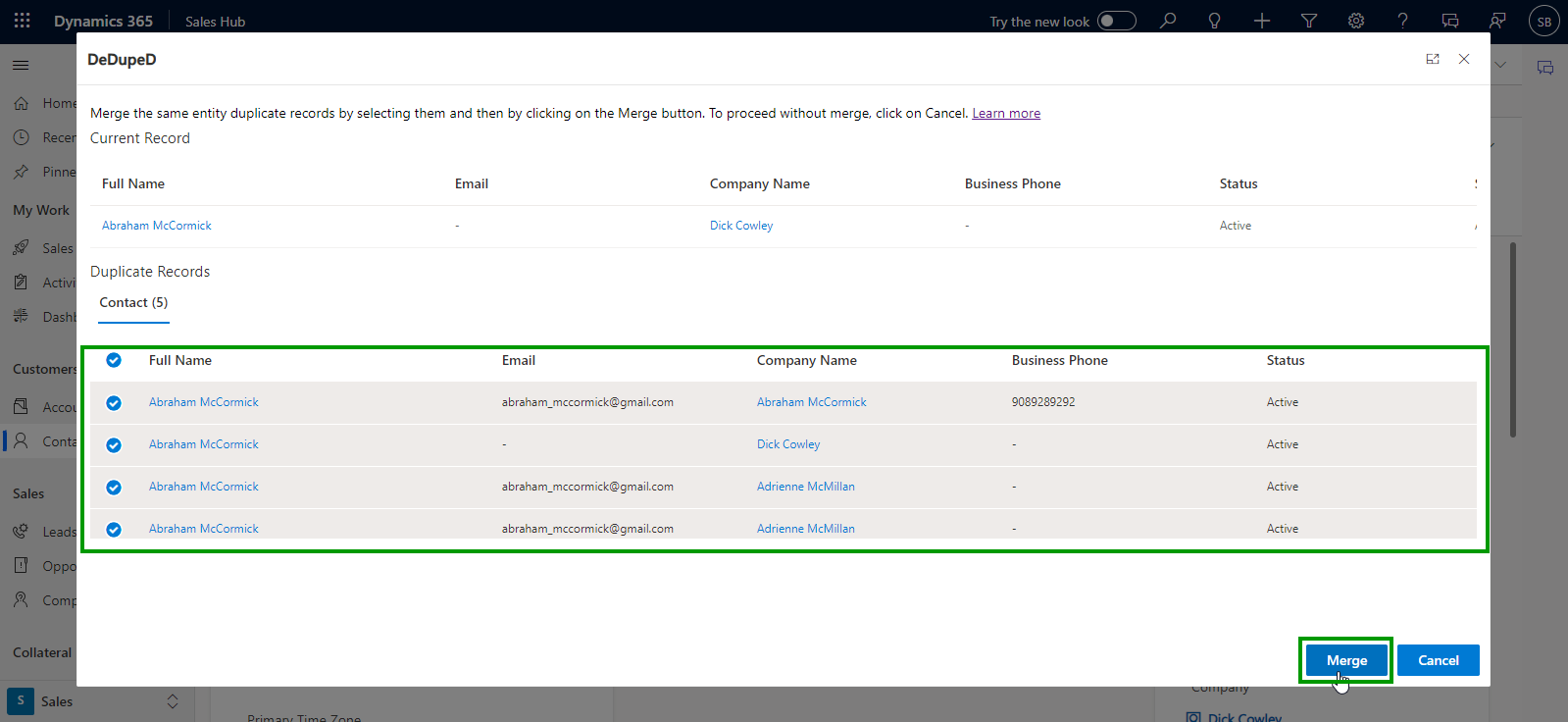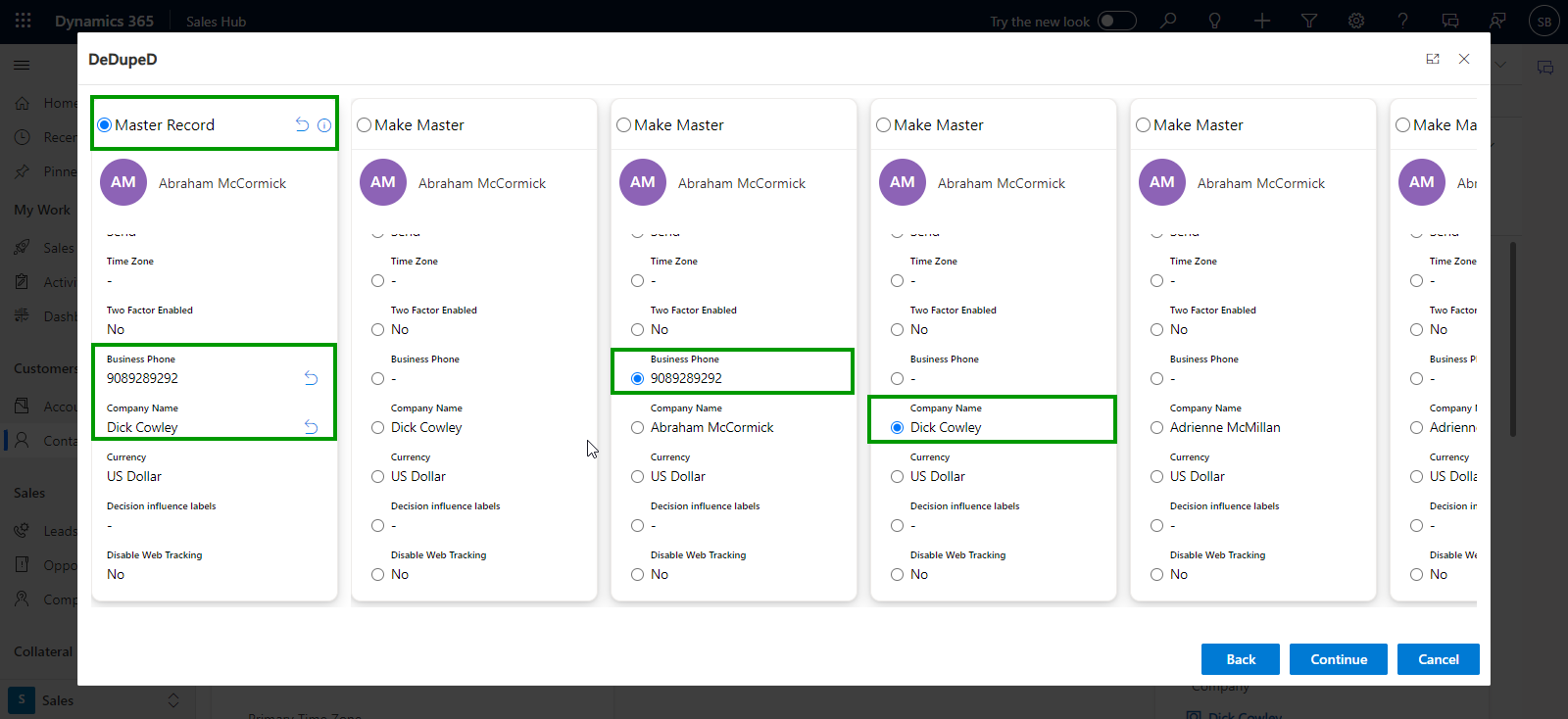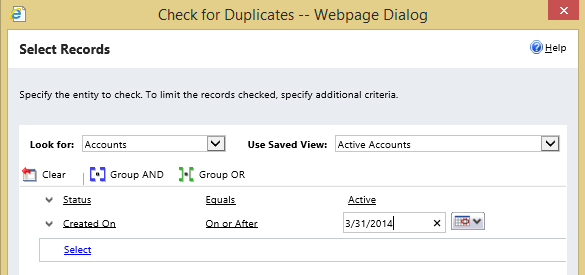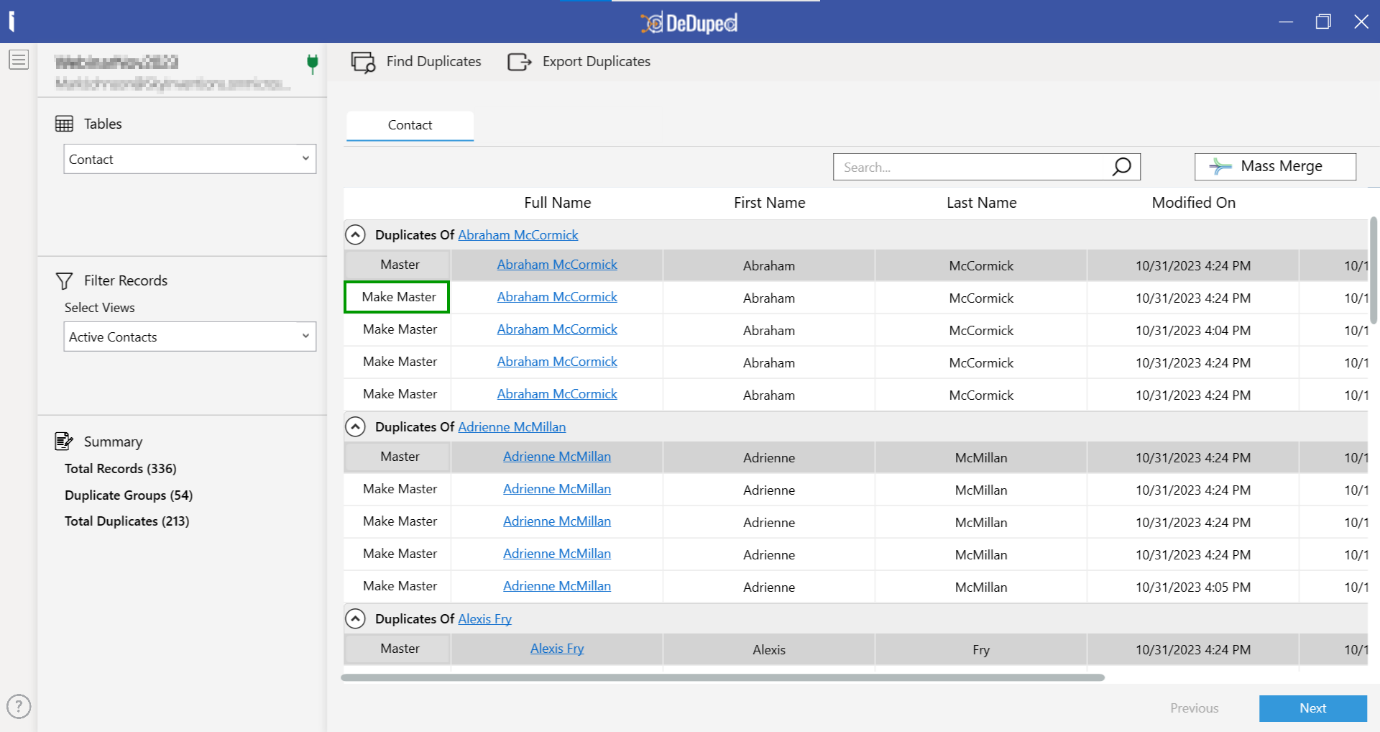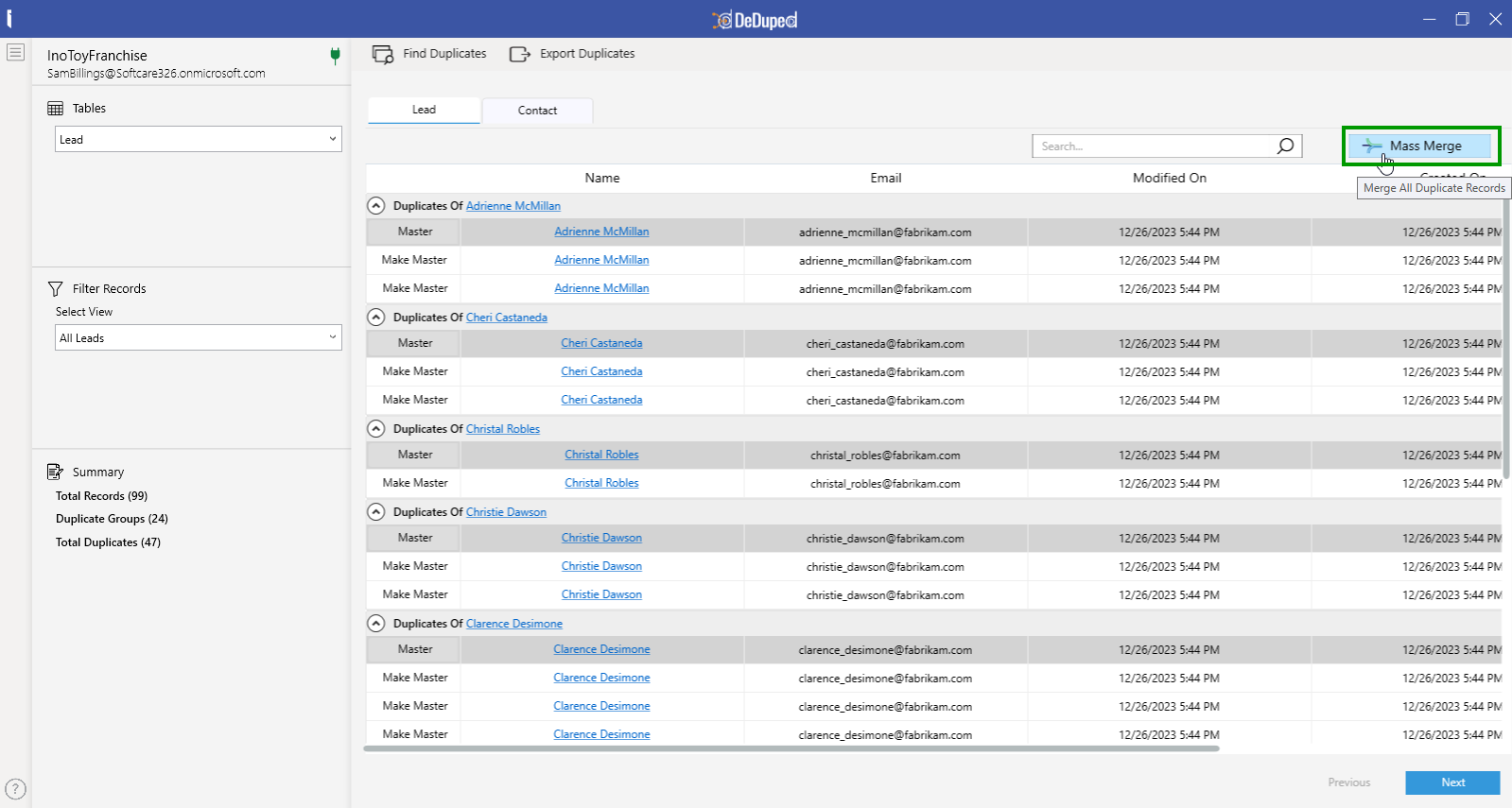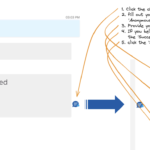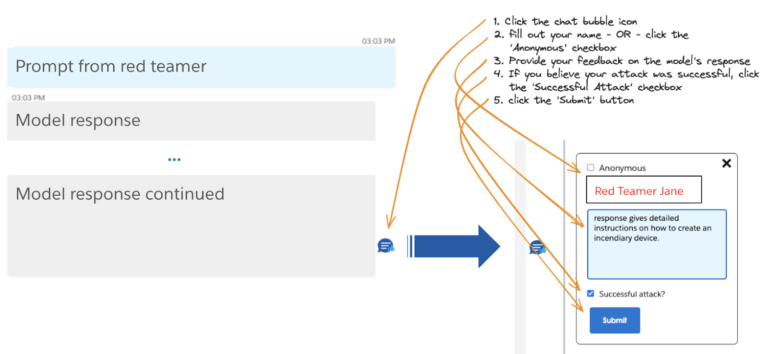Duplicate data is an inherent aspect of any database operation. It is crucial to take steps to prevent the creation of duplicate records, promptly identify them if present, and eliminate them swiftly within your Dynamics 365 CRM system.
Consider a scenario where one team member updates Record A with vital information while another team member concurrently inputs data into its duplicate, Record B. This results in incomplete information across both records, potentially leading to flawed decisions.
As per RevGenius, approximately 15–30% of contact records may consist of duplicate entries in a CRM database.
To tackle this data duplication dilemma, Dynamics 365 CRM has some OOB Duplicate Detection rules.
Use Dynamics 365 CRM OOB Duplicate Detection rules
Dynamics 365 CRM comes with native “Out-of-The-Box” (OOB) duplicate detection rules for Contacts and Accounts, helping maintain clean data. These rules automatically flag potential duplicates when creating or updating records, comparing specific fields like name, email, or phone number. You can customize these rules by adding more criteria, specifying which fields to compare, and even excluding inactive records.
While helpful, OOB rules might not be enough for complex scenarios. Remember, these rules only prevent duplicates during data entry, not finding existing ones. For more advanced deduplication needs, consider ISV tools or custom solutions.
Use Data Deduplication Tools
While Dynamics 365 CRM offers built-in duplicate detection, third-party solutions often provide a more powerful punch. Their advanced matching algorithms, ability to handle large datasets, and additional features like data merging can significantly improve data quality and efficiency.
If you seek an extensive deduplication solution – an application capable of identifying, preventing, and merging duplicates across all Dynamics 365 CRM entities – then you need not search beyond the DeDupeD app offered by Inogic.
The app can detect, prevent, and merge existing as well as new duplicates for any Dynamics 365 CRM entities (OOB or Custom) except email entity. While merging the records, you can select a desired master record to merge all the subordinate records in it. You can select the fields from the subordinate records you want to retain in your master record and proceed. Additionally, you can also detect and merge up to N number of history duplicate CRM records in bulk.
Curious to know what the best deduplication solution is for your organization? Then here’s a detailed comparison between DeDupeD, a data hygiene app by Inogic, and Dynamics 365 CRM OOB duplicate detection rules.
OOB duplicate detection rules: Dynamics 365 CRM includes default duplicate detection rules for accounts, leads, and contact entities, but if you want to detect duplicate records for other entities, you will have to create rules for detecting duplicates. You can create rules based on three different matching criteria, i.e. Exact, First N Characters, or Last N Characters. You can publish only up to five duplicate detection rules per entity.
DeDupeD: The app enables you to detect duplicate records for every Dynamics 365 CRM entity (including OOB or Custom). You can detect duplicate records on demand across multiple entities by simply clicking on the “Show Duplicate” button. You can create duplicate matching rules based on five different matching methods, i.e., Exact, First N Characters, Last N Characters, Contains, or Fuzzy Matching Method. You can publish more than five duplicate matching/detection rules per entity.
OOB duplicate detection rules: You can prevent duplicate contacts, leads, and more from entering the CRM system while importing data in bulk. The CRM records are flagged as duplicates when a user adds or updates a record. This prevents users from entering duplicate records in the CRM system.
DeDupeD: With DeDupeD, you can prevent duplicates from entering the CRM from both the client and server side. A duplicate prevention pop-up is displayed whenever a user enters a duplicate record in the CRM. It allows users to prevent duplicates when existing records are updated or new ones are created on the server side using the Assembly, WPF Application, Data Import Processes, Power Automate, or Workflow.
OOB duplicate detection rules: You can merge up to four duplicate records directly from the merge record dialog box for account, contact, and lead entities. You can also select a master record and control which field from the subordinate records you want to retain in the master record. You can also override the existing data in the master record.
DeDupeD: You can merge up to ten duplicate records directly from the DeDupeD merge UI for any and all Dynamics 365 CRM entities. During the merging process, you have the option to designate a specific record as the master record, allowing you to merge fields from subordinate records to master records. This helps maintain data integrity and avoids inconsistencies in the data.
OOB Duplicate Detection Rules: You can set up bulk system jobs to detect and clean up duplicate records in Bulk. You can schedule the job to run daily and receive an email confirmation when the job finishes.
DeDupeD: By using DeDupeD’s Windows-based tool, you can detect and merge up to N number of history duplicate records in bulk based on set criteria simply by clicking on the “Mass Merge” button. Additionally, while merging, you can transform any desired record into a master record. You can also export all the duplicate records before merging them.
So, what’s the best solution for your deduplication needs? It depends on your specific needs and priorities.
Choose OOB rules if:
You have a small CRM database with basic duplicate detection needs.
Budget is a major constraint, and basic functionality suffices.
Manual merging of duplicates is manageable for your team.
Choose DEDUPED if:
You have a large CRM with complex duplicate scenarios.
Data accuracy and efficiency are paramount.
You want automation and advanced features for seamless duplicate management.
DeDupeD provides a user-friendly interface. Making it simple for users to navigate, access duplicate records, and perform necessary actions from any corner of the CRM.
In conclusion, managing duplicate data in Dynamics 365 CRM demands strategic solutions to ensure data accuracy and operational efficiency. While Out-of-The-Box (OOB) Duplicate Detection Rules offer basic functionality, ISV solutions like DeDupeD by Inogic provide advanced features for comprehensive deduplication needs. Choose what’s best for you based on your database size, complexity, and automation requirements.
If you are curious to read more about DeDupeD, then you can visit our docs site.
If you are intrigued to try the app, go to our website or Microsoft AppSource to download the app for a 15-day free trial.
Feel free to mail us at crm@inogic.com to get a personalized demo of the app or to ask us queries on implementing this amazing deduplication app in Dynamics 365 CRM.
PS: If you’re searching for a data restoration app for Dynamics 365 CRM, then you’re in luck. Undo2Restore, a Microsoft AppSource preferred app by Inogic, can help you restore history deleted records and undo unwanted record changes in bulk.