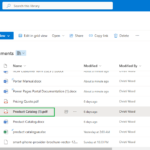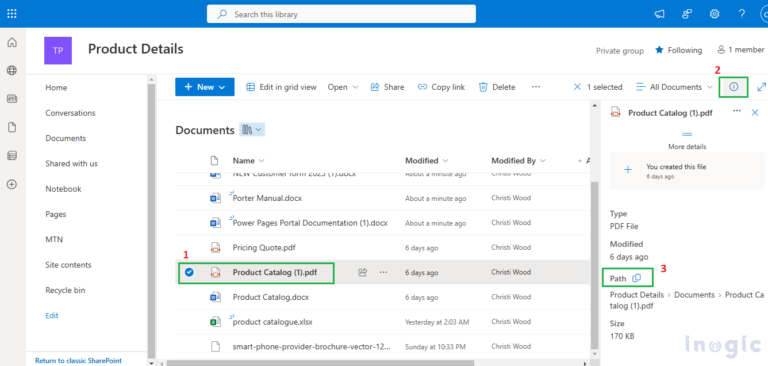Check out another amazing blog by Twistellar: Salesforce Implementation Costs: Factors to Consider and Average Expenses
Find Key People Feature: CRM Embedded Experience
To access this feature, the Salesforce administrator must install the LinkedIn Sales Navigator app package. If the app is already installed, you should ensure it is updated to the latest version available on the AppExchange.
Linkedin Sales Navigator also introduced a few new features that are worth mentioning:
Account IQ feature: Elevating Account Insights
Instead of scouring the web for relevant company information, Account IQ provides a concise summary of key details, enabling users to quickly familiarize themselves with a company’s profile.
Account IQ is accessible to users of Sales Navigator Advanced and Advanced Plus editions and is currently available exclusively in English.
Key Enhancements in Account IQ
Expanded Account Coverage: Account IQ now offers insights on companies with 200 or more employees, compared to the previous threshold of 500+.
Enhanced Data Accuracy: For publicly traded companies or those with 1000+ employees, the recency of information provided in the Strategic Priorities and Business Challenges sections has been significantly improved. Previously, data could be up to 365 days old, but now it is more current. The timeliness of data varies based on the company’s size, ranging from as recent as 30 days to up to 90 days.
Account Hub: Optimizing Account Prioritization
Account Hub within Sales Navigator integrates account insights, buyer intent, and relationship intelligence into a unified dashboard, facilitating streamlined day-to-day workflows.
Key enhancements in Account Hub include:
Solution 3: Third-Party Integrations and AppExchange Data Enrichment Apps
Third-party tools, such as Zapier or Workato, typically boast straightforward setup processes, making them accessible even to users without extensive technical expertise.
The key advantage of such solutions lies in their ability to implement automated workflows, which significantly reduce the likelihood of manual errors and enhance overall operational efficiency.
However, it’s crucial to be aware of potential drawbacks. Manually configuring triggers, actions, and workflows during setup can be time-intensive and require careful consideration of each step.
Additionally, users may encounter disruptions if the chosen third-party tool undergoes changes or experiences service outages. Therefore, while these tools offer streamlined integration, users should remain vigilant about potential challenges associated with manual configuration and external factors that may impact their functionality.
Another third-party option is the data enrichment apps AppExchange offers. Many don’t require a Sales Navigator license, making them more cost-effective.
There are other third-party solutions for Salesforce-Linkedin integration on the market. These solutions feature a smaller, more targeted set of features that automate some mundane data input-related tasks.
When evaluating these tools, make sure to note the one you consider for your native Salesforce apps. Native apps provide a more reliable and secure integration experience, ensuring smooth operations and peace of mind.