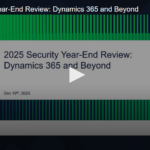Today’s customers are tired of repeating themselves. They want a connected experience across all customer service channels, from live chat to voice. That’s why an omnichannel contact center needs to be part of your customer service strategy.
An omnichannel contact center uses cloud-based software to manage customer interactions across multiple channels. It helps you deliver an efficient, personalized experience every time — no matter how your customers contact you.
Our research finds that 85% of customers expect consistent interactions with businesses. Here’s how an omnichannel contact center can help set you up for success.
What you’ll learn:
Dig into our latest customer service research
High-performing organizations are using data, AI, and automation to deliver faster, more personalized service. Find out how in the 6th State of Service report.


What is an omnichannel contact center?
An omnichannel contact center lets your customers connect with your business using multiple customer service channels, such as voice, email, chat, and SMS. Your agents have immediate access to the same centralized view of the customer they’re going to help — no matter how they contact you — in your customer relationship management system (CRM).
Your agents have all the data they need to deliver a personalized and efficient experience. They won’t waste time searching for information, and your customers won’t have to repeat themselves.
The best omnichannel contact center software platforms connect all your data – whether it’s in your CRM apps or external data lakes. They also include artificial intelligence (AI) tools that help agents be more productive. (Back to top)
Omnichannel vs. multichannel contact centers
Just as a call center doesn’t do everything a contact center does, a multichannel contact center can’t deliver the same customer experience as an omnichannel contact center.
Multichannel contact centers offer several ways for customers to contact your brand, but each channel exists in its own silo. This creates a disjointed experience for customers who switch between channels.
Omnichannel contact centers go a step beyond multichannel. An omnichannel contact center takes a holistic approach to customer service by connecting all channels to create the same consistently exceptional service experience no matter what channel customers choose. This means conversation history and context can travel with the customer from channel to channel.
Our research shows that the average consumer engages with companies across eight channels. The more channels you support, the more important an omnichannel contact center becomes — but only if those channels are connected and share data. (Back to top)
Why use an omnichannel contact center?
Our research finds that 72% of consumers say they will remain loyal to companies that provide faster service. Plus, poor service is the #1 reason consumers stop purchasing from a company.
Here’s how an omnichannel contact center can help you deliver the service customers expect:
- Channel choice. Customers want answers on their preferred channel – whether that’s live chat, email, messaging app, SMS, phone, or video. Or all of them. People use different channels depending on context.
- Seamless support. Customers can easily move from one channel to the next as the conversation continues. A customer might start a request for help on chat, then seamlessly shift to video with Visual Remote Assistant.
- Personalized service. No matter how the customer reaches out, the agent has the context needed to deliver personalized support. In an omnichannel contact center, the agent sees the customer’s past interactions in the CRM, and can use this information to tailor service to that individual.
- Greater agent productivity. Omnichannel contact center software platforms that marry AI with CRM technology helps agents do their jobs more efficiently. This can improve customer satisfaction scores (CSAT).
- Data-driven insights. Each time customers interact with your brand or support team, data is created. That’s a lot of data – it can be hard to track and understand it. The right omnichannel contact center platform connects and harmonizes all your disparate data, and turns it into insights you can use to improve. (Back to top)
Omnichannel contact center features
To choose the best omnichannel contact center CRM platform for your team, you need to know which features are important to you. Here are some you may want to prioritize:
- The right channels. Look for an omnichannel contact center CRM that natively supports your most important channels – whether phone, video, chat, SMS, email, or others. You’ll also want to consider channels you may wish to add in the future.
- Ability to integrate. Pick a platform that allows you to connect to any existing third party channel technologies you want to keep. It should be relatively easy to do this, with out-of-the-box integrations and APIs.
- Intelligent omnichannel routing. It’s helpful to be able to route cases by queues or skills, as needed. Look for a platform that factors in agent availability and capacity, and that can include bots in case routing rules.
- Phone as a digital channel. For maximum efficiency, prioritize a platform that turns voice into a digital channel. (Yes, people are still picking up the phone for service). That way, agents can benefit from features like real-time call transcription. It frees agents from taking notes, so they can focus on the customer.
- Agent productivity tools. Why not give your agents their own virtual assistants? An AI-powered omnichannel contact center CRM platform offers tools to help agents resolve issues faster. Like recommended next best actions, or suggested replies to the customer.
- Real-time data. Dashboards and reports that visualize what’s happening in your omnichannel contact center are incredibly helpful. You can use them to track, in real-time, how you’re performing against your key performance indicators (KPIs). Then make any needed adjustments to optimize service operations.
- Connected data. Of course, for dashboards and reports to be of any use, they must be based on all your data – no matter where it’s stored. Be sure your omnichannel contact center platform is tied to a powerful data platform – like Salesforce Data Cloud – that harmonizes and connects all your data. So you have a full view of each customer as well as your overall operations.
- Training and management tools. Give your managers visibility into service conversations so they can step in to help agents when needed. Or, use what they see in an interaction as an opportunity to help agents hone their skills, after the interaction is complete.
- An easy-to-use interface. There’s always a learning curve with new technologies. But it’s helpful to pick an interface that’s as intuitive to use as possible.
- Ongoing support. Be sure that whatever technology you pick, your chosen vendor offers help. Whether get stuck or just want a little support taking full advantage of your new technology, expert guidance can be invaluable. (Back to top)
3 best practices for your omnichannel contact center
Getting your omnichannel contact center up and running is exciting – but it’s only the first step in optimizing service operations. Here are three best practices to make sure you maximize your omnichannel contact center technology and continue to improve the customer experience:
1. Get agent feedback. As agents onboard to the new system, make time to hear their thoughts on what’s working, as well as any trouble spots. Does your team need additional training? As a main point of contact with your customers, agents will likely be the first to spot opportunities for increased efficiency. For instance, they may notice a common reason customers reach out that could instead be addressed through self-service and automated processes.
2. Review the data. Use dashboards and reports, like those available through Service Intelligence, to understand any sticking points in how your customers interact with various channels. Why do they use self-service tools, when do they engage with a live agent, and what channels do they prefer? Are there ways you could make their experience more smooth?
3. Provide a clear path to a live agent. There will always be customers who want to connect with a live agent right away. Nothing is more frustrating for those people than getting stuck in a never-ending loop of FAQs and bots. As you set up omnichannel service, be sure to offer a clear way to contact an agent, no matter which channel a customer uses. (Back to top)
How to train your agents for the best customer service
Even the best omnichannel contact center CRM technology won’t help much without knowledgeable agents to use it. Here’s how to set up your team for success:
- Teach tools, technologies, and AI. If you want your investment in an omnichannel contact center software platform to pay off, agents must be proficient and comfortable with the powerful tools you offer them. Make training not just a one-time event, but an ongoing part of your company culture.
- Boost product and service knowledge. To provide stellar service, agents must be knowledgeable about the products or services you sell. This, too, requires ongoing training, especially as your company offerings change.
- Emphasize soft skills. Agents need empathy, patience, and attention to detail to do their jobs effectively and help build loyalty among your customer base. While many agents may naturally have these skills, everyone can learn and improve.
For more helpful ideas for getting started with training, check out this customer service training article. Another great resource is Trailhead, Salesforce’s free online learning platform. Agents can learn about topics like omnichannel routing, communication skills for service, and even AI for customer service. (Back to top)
Get started: 3 omnichannel contact center strategies
You’ve picked an omnichannel contact center platform, trained your staff, and adopted key best practices. Now set yourself up for ongoing success with these three strategies:
1. Build a robust knowledge base. Knowledge articles help agents solve customer issues. But you can also surface them in your self-service help site, through bots, and in your customer portal to empower customers to help themselves. Use generative AI to draft your knowledge articles, then have humans review and edit for accuracy. Keep articles continuously updated, and be sure to identify new articles needed as conditions change.
2. Automate as much as possible. Automation saves time, reduces human error, and creates space for new projects. Any process your agents do repeatedly, or that is time-consuming to perform, is ripe for automation. Work with your team to identify which processes could be good automation candidates. Then get started, one process at a time.
3. Use customer feedback to improve. Customers give feedback all the time in service conversations. But are you capturing this valuable information? Tools like conversation mining and feedback management come in handy here. Conversation mining analyzes customer conversation data and reveals automation opportunities. Feedback management helps you send and manage surveys, revealing insights to help you optimize service operations. Use what you learn to offer an even better service experience.
Bottom line: an omnichannel contact center allows you to deliver the kind of seamless service that today’s customers have come to expect. The kind where they don’t have to repeat themselves.
Choosing the right software platform – one that marries AI, data and CRM – gives you the foundation for a smooth, effortless customer experience. Your agents will work more efficiently, and customers will have a better customer service experience. Then watch your CSATs soar. (Back to top)
Maximize contact center ROI
Your contact center should be a modern, omnichannel engagement center that both agents and customers love. Learn how to maximize ROI with contact center software built into your CRM, powered by AI and automation.