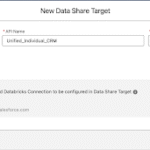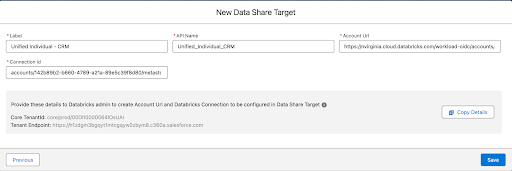It’s not just an AI chat assistant in Bing anymore.
Microsoft Copilot is an artificial intelligence (AI) assistant that helps users with various tasks and challenges in their work and personal lives. Copilot is not a one-size-fits-all single solution from Microsoft, but rather a family of AI assistants and features powered by Copilot, that are tailored to specific applications and domains. Let’s explore how Microsoft has developed assorted flavors of Copilot for their ecosystem, and how they can benefit you in different scenarios.
Copilot for Microsoft 365
Copilot features have been added to Microsoft 365, the suite of productivity applications that includes Word, PowerPoint, Excel, Outlook and more. In Microsoft Word, users benefit from AI-powered writing assistance, grammar and style suggestions, content generation, and summarization. Excel leverages Copilot for data analysis, insights generation, formula suggestions, and automated chart creation. Outlook assists with email drafting, scheduling, and meeting summaries. PowerPoint users can create presentations faster with design ideas and content generation.
Worth its own shoutout, is the extensive and powerful Copilot features added to Microsoft Teams. An assistant that is always keeping minutes of your meetings, diligently listening, no matter how boring. With Copilot in Teams you can ask to summarize meetings, identify follow-up tasks, and generate insights from chats and calls. Live transcription that helps users stick to agendas, recap key points, and pinpoint important information without disrupting the flow of discussions. Available on multiple platforms, Copilot requires transcription or recording to function and offers features like action item capture, unresolved question identification, and chat summarization. It is accessible during and after meetings and chats, providing a seamless and efficient way to manage and review collaborative efforts, or just get that detail from that meeting that time, that you’ve forgotten since… (read full post on www.beringer.net)