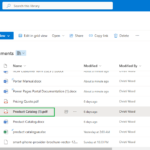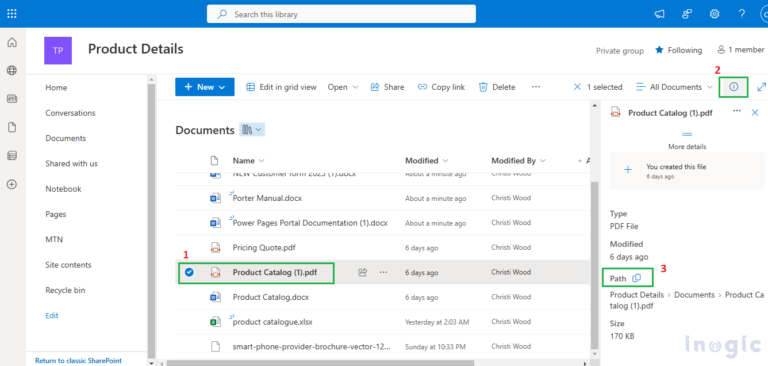A lot of businesses around the world leverage Salesforce as their CRM tool for engaging with and understanding their customers. While Salesforce equips users with built-in reporting modules for managing information, these modules can be limited in the way they allow you to access data.
Tableau is a leading tool for data visualization transforms raw data into useful insights. Salesforce Tableau integration allows users to explore, model, and visualize the data of Salesforce from across the Customer 360 platform. Businesses can streamline the process of data management, break down data silos, and gain insights in real-time.
Understanding the Need of Business Data Visualization
Customer data of an organization comprises all interactions a customer has with a business, ranging from initial inquiries to after-sales support. When the data is utilized in an efficient manner, it can highlight trends, patterns, and problem areas. This helps a business boost customer experience, promote growth, and simplify operations. Nevertheless, the challenge is to make sense of the huge volumes of data to gain useful insights.
Data visualization is important as it helps transform complex sets of data into interactive and comprehensible visual formats for stakeholders including the decision makers and influencers. It empowers decision-makers to swiftly understand trends, spot anomalies, and unravel hidden patterns. While Salesforce provides powerful capabilities of data management, its built-in reporting tools can be limited when it comes to advanced visualizations and analytics. This is where Tableau comes into the picture.
Salesforce Tableau integration offers the best of both worlds. While Salesforce is expert in the collection and management of data, Tableau offers unmatched data analytics and visualization. Integration of these two platforms allows organizations to make the most of their CRM data.
Advantages of Salesforce Tableau Integration
Better Analysis and Visualization of Data
Salesforce Tableau integration makes available the data visualization features of Tableau within your Salesforce CRM, allowing you to discover trends and patterns that were earlier not visible. You get access to visualizations in the form of worksheets and dashboards that are easy to understand for people with no technical knowledge. When you have visual analysis at different phases of the sales pipeline, you empower your sales representatives to make better decisions, ranging from pipeline coverage to account management.
Analytics in Real-Time
Tableau has the ability to process data in real-time. This allows businesses to avail access to current insights from their Salesforce data which assists in making prompt decisions in a fast-paced work culture.
Blending of Data
While Salesforce makes for a great tool, its reporting capabilities have limitations. For instance, let’s consider combining data across multiple Salesforce modules. With Salesforce by itself, it would be challenging for you to display marketing engagements and pipeline growth on the same chart. When you consider Tableau Salesforce integration, you make things easy for you. Tableau offers support for data blending natively, empowering you to get the information you require, regardless of the Salesforce module it resides in.
Don’t forget to check out: Leveraging Salesforce’s Complimentary Data Cloud and Tableau Licenses
Knowledge Sharing
As Salesforce reporting is restricted to Salesforce data, it can’t be utilized as a standardized tool throughout your organization. There are no data limitations in Tableau. This implies that you can standardize the platform for the various departments across your company, be it operations, finance, or the executive team.
Improved Productivity
By integrating Salesforce and Tableau, analytics become accessible to everyone in the organization and the vast customer data of Salesforce is put to use. Consolidating departmental reports in a single page saves the time of users and offers a better analysis of various customer bases. Also, users can effectively access their data on their mobile or desktop devices, improving the way in which teams understand organizational data.
Best Practices for Salesforce Tableau Integration
To leverage Tableau Salesforce integration, it is crucial to follow certain best practices. Here are some for you to consider:
Define Your Objectives Clearly
Before you start the process of integration, you need to be clear about your goals. When you have clearly defined objectives, you are able to guide your efforts and stay focused, whether your goal is to boost sales performance, optimize marketing campaigns, or improve your customer services.
Maintain the Quality of Data
Efficient analytics depend on high-quality data. It is important to clean and update your Salesforce data on a regular basis to guarantee its reliability and preciseness.
Utilize Advanced Features
Both Salesforce and Tableau make use of advanced features that can improve your analysis. For instance, you can leverage Einstein Analytics of Salesforce for predictive insights and advanced calculations of Tableau for deeper exploration of data.
Promote Teamwork
It is important to promote a culture of collaboration by encouraging various departments to work together on data-driven projects and exchange ideas. This can result in more comprehensive and thorough solutions.
Ongoing Improvement
The objectives of a business and its data requirements change over time. It is vital to regularly evaluate and update your reports and dashboards to make sure they continue to meet the needs of your business.
![]() Check out another amazing blog here by Alok Khandelwal: Data Cleansing and Migration: The Foundation for a Successful Salesforce Implementation in 2024
Check out another amazing blog here by Alok Khandelwal: Data Cleansing and Migration: The Foundation for a Successful Salesforce Implementation in 2024
Conclusion
For modern businesses, data is the cornerstone. By analyzing data, businesses are able to discover growth opportunities and improve their success rate. Nevertheless, getting access to the right data and making sense of it can be quite challenging. This is where Salesforce Tableau integration proves to be revolutionary.
By harnessing the power of Salesforce Tableau integration, businesses can carve a niche for themselves in the competitive business world. Visualizing and interacting with CRM data in real-time is not only a choice for businesses but a need for data-powered success. With the growing volume and complexity of customer data increase, the integration of Tableau and Salesforce will continue to be a crucial strategy for gaining insights and promoting excellence in business.