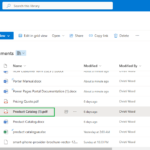Have you ever faced a situation where a customer reaches out with a question, but your team struggles to find the client’s history or relevant product operation guides? This lack of information can lead to delays, frustration, and a poor customer experience. Efficient access to client data and operational guides is crucial for prompt and effective service. Ensuring your team is equipped with the right tools can make all the difference in customer satisfaction and retention.
But what’s the good news? Business platforms such as Salesforce and SharePoint are beneficial when they are used to provide exceptional customer service. Combined, you equally assist your team with adequate information and tools to address such spiraling cases and effectively alleviate customers’ grievances.
In today’s digital age, where 84% of global consumers expect companies to offer self-service options, the dissatisfaction rate dramatically translates to the attrition rate. Let’s discuss the specifics of using Salesforce SharePoint customer service.
Why Salesforce and SharePoint?
Salesforce is one of the prominent Customer Relationship Management (CRM) systems that accumulate data, communication, and opportunities. Whereas, in the conversational problem, we can note that SharePoint has the strongest side in document management and collaboration. When SharePoint collaboration Salesforce customer service takes place, these platforms offer a powerful solution for boosting customer service:
- Improved Customer Visibility: Salesforce offers a 360-degree view of your customer, where one can track his/her purchase history, previous communications, and support tickets. This means that your team is capable of addressing issues while at the same time tailoring the interactions.
- Enhanced Document Management: Document Library includes the facility to store documents with having version control and a very powerful searching mechanism. Thus, your team will be provided with the latest product manuals, knowledge base articles, and other documents needed to close customer inquiries.
- Streamlined Collaboration: Salesforce SharePoint integration makes it possible for customer service agents to share information with other teams like the marketing or technical teams. This makes for coherent problem-solving across multiple complexities involved and guarantees that all the touch points to the customers are well handled and informative.
- Automated Workflows: It can allow for performing tasks that are boring and time-consuming, for example, to send a follow-up email or open the knowledge base search when specific keywords enter the support ticket. This will relieve your team of less engagement with complex customers’ interactions.
Don’t forget to check out: No Code, Salesforce and SharePoint Integration
How to Enhance Customer Service with Salesforce SharePoint Integration?
Here are some practical ways to leverage the power after you automate customer service Salesforce SharePoint:
- Centralized Knowledge Base: Develop and accumulate all the necessary knowledge in the SharePoint site to make it easily available not only to customers but also to the support workers. Connect it with Salesforce so that the user is presented with articles related to the keywords in a customer support ticket.
- Self-Service Portal: Allow your customers to use a self-service portal developed with SharePoint functionality. A knowledge base can be incorporated comprising of Frequently Asked Questions, how-to guides, and where customers can access documents for download, mostly eliminating the need to contact support for basic problems.
- Streamlined Case Management: This functionality will help users link their customer support tickets in Salesforce to the SharePoint documents and discussions that are related to them. This enables your team to monitor the progress of each case effectively and get some context to quicken the rate of solving.
- Real-Time Collaboration: Allow real-time collaboration, attached to SharePoint, for handling tasks that involve interaction with other divisions. This isolates issues so that every individual worker understands what they need to do, and it also helps in minimizing time to solve problems.
- Automated Follow-Ups: Emergency Follow-up emails or Surveys from Cases closed in SharePoint can be forwarded automatically through Salesforce. This makes it easy for you to assess the level of satisfaction of customers and hence understand the likely areas that are likely to cause complaints.
Real-World Examples
Suppose there is a firm that deals in the fabrication and selling of medical equipment. A customer complains to the support service about a problem that has arisen regarding a particular model of the product. With Salesforce SharePoint customer service, the support representative can:
- Enter the client’s purchase record and point out the precise model of the product bought.
- Go to a SharePoint portal where a firm’s employees can search for model-specific troubleshooting guides.
- If this is the case, the decision can be made together with the technical support in SharePoint as to what steps should be taken.
- When solved, the representative can send an automatic e-mail from Salesforce with a survey of satisfaction and a link to the product manuals contained in SharePoint.
- This way, the time of the customer’s waiting is reduced, proper information is given to the customer, and the service experience is good.
![]() Check out another amazing blog here: How to integrate SharePoint with Salesforce?
Check out another amazing blog here: How to integrate SharePoint with Salesforce?
Conclusion
Your business operations might be completely transformed by the potent synergy that Salesforce SharePoint integration offers. Through the integration of these two systems, you may enhance communication, optimize workflows, and obtain insightful data. The advantages are great whether you work in project management, customer service, marketing, or sales.
As technology advances, it’s essential to stay informed about emerging trends and best practices in integration. By continually adapting and optimizing your integration strategy, you can position your business for success in an ever-changing digital landscape. Salesforce integration SharePoint benefits are not just a solution for today; it’s a strategic investment in your organization’s future.