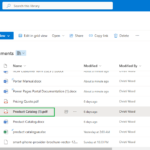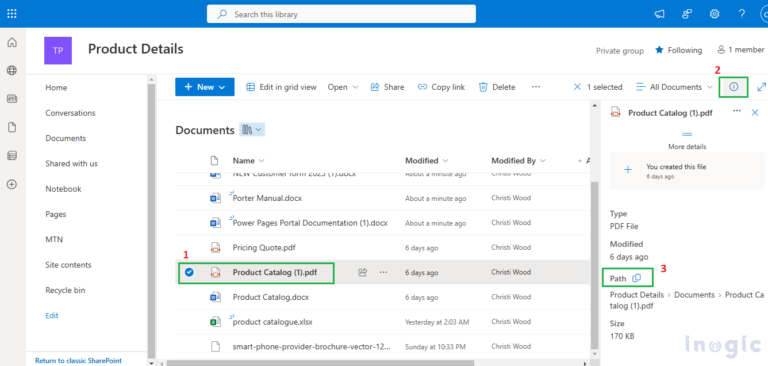Picture a scenario where a significant lead enters your CRM and an urgent subscription renewal is due for an important client. With Dynamics 365 CRM’s in-app notifications, organizations can keep salespeople informed about straightforward updates, like new record creations. However, to build a truly effective sales communication system that covers a range of sales events, a more robust alert management solution is essential.
Imagine having a system where these crucial events trigger instant, personalized alerts visible across all CRM entities.
No worries!
With the Alerts4Dynamics, app by Inogic, you can ensure your sales team is always on top of critical updates, allowing for timely outreach and effective engagement.
Why Choose Alerts4Dynamics?
Global Coverage: Unlike Dynamics 365 in-app notifications, Alerts4Dynamics supports alerts across all Dynamics 365 modules—Sales, Field Service, Customer Service, Project Service Automation, and Power Apps.
Flexible Notification Modes: Send alerts as pop-ups, form notifications, or email alerts, tailored to your team’s preferences.
Diverse Alert Types: Create rule-based, event-based, record-based, and announcement alerts. Whether it’s a new lead, a critical update, or a high-priority announcement.
Rich Message Formatting: Engage your team with notifications that stand out. Alerts4Dynamics offers extensive text formatting options, including fonts, colours, lists, images, and tables, making your messages more dynamic and impactful.
Join our webinar to see these features in action.
Next-Gen CRM Alerts: Discover New Alerts4Dynamics’ Features
Save the date: Wednesday, August 21st, 2024
Following are the features of Alerts4Dynamics App you will get to explore in this webinar:
Email Digest Workflow: Users can receive unread, read-not-dismissed, or all notifications in the form of email digests on a daily, weekly, or monthly basis via emails.
Post Notification: Create custom post messages and tag users on the timeline to deliver these messages as notifications to tagged users.
Multiple Languages: Users can create alert messages in various languages, like German, French, and Hebrew, visible only to those with the corresponding CRM UI language enabled.
Alerts level: Configure priorities on your alerts as Information, Warning, or Critical.
Search Notifications: The search bar on the alert panel lets users quickly find specific Alerts, Announcements, and Notifications.
Found this helpful? Click here to register!
Transform your CRM experience and optimize your sales strategy with Alerts4Dynamics by Inogic.
Want to try this solution beforehand? Start a 15-day journey of discovery with a free trial, available through Microsoft AppSource or our website.
Discover how you can enhance your CRM alert management to drive better sales outcomes and maintain a competitive edge.
Learn more about Alerts4Dynamics by checking out this product demo video.
Interested? Contact our specialists for a personalized app demonstration that meets your business needs. Reach out to us at crm@inogic.com.
Category: Webinar
Tags: CRM Alerts