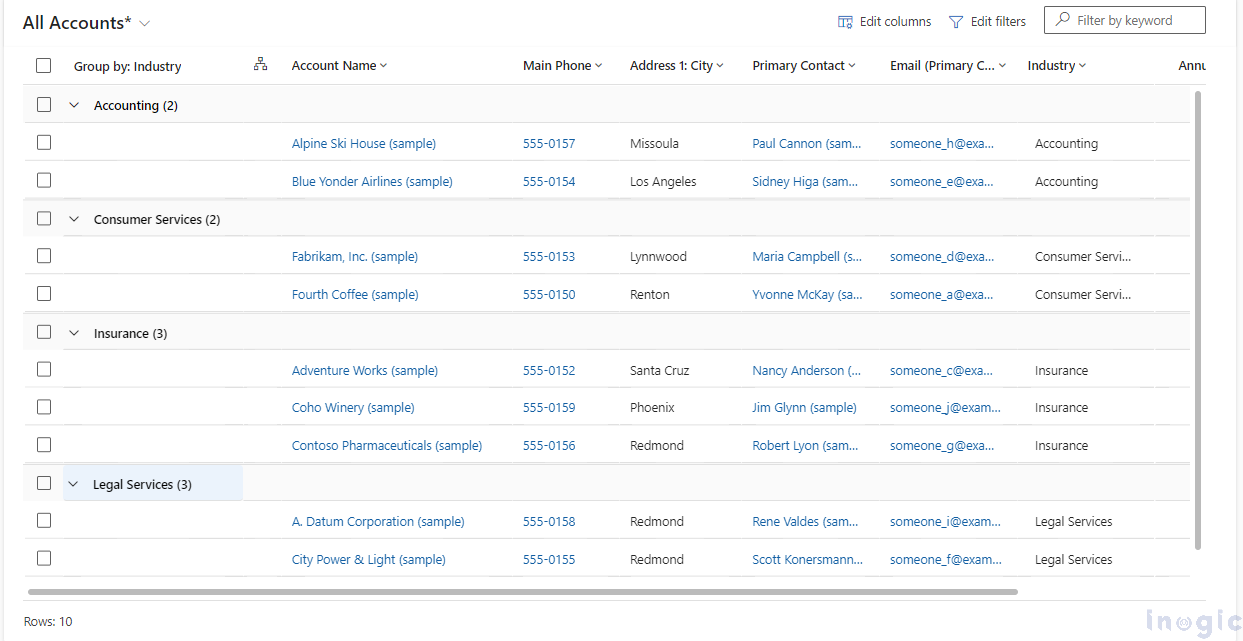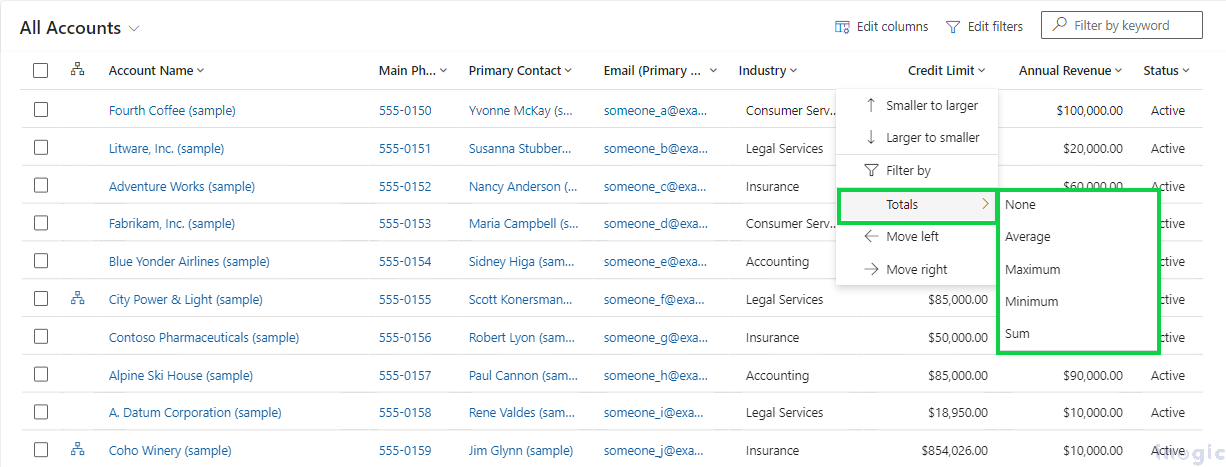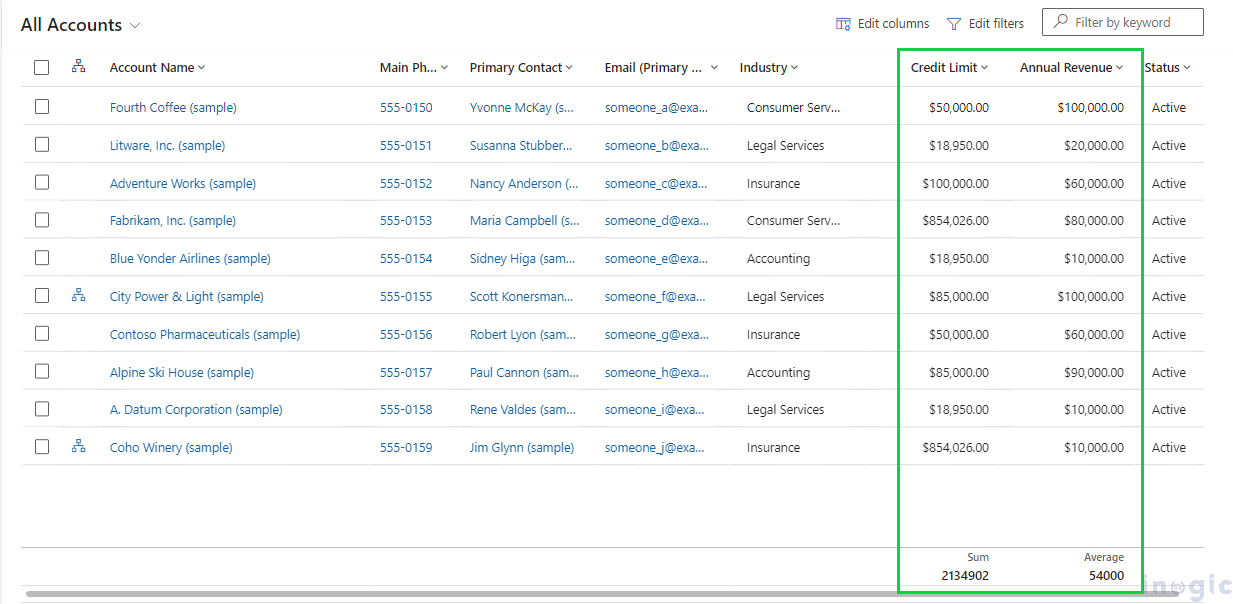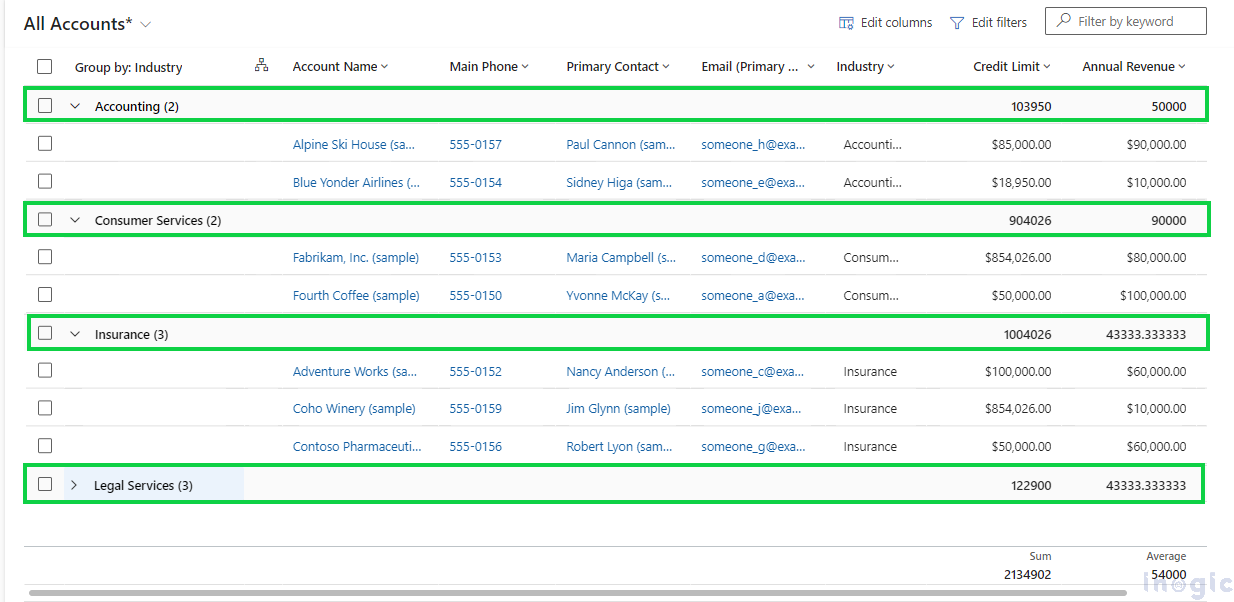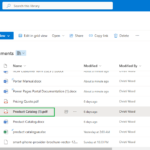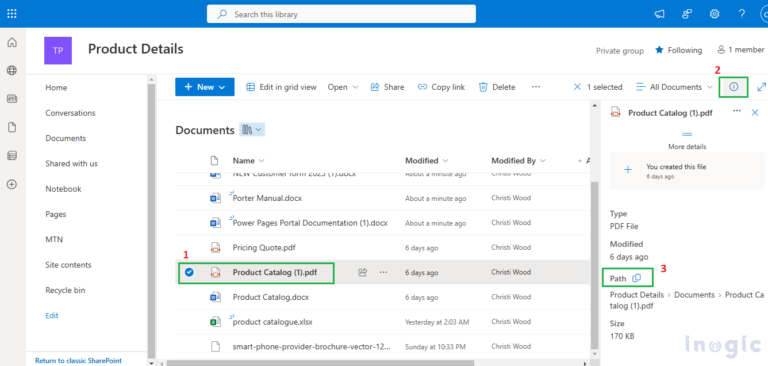Microsoft Dynamics 365 continues to provide users with exciting features to streamline their business processes. One of the existing features in the upcoming 2024 release wave 2 is the enhanced Grouping and Aggregation capabilities in views and subgrids. These will help users to have more control over their data, making it easier to analyze and act upon.
Note: Grouping and Aggregation options are displayed only on the column types that support these operations.
Let’s see how it looks!
Grouping capability allows users to group the data by any columns, whether it is OOB or custom field, allowing for single-column grouping at a time, as you can see below,
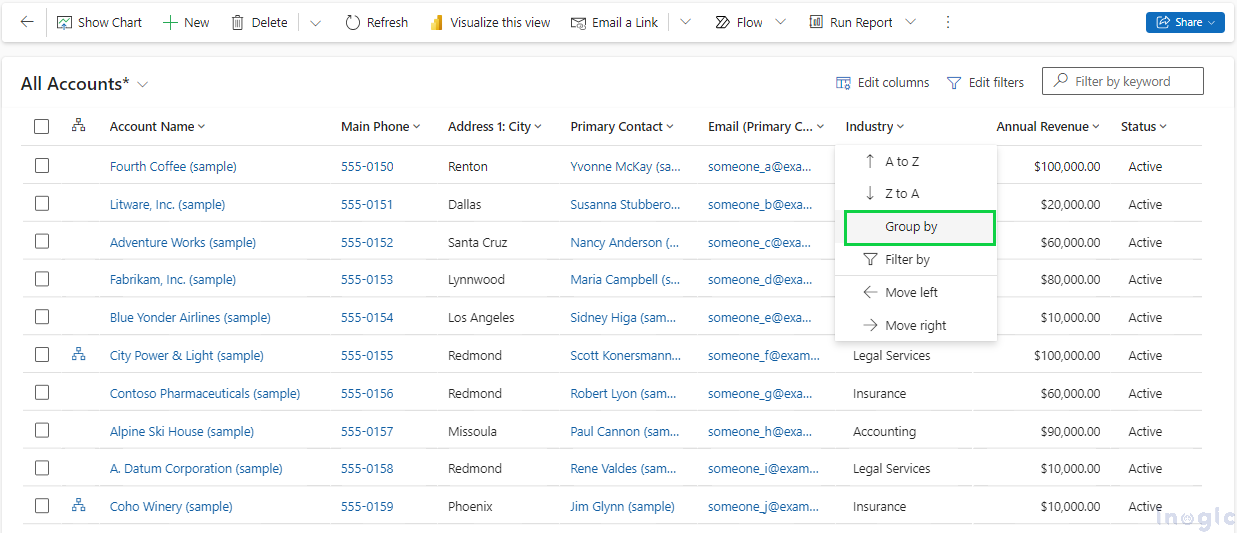
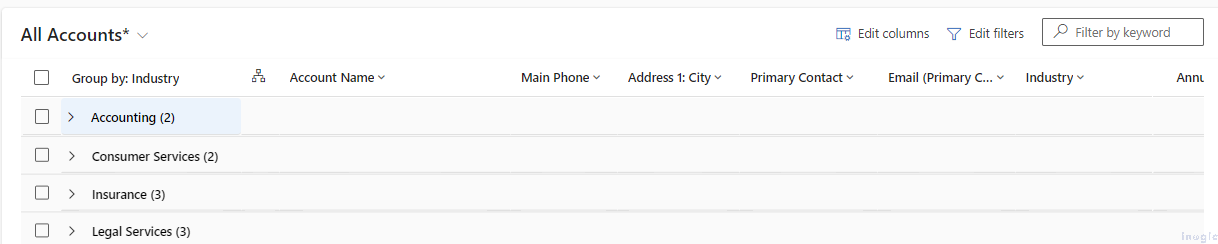
To Ungroup, you can navigate to the respective column header and select Ungroup as shown below,
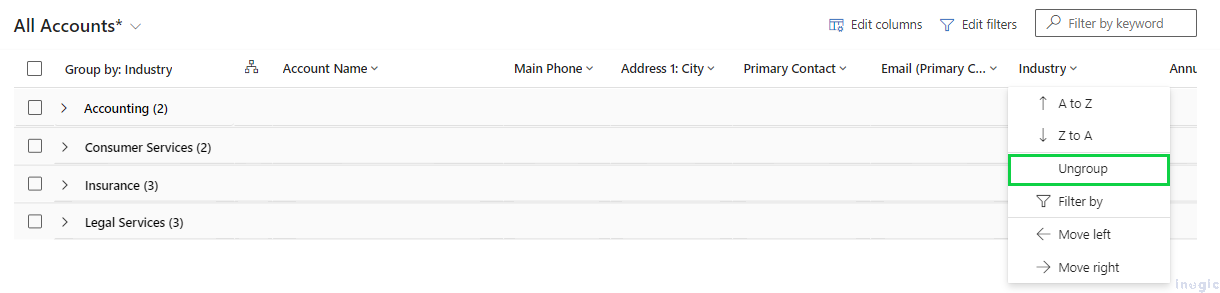
Groups remain collapsed by default, but you can expand the same as required. This feature is available regardless of whether the grid is read-only or editable.
Aggregation feature allows the user to aggregate one or more columns of data in a grid view. For each column, the user can select to display the Average, Maximum, Minimum, and Sum values.
If Grouping is applied, the aggregate value will also be displayed for each group, as shown below,
Both grouping and aggregation features are also supported in the sub-grid view.
Conclusion:
The newly added grouping and aggregation features in the grid and sub-grid views make it easier to gain insights and work more efficiently.