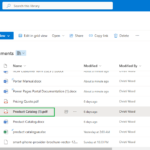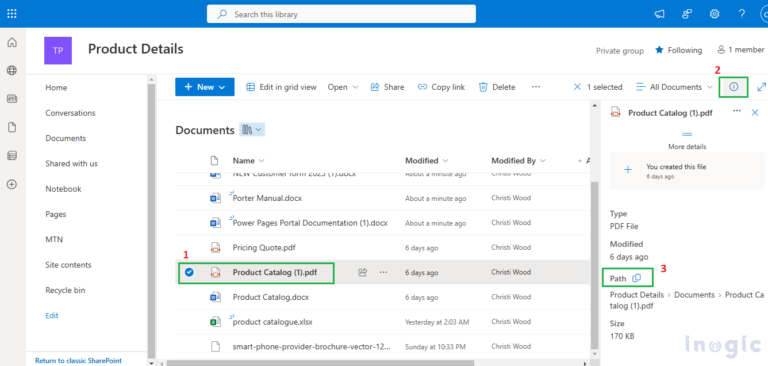In a world where customer expectations are ever-increasing, efficiency and clarity in our support processes have never been more critical. As businesses work to meet these heightened demands, having a tool that brings both organization and insight into customer service operations is essential.
Visualization plays a pivotal role in this process, transforming complex data into clear, actionable insights that drive effective decision-making and enhance overall service quality.
The Power of Visualization
Visualization isn’t just about pretty graphics; it’s about making complex data and processes comprehensible and actionable.
At its core, the Kanban board is a visual management tool that simplifies complex workflows.
Imagine being able to see all your customer support tasks at a glance, easily track their progress, and manage your team’s workload effectively—all from a single, intuitive interface.
That’s exactly what the Kanban Board app by Inogic offers.
Kanban Board app by Inogic for Microsoft Dynamics 365 CRM is a transformative solution designed to enhance your customer service management through powerful visualizations and streamlined workflows.
Why Integrate Kanban Board into Your Dynamic 365 CRM?
The Kanban Board is more than just a tool—it’s a strategic asset for your CRM.
Here’s why it should be a key part of your customer service management strategy:
Enhanced Clarity: Transform your CRM data into an intuitive visual format, simplifying the understanding and management of customer service tasks.
Real-Time Updates: With dynamic visual representations, your data updates instantly, ensuring your team always works with the most current information.
Increased Efficiency: Streamline task management and reduce manual effort with automated updates and visual task tracking.
Customizable Workflows: Adapt the Kanban board to fit your unique business processes, ensuring that it aligns perfectly with your service delivery model.
Seamless Integration: As a Dataverse (Power Apps) Component, it integrates smoothly with Dynamics 365 CRM, enhancing your existing setup without disruption.
Top Features That Transform Customer Service Management
1. Visual Workflow Management
Effortlessly Navigate Your Workflows: The Kanban Board app brings your CRM workflows to life with a visual representation of tasks and stages.
For instance, imagine tracking customer support tickets through stages like ‘On Hold,’ ‘In Progress,’ and ‘Resolved’—each stage is displayed as a column, allowing your team to quickly assess and manage the progress of each ticket at a glance.
2. Customizable Views
Tailor Your Board to Fit Your Needs: Personalize your Kanban board layout to match your specific workflow requirements. Whether you need rows for different support teams or lanes for various issue types, the app allows you to configure the board to reflect your unique process.
For example, you can create lanes for ‘High,’ ‘Normal,’ and ‘Low Priority’ tickets, ensuring that each ticket is handled according to its importance.
3. Drag-and-Drop Functionality
Simplify Task Management with Ease: Move tasks seamlessly between different stages with intuitive drag-and-drop actions.
If a ticket needs to be escalated from ‘In Progress’ to ‘Urgent,’ simply drag it to the appropriate column. This immediate visual update ensures that changes are reflected in real-time, keeping your team aligned and focused on the most pressing issues.
4. Arrange Records According to Business Process Flow
Streamline Transactions and Categorization: Effortlessly manage and categorize records based on your predefined Business Process Flow.
For example, if your support process involves multiple phases, the Kanban board allows you to create columns that mirror these stages. Moving a record through these stages automatically updates its status, ensuring that your data and workflows stay synchronized.
5. Sorting
Stay Organized with Advanced Filtering: Filter and sort tasks based on criteria such as priority, status, and other parameters.
For example, sort support tickets by ‘Created Date’ to prioritize older issues or filter by ‘Status’ to focus on unresolved cases. This feature ensures that your team can quickly locate and address the most critical tasks.
6. Integration with CRM Entities
Comprehensive Management Across Entities: The Kanban Board app integrates seamlessly with various CRM entities, including both custom and out-of-the-box (OOB) entities like leads and opportunities.
This means you can apply the same Kanban visualization to different types of records, providing a unified view of your CRM data and enhancing your overall management capabilities.
Conclusion
The Kanban Board app by Inogic is more than just a visual enhancement—it’s a revolutionary tool that streamlines customer service management, improves efficiency, and ensures that your team is always aligned with your business processes.
By integrating this powerful app into your CRM system, you’ll gain a clearer, more organized view of your customer support operations, ultimately leading to better service and happier customers.
Ready to elevate your customer service operations?
Discover the transformative power of the Kanban Board app by Inogic and experience a new level of efficiency and clarity in your CRM.
Try it out by downloading a 15 days free trial from our website or Microsoft Appsource.