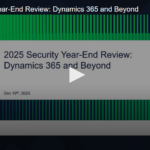What is the Power Platform?
Power Platform solutions are used to implement application lifecycle management (ALM) in Power Apps and Power Automate. Solutions are developed in development environments while admins make changes to your application. They serve as the source for Microsoft Power Platform assets. Solutions allow admins to transport apps and components between environments.
In summary, solutions are essential for managing customizations, deploying changes, and ensuring effective ALM in the Power Platform.
Common Power Platform solution import failures
Solution Import failures are common mostly due to the fact that dependencies exist between solutions and their components. Some common failures we’ve seen include (but not limited to):
Microsoft updates have completed in the originating organization, but not yet in the target organization
Connection References don’t have a corresponding Connection in the target organization
Connection Reference is required for a Flow in the solution, but the Connection Reference is not in the solution.
Missing Dependencies as a result of a customization.
When solution failures occur, they require additional time to investigate and resolve, then repackage the solution and attempt again. Unfortunately, each time a solution import is attempted, Microsoft is only able to present 1 error at a time. So, even though your initial solution import attempt presented 1 error, there could be others that surface once that is resolved.
Best practices to prevent common Power Platform solution import failures
Following best practices is the best way to prevent common failures and reduce time spent on Power Platform solution imports. Best practices can and will evolve over time as the platform changes … (read the full post on www.beringer.net)