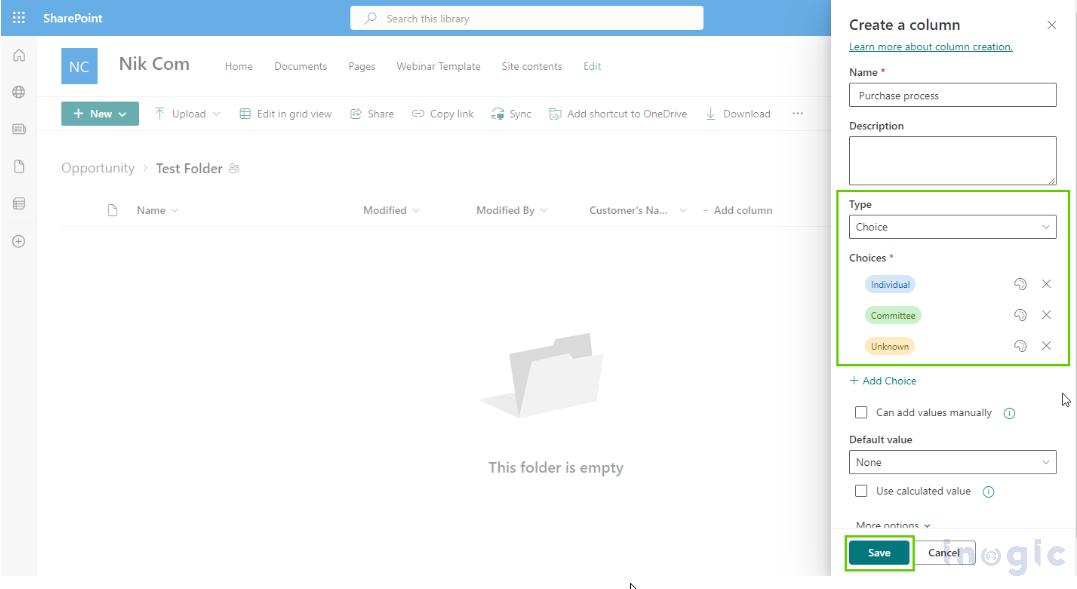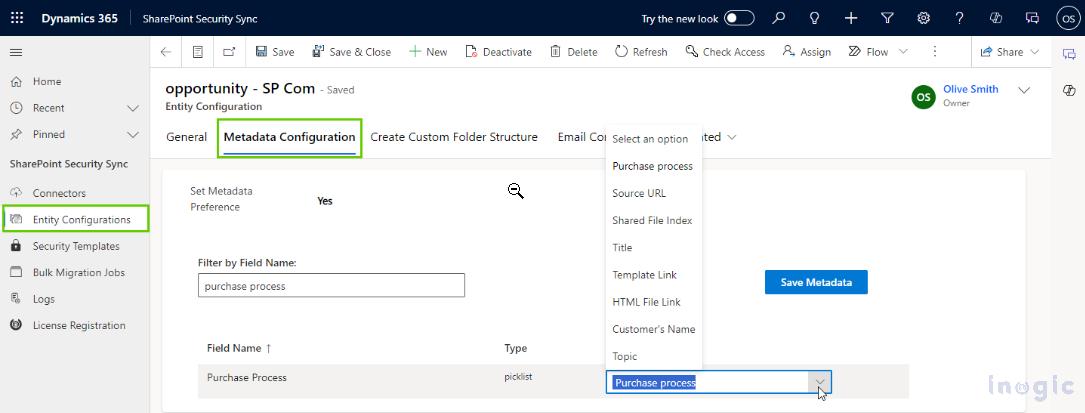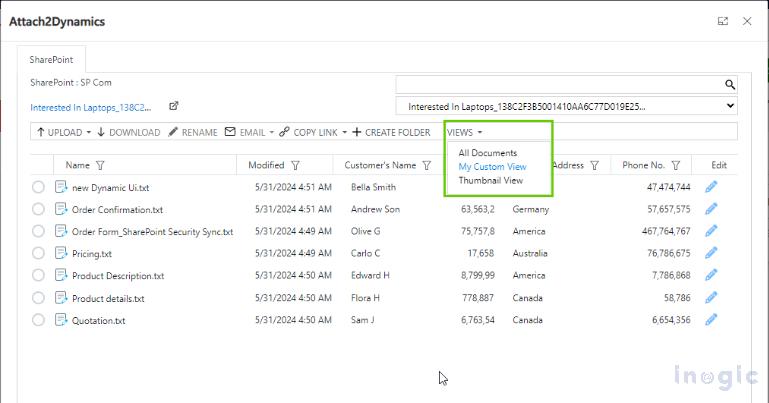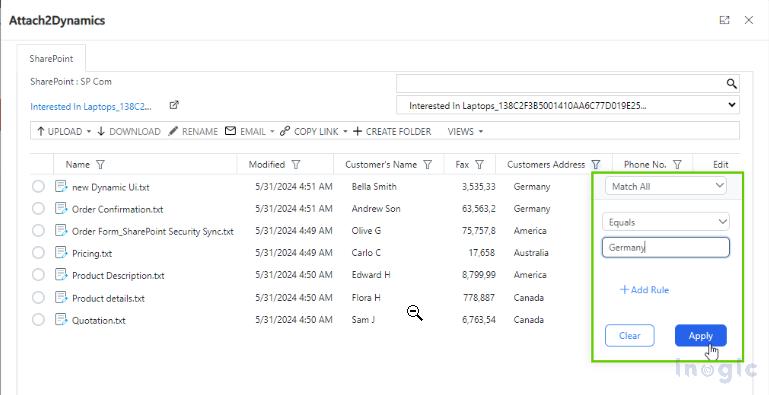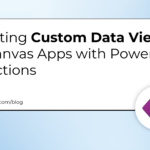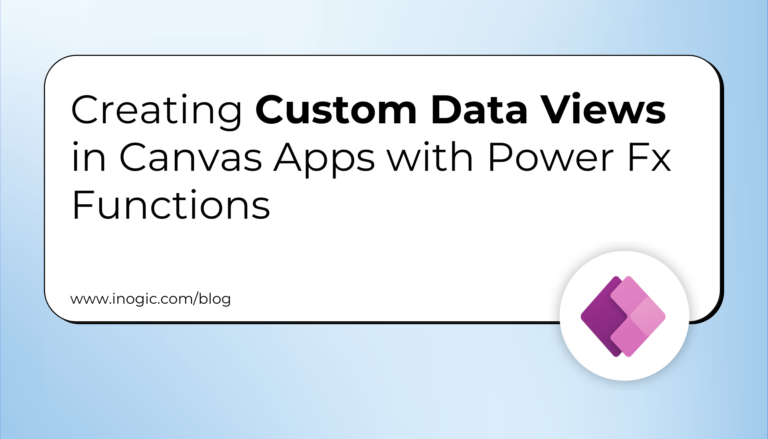Organizations today face the challenge of managing vast amounts of information, making it difficult to efficiently organize, access, and retrieve files. Without a structured approach, employees often struggle to find the right documents, leading to wasted time and decreased productivity. This cluttered data environment hampers collaboration and makes it challenging to track the sources of information. To address these issues industry needs a solution that allows better classification, organization, and streamlined searches, ultimately enhancing overall efficiency and collaboration within the organization.
This is where METADATA becomes a game-changer.
But what is exactly Metadata?
Metadata is data that offers insights or details about other data. Essentially, it’s the descriptive data about a document or record, helping you understand its context, content, and how it should be managed.
But Dynamics 365 Integration with SharePoint doesn’t have this feature natively. So, how’s this possible?
Answer is simple!
With the latest metadata features in Inogic’s SharePoint Security Sync app, users can effortlessly create custom columns, migrate notes in real-time, and build personalized document views, enhancing document management within Dynamics 365 CE. This app offers seamless integration with a context-aware UI, allowing users to classify documents in SharePoint by adding custom metadata fields like Account Name, Job Title, or Estimated Close Date for efficient search and organization. With features like real-time note migration and synchronized views, businesses can streamline data access and organization, boosting productivity and ensuring vital information stays accessible across both SharePoint and Dynamics 365 CRM.
What does this Metadata feature offers in Dynamics 365 CRM and SharePoint integration?
Effortless Metadata Syncing in Dynamics 365:
With SharePoint Security Sync’s metadata integration in Dynamics 365 CRM, users can easily set up and sync custom metadata columns, making document management more efficient. For instance, by configuring columns like “Customer’s Name” or “Purchase Process” in SharePoint, users can categorize and manage sales data directly within the Opportunity entity in Dynamics 365 CRM. This seamless setup keeps essential document information organized and instantly accessible, boosting productivity and enhancing data organization across both platforms.
Supports Real-time Migration of Note Attachments:
The most effective functionality of the metadata feature in Dynamics 365 CRM is real-time note migration. When documents are uploaded, users can map relevant CRM fields to SharePoint metadata columns, facilitating automatic metadata migration.
For instance, when adding a note to the Opportunity record timeline, fields like “Topic” and “Purchase Process” are mapped and migrated in real time to the designated SharePoint columns. This seamless synchronization ensures that all document-related metadata remains up-to-date, enabling efficient document management and retrieval across systems.
Easily Creates and Manage Custom Views for Dynamics 365 CRM:
Users can create custom document views that make it easy to organize, access, and share files across teams. It enables users to customize document displays based on specific criteria, improving document management efficiency. Custom views created in SharePoint automatically sync with Dynamics CRM, allowing team members to access tailored views instantly, making collaboration smoother and document retrieval faster. This seamless integration of custom views enhances productivity by keeping important information organized and accessible across both platforms.
Fast Document Retrieval Using Metadata Filtering:
Users can quickly retrieve documents by applying specific criteria, making document management more efficient. It allows users to filter documents based on predefined metadata fields like “Customer Address,” enabling fast access to region-specific files. By simply selecting a country in the Dynamics 365 interface, users can easily find relevant documents, enhancing productivity and ensuring precise, targeted results. This streamlined access to documents helps businesses stay organized and improves overall efficiency.
Benefits of Metadata in your CRM document management:
Enhanced Document Organization: Metadata columns help categorize and retrieve documents easily within Dynamics 365 CRM.
Improved Searchability: Metadata filtering allows users to quickly find documents based on specific criteria like region or customer status, saving time.
Real-Time Synchronization: Notes and metadata are instantly synced between Dynamics 365 and SharePoint, ensuring up-to-date information.
Streamlined Workflow with Custom Views: Custom views created in SharePoint sync with D365 CRM interface, offering tailored document displays for teams.
Seamless Integration: Integrates smoothly with Dynamics 365 CRM, enabling metadata management directly within your CRM.
Increased Productivity: Metadata filters simplify document management, improving efficiency and reducing clutter.
In conclusion, the enhanced metadata capabilities in SharePoint Security Sync empower users to streamline document management within Dynamics 365 CRM. From customizing metadata columns to real-time note migration and custom view creation, these features enhance productivity and improve the organization of documents. With easy-to-use metadata filters, SharePoint Security Sync ensures that finding and updating documents is more efficient than ever.
Start optimizing your document management with SharePoint Security Sync today—boost productivity, improve organization, and make document handling a breeze.
Experience the power of SharePoint Security Sync with a 15-day free trial, available on the Inogic website or Microsoft AppSource. For a personalized demo, reach out to us at crm@inogic.com.