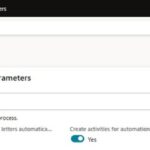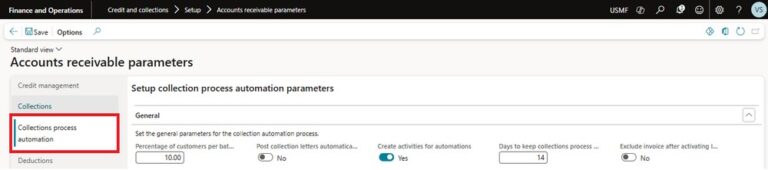Small and medium businesses (SMBs) are adapting quickly to the work-from-anywhere world. But with increased flexibility comes additional cybersecurity risk. Just in the past year, over half of small businesses suffered data breaches. Fortunately, there are steps your small and growing business can take to provide major security gains for relatively little time and money.
As a fellow at the Aspen Tech Policy Hub and a security engineer at Salesforce, my work on cybersecurity solutions for small businesses has given me insight into what works and what doesn’t.
Here are five ways small and growing businesses can protect themselves from cyber threats. These recommendations build on Jim Alkove’s tips to secure your remote environment, and are effective for any combination of remote work and on-site businesses.
What we’ll cover:
What is cybersecurity and why is it important for SMBs?
Cybersecurity means keeping your computers, networks, and sensitive data safe from digital threats. For SMBs like yours, it’s not just a good idea — it’s essential. Cybercriminals often target SMBs because limited resources can leave gaps in defense. A single breach could cost you not only money but also your reputation and legal peace of mind.
Your business handles more than just transactions — you’re managing customer trust, private data, and essential tools like your website and customer relationship management (CRM) system. Protecting these is imperative because this is where customer information is stored. Losing access to data could disrupt your business in ways you could not recover from.
Strong cybersecurity measures do more than shield your business from attacks — they help you comply with regulations, which keeps your business running so you can grow and scale.
Cyber threats are becoming more sophisticated every day. Staying one step ahead means keeping your software updated, training your team to spot risks, using strong passwords, and investing in security tools you can rely on. By making cybersecurity a priority, you’re not just protecting what you’ve built — you’re laying the foundation for long-term success in today’s digital-first world.
Take control of your business’s future by starting with smart, simple steps to stay secure. Here are five ways to stay on top of your cybersecurity:
1. Block malicious websites before they target you
Set up your devices to automatically block access to known malicious websites. We all (myself included) have accidentally clicked on a link to a malicious website. Wouldn’t it be nice if a free, easy-to-install service could stop your computer from even going to malicious sites?
Tools like Quad9 do exactly that. Domain name system (DNS) is the database where your website lives, like a phone book for the internet — it translates domain names. For example salesforce.com is our domain name. Using a DNS service changes the default settings of how a website connects to the internet, making it so a malicious site can be immediately exposed and blocked.
Pro tip: Use artificial intelligence (AI) as a DNS tool. Try out an AI-powered DNS tool to prevent your computer or device from accessing malicious websites.
2. Easily create and manage strong passwords
Many people are familiar with the threat of a compromised password, but password attacks are still commonly used by cyber attackers. Your first line of defense is to create strong passwords for all of your accounts.
One way you can get help creating and managing strong passwords is to use a password manager app. Use a low-cost password manager that provides small business solutions, such as LastPass or Dashlane.
Pro tip: When you can, use two-factor authentication (2FA) for your digital accounts. 2FA requires you to use two identifiers to access your accounts, such as your password and your phone. So even if your password becomes compromised, you can keep bad actors out.
Keep it simple by implementing easy-to-use 2FA apps for your mobile devices including Salesforce Authenticator, LastPass Authenticator, or Authy.
3. Stay ahead by keeping your apps up to date
Using outdated apps is like leaving your door unlocked—it’s an open invitation for cyber threats. Attackers often exploit vulnerabilities in older software versions, so staying updated isn’t just a chore — it’s essential protection for your data.
This applies to everything from your operating system to business-critical tools like your website platform or CRM. Regular updates ensure you’re running the most secure and efficient versions of your website, which means better performance and fewer risks.
Pro tip: Automate your updates or schedule them during downtime — like overnight or when you’re taking a coffee break. That way, you won’t lose productivity, but you’ll gain peace of mind knowing your systems are secure and running smoothly.
Stay ahead with Starter Suite
Keep all your tools up to date with Salesforce. Run your business like a pro with an AI-powered CRM—for free.


4. Backup your data
Cyberattacks, like ransomware, can target your most valuable business asset — your data. Ransomware is a type of malware designed to lock you out of your files or devices, demanding a ransom for access. Since its rise around 2012, ransomware has left many businesses struggling to recover. But you can protect your business by backing up your data regularly.
How to back up your data
There are several ways to safeguard your information, and leveraging AI can make the process more efficient and reliable:
- Cloud storage solutions: Services like Google Drive, Dropbox, or OneDrive automatically backup your files to secure servers. Some platforms use AI to detect anomalies, ensuring your data stays safe and up-to-date.
- External hard drives: These are a simple, offline option for storing backups. Some newer models use AI-powered features to manage storage and flag errors.
- Automated backup tools: Many SaaS platforms offer AI-driven tools that schedule regular backups, monitor for threats, and even predict potential data risks. Look for solutions tailored to small businesses, like those included in comprehensive CRM systems.
Pro tip: Choose a backup method that works best for your business, and set reminders to test your backups regularly. Hopefully, you’ll never need them, but if you do, you’ll be relieved to know your data is safe and recoverable.
Protecting your small business doesn’t have to be overwhelming. There are plenty of easy-to-use tools and resources that can help you secure your business and focus on what matters most. Here’s a quick look at some tools and what they can do for you:
National Institute of Standards and Technology (NIST): This resource offers straightforward guidance to help you understand and manage cybersecurity risks. It’s a great starting point for building a solid security foundation.
Sucuri website scanner: This free tool scans your public website for vulnerabilities and flags potential security weaknesses. It’s a quick way to identify and fix issues that could make your site a target for cyber threats.
Small business risk assessment tests: These assessments help you pinpoint specific vulnerabilities in your business. By knowing your risks, you can take targeted steps to address them before they turn into bigger problems.
Secure your CRM for small business
Protecting your customers’ data should be a top priority for any business, no matter how small. With a secured CRM for SMB, you can protect important customer data from online threats and hackers, whether that information is stored in your business’s data center or on the cloud. CRM’s security features like encryption and secure login options add extra layers of safety, making sure only the right people have access to sensitive information.
How Salesforce’s AI CRM enhances cybersecurity
Think of Salesforce as a security guard for your AI tools with 24/7 protection. It’s a protective layer that keeps your AI tools in check to make sure they run safely and accurately. Whether you’re using Salesforce’s AI features or your own, this layer ensures customer data stays safe.
Salesforce designs its CRM with security built in, not added later. This advanced approach helps protect your customer data from day one, saving you time and money on security while allowing you to focus on operating your business efficiently.
Salesforce AI CRM is all about quality teamwork. It helps all teams, like sales, service, marketing, and IT, work together smoothly while managing customer data. This connected approach used by Salesforce ensures that, no matter who is handling the data, it’s safe and secure across your whole business.
Curious about how Salesforce CRM can help your business? Check out our CRM Benefits page to see more ways AI can make your business stronger and safer.
See how Salesforce’s AI CRM enhances cybersecurity for your SMB
Learn how to secure customer data while empowering your team to work effectively withSalesforce’s AI-powered CRM.


Cybersecurity for small businesses: Protect your future
Small and growing business owners juggle countless responsibilities, but cybersecurity is one area that can’t be overlooked. A small investment in security today can prevent significant losses tomorrow, including time, money, and critical business data. By implementing simple, effective tips, you can quickly secure your business from cyber threats and focus on growth with peace of mind.
Ready to take the next step? Discover how Starter Suite can help you protect your data while growing your business. Learn more about building a secure foundation for your small business.