We can replace one canvas app with another canvas app just like we replace one file with another using the same name.
I’ve got this app called “Atiya Family Book” that I kicked off as a blank mobile app. Now, I’m looking to use some pre-built templates and controls instead of trying to make all the layouts myself. So, I ended up creating a new app with Data since I already had the table all set up.
This created me a tablet format app called “App” and opened the PowerApps Studio. I tried to save this app and now the new ‘Save As‘ interface looks like this:
Click on “Replace existing” dropdown and I select the app I created before.
When I click on Replace it gave me confirmation dialog box. Select “Replace“.
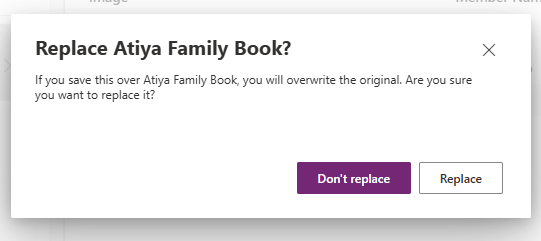
Now the new app, which was built using data, has replaced the other app with the same name.
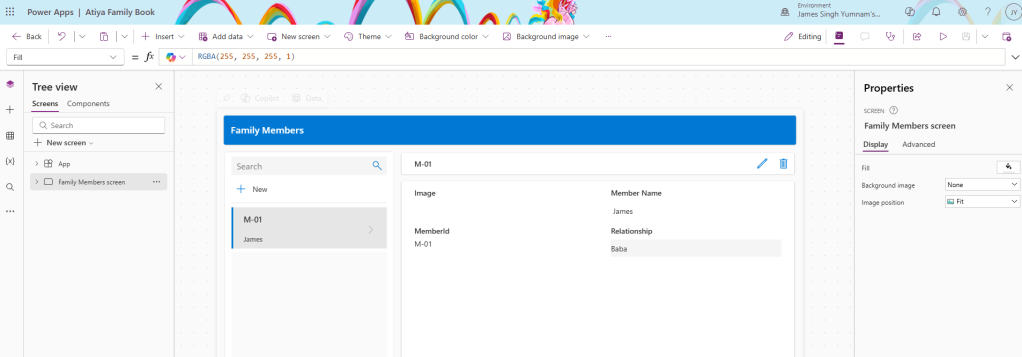
Thank you!
Check James Yumnam’s original post https://jamesyumnam.com/2025/02/12/how-to-replace-your-canvas-app-simple-instructions/ on jamesyumnam.com which was published 2025-02-12 18:17:00










