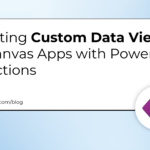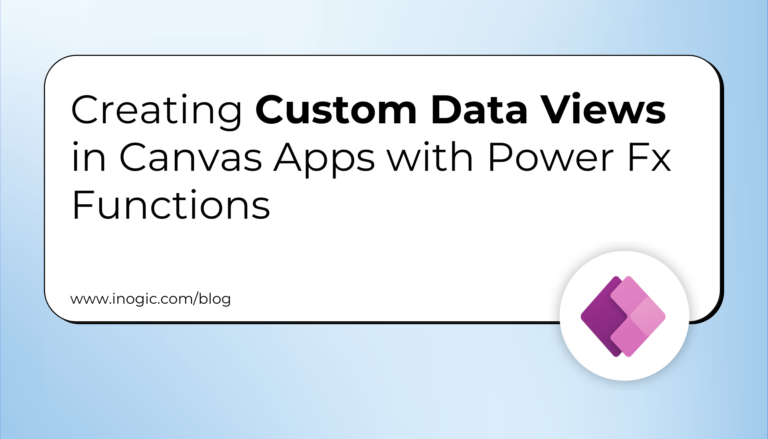Better analytical tools and harmony across finance, sales, customer relations, and operations are the most common goals of businesses pursuing excellence. Microsoft Dynamics 365 CRM is a powerful platform for communicating with clients and making important decisions based on business data. With a simplistic and user-friendly interface, it provides a similar working environment for all sorts of teams. It has several third-party integrations (add-ons) to enhance its capabilities and can be found on the Microsoft AppSource.
In this article, we have gathered a list of some of the best Microsoft Preferred Apps for Microsoft Dynamics 365 CRM which can help you accelerate productivity and enhance customer relationship management. From automating monotonous tasks to reducing time spent on redundant data entries, these apps can help you do more in less time and can be seamlessly integrated into your Microsoft Dynamics 365 CRM environment to enhance its functionalities. Keep reading to learn more about these apps.
1. Lead Assignment and Distribution Automation
It all starts with leads, so the first one has to be Lead Assignment and Distribution Automation, a 5-star rated productivity app on Microsoft AppSource that automatically distributes or assigns leads (or any other entity records) stored in Microsoft Dynamics 365 CRM.
This tool provides equitable workload sharing throughout each team according to each member’s particular capacity. It enables systematic distribution and allocation of leads by managers. Its automated assignment and distribution methods increase Microsoft Dynamics 365 users’ productivity, which in turn helps boost sales and profits.
Learn more about Lead Assignment and Distribution Automation features here.
2. Marketing4Dynamics
After taking care of leads, let’s now get the sales and marketing departments in sync with Marketing4Dynamics, an integration tool that integrates Microsoft Dynamics 365 CRM and Mailchimp. It synchronizes users with their marketing analytics data, enabling quick access to information without switching between applications. The app provides insights into marketing campaigns and other member activity carried out using Mailchimp right within Microsoft Dynamics 365 CRM.
Learn more about Marketing4Dynamics features here.
3. Subscription and Recurring Billing Management
Congratulations, with your lead management and marketing processes being streamlined, you can now focus on managing your subscriptions and recurring billing processes.
For all subscription-based businesses, Subscription and Recurring Billing Management, a Microsoft AppSource preferred productivity app, provides a reliable platform for managing and streamlining your subscription and recurring billing processes within Microsoft Dynamics 365 CRM. The app increases time efficiency by enabling organizations to remove billing bottlenecks and increase user productivity.
Learn more about Subscription and Recurring Billing Management features here.
4. Alerts4Dynamics
For effective business management, it is crucial to inform your team periodically with important updates. This is where Alerts4Dynamics comes into play, a productivity app for planning, and managing alerts and notifications for various entities in Microsoft Dynamics 365 CRM. Announcement, rule-based, record-based, and event-based alerts are the most useful types of alerts that you can create with Alerts4Dynamics to address the situations that arise in the organization.
Learn more about Alerts4Dynamics features here.
5. Click2Clone
Repetitive tasks like manually copying data from one record to another record in Dynamics 365 are costing you and your business a loss of money and time.
Here comes Click2Clone, a productivity app that makes copying or duplicating data less time-consuming by allowing users to create new duplicate records in Microsoft Dynamics 365 CRM by cloning existing records with just a click.
Learn more about Click2Clone features here.
6. Click2Export
Why waste time and energy on manually exporting data from your Microsoft Dynamics 365 CRM when you can automate it by using Cick2Export, all the while focusing more on your core business processes?
Click2Export is a productivity app using which CRM Reports, CRM Views, or document templates can all be exported in PDF, Word, Excel, CSV, and TIFF file formats. They can then be downloaded for offline use, uploaded to SharePoint, stored as note attachments, or sent through email, or even automate the process of exporting CRM data by using Click2Export.
Learn more about Click2Export’s features here.
7. Click2Undo
Restore historical data in Microsoft Dynamics 365 CRM with the power of automation. Users can reinstate records to their previous state even if the changes were made in the past week or a month earlier.
Click2Undo is a productivity app for Microsoft Dynamics 365 CRM that can easily restore deleted records and undo unwanted changes. The app supports both OOB and custom entities. Data of all entities for which CRM has enabled auditing can be restored thanks to Click2Undo.
Learn more about Click2Undo features here.
Conclusion
Boost user efficiency and enhance Microsoft Dynamics CRM experience with the above-mentioned Microsoft Dynamics 365 CRM Apps.
Productivity and integration tools help you get the most out of your Microsoft Dynamics 365 CRM, so if you feel like this list of 7 apps is not enough for you and your business needs something different, visit Microsoft AppSource, where you can find all our 16 apps with a 15-day free trial option, so you can try what fits best for your business needs.
Feel free to let us know about your favourite Microsoft Dynamics 365 CRM App at [email protected].