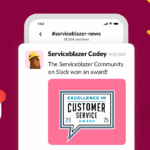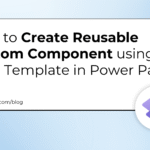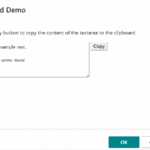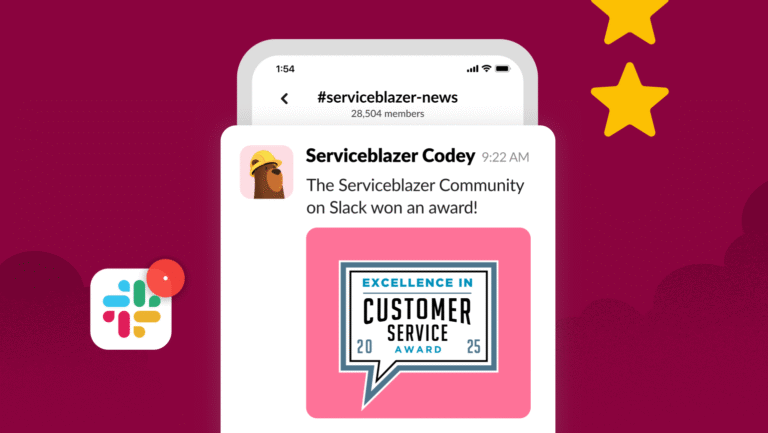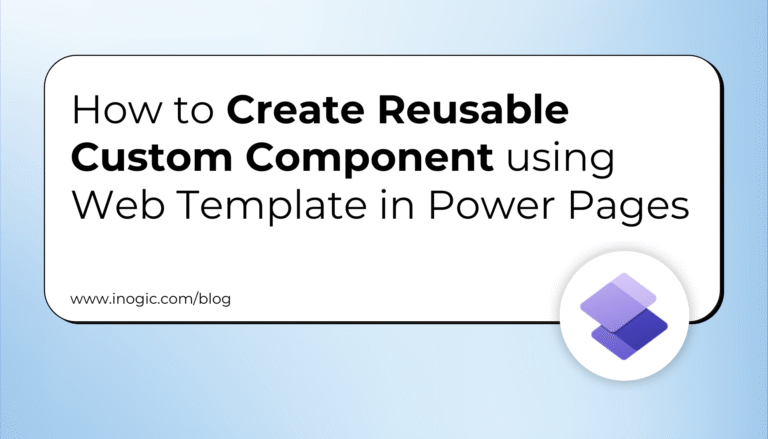Discover how to create follow-up work orders using the Field Service Mobile App. This easy-to-follow tutorial walks you through the process of setting up new tasks, ensuring that nothing is missed, and your service calls stay organised.
This video consists of :
00:00-00:20 Introduction00:21-1:25 Create New Work Order1:26-2:09 Details of work order2:10-4:39 Follow up work order
#microsoftdynamics365 #fieldservice #incidentmanagement #dynamics365tutorial #microsoftcrm #customerservice #servicemanagement #businesssolutions #Dynamics365FieldService #msdynamics365 #incident #techtutorial #servicerequired #powerautomate #powerapps #dataverse #dynamics365 #d365crm #microsoftsoftware #microsoftdynamics #tutorial #microsoftdynamicscrm
source