Pardot (Account Engagement) made changes to the license editions they offer back in Summer ’18. Not only were the packages renamed, but there was also a leap in the functionality offered in the most popular package.
Editions determine which features you can access for the price, allowing you to weigh up the functionality gained vs. cost spent. Looking at the Pardot edition comparison chart, you can see there’s a lot of information to take in. However, by answering a few questions, you can narrow down to which edition will suit you best. We’ll cover those evaluation questions in this guide.
Pardot (Account Engagement) Packages
Pardot (Account Engagement) follows a per org billing model, sometimes referred to as a ‘bucket’ license. This means that by purchasing one license of Pardot, you can give as many users access as your organization requires (with exceptions*). In comparison, most of Salesforce’s other products operate a per user per month model.
As the name and the contents of the editions were updated, the previous names became “legacy” editions. Here’s a brief overview of each:
- Standard → Growth: The most basic edition. Gives you access to core marketing capabilities (email marketing, automation, Engagement Studio), but is missing key personalization and integration capabilities.
- Pro → Plus: Once labeled the “most popular” option on Salesforce’s website, this edition gives organizations access to almost all Pardot (Account Engagement) features.
- Ultimate → Advanced: With Advanced, you gain Business Units, among other increased limits (e.g. API calls).
- Premium: Aimed at large organizations, who have large databases and marketing teams. Step up from Advanced, and gain a higher prospect record limit, and B2B Marketing Analytics Plus.
The editions saw a price jump in 2018 to $1,250, 2,500, and $4,000, respectively, with Premium costing $15,000.
*“Per Org” Model: The Exceptions
There are a couple of exceptions to note where the per org billing model doesn’t give access to an unlimited number of users:
- B2B Marketing Analytics: These licenses must be associated with a particular user. As we’ll see later in the guide, most Pardot (Account Engagement) editions come with 5 licenses.
- Non-Salesforce Users: Salesforce single sign-on (SSO) was enforced for Pardot accounts. In short, this means that all users must sign into Salesforce to access Pardot. Users without a Salesforce license can be assigned an identity license, allowing Pardot-only users to gain access to the Pardot Lightning app via Salesforce login. Last heard was that 100 identity licenses are granted with Pardot (Account Engagement).
Choosing an Edition: Questions and Considerations
In my experience, having worked with Pardot (Account Engagement) for 6+ years, very few organizations purchase the lowest tier, “Growth”.
Account Engagement Plus edition makes more sense; although it’s double the cost, you gain access to Multi-touch Attribution Models (for Campaign Influence reporting), more forms/landing pages, Advanced Dynamic Content (for personalization), External Activities (for integrated platforms), Scoring Categories (for pinpointing prospect interest in specific products/services), and five times more file storage.
I highly recommend that you start your purchasing decision based on Plus edition as a minimum. Then, you can answer these questions to help determine whether you need Plus, Advanced, or Premium.
1. How Many Prospect Records?
Prospects are the “people” records in Pardot (Account Engagement). Their counterpart on the Salesforce side can be either an associated Lead or Contact (or Person Account) – Lead, pre-conversion, which switches to the Contact, after conversion.
Almost all marketing automation platforms use email address as the unique identifier. However, Pardot (Account Engagement) uses CRM ID as the unique identifier – simply put, if two Leads/Contacts/Person Accounts share the same email address, they will still be treated as separate records in Pardot.
So, the Pardot (Account Engagement) connector won’t deduplicate your database for you.
Mailable prospects count towards your prospect database limit – which excludes those who have opted out, but does include those marked as “Do not email”.
Pardot (Account Engagement) comes with 10,000 contacts, with Premium being the exception (75,000 contacts!). If you find that you have more prospect records, then you will need to purchase additional prospects in blocks of 10,000.
| Growth | Plus | Advanced | Premium |
|---|---|---|---|
| 10,000 | 10,000 | 10,000 | 75,000 (!) |
Buying additional prospects can become expensive just for the sake of a short term fix. Be critical around which prospects you should actually keep in Pardot (Account Engagement). You’ll find useful insight here:
2. Who Needs Engagement History Dashboards?
Engagement History Dashboards are out-of-the-box dashboards that show campaign performance over time. This is how prospects have interacted with your campaign – your emails, landing pages, files associated with that campaign.
You can use them with Campaigns, Accounts, Opportunities, Leads/Contacts/Person Accounts.
Sounds useful? These dashboards certainly are, giving you a slice of B2BMA within Salesforce records – with minimal effort required! Here are the number of Engagement History Dashboard viewers, by edition:
| Growth | Plus | Advanced | Premium |
|---|---|---|---|
| 5 | 10 | 20 | 20 |
3. Do You Need Business Units?
Business Units are separate databases within a single Pardot (Account Engagement) instance that allow you to partition prospects, campaigns and assets. A common example is an enterprise organization that serves multiple geographies.
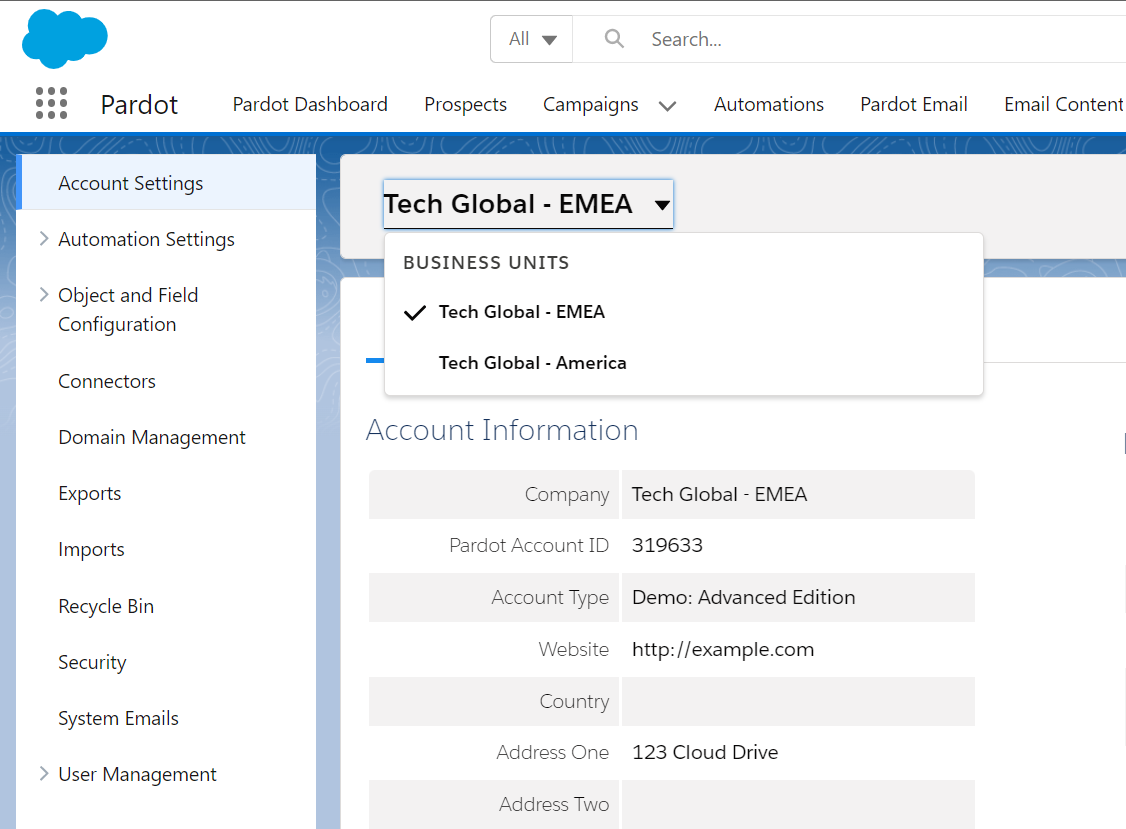
In my experience, if you are managing multiple brands in Pardot, that should be kept separate, I recommend opting for Business Units; it’s not worth the hassle of over-configuring a Pardot org to accommodate, and certainly not worth the compliance risks if communication or automation accidentally crosses prospects over to another product/service.
If Business Units are a non-negotiable requirement, simply put, you need to purchase Pardot Advanced or Premium.
| Growth | Plus | Advanced | Premium |
|---|---|---|---|
| 0 | 0 | 2 | 5 |
4. Do You Need Custom Objects?
Pardot custom objects are the way you sync data from Salesforce objects to use the data in Pardot for segmentation and automation.
Despite the name, custom objects in Pardot can mirror not only Salesforce custom objects but standard objects too (except those objects synced via the Salesforce connector for Pardot: Lead/Contact/Person Accounts/Accounts/Opportunities/Campaigns).
Perhaps you want to sync across “projects” or “memberships” that Contacts are related too? Those would be custom objects in Salesforce and Pardot.
When planned for correctly, Pardot custom objects can supercharge your marketing automation and open more use cases. Pardot custom objects are available for Pardot (Account Engagement) Advanced and Premium customers, and as an add-on for Pardot Plus.
I would say: Don’t be dazzled, do your research before you buy. This post will help you start that:
5. How “Heavy” Are Your Integrations?
There are three aspects to “integration” when it comes to Pardot (Account Engagement) and third-party platforms.
- External Activities: Marketing App Extensions are where you connect Pardot to external platforms, using the Pardot API. You create one app extension for each third-party platform you wish to integrate. Editions are based on the number of active extensions.
- External Activity API: External Activities are prospect interactions that happen outside of Pardot – think webinars, video hosting, payment gateways, etc. These are synced to Pardot, and created as prospect activities. Editions are based on the number of API calls involved with external activities i.e. the number of times Pardot “speaks” to a third-party integration, and vice versa.
- API Access: Editions are based on the number of API calls overall i.e. the number of times Pardot “speaks” to a third-party integration, and vice versa.
| Growth | Plus | Advanced | Premium |
|---|---|---|---|
| 0 | 10 | 20 | 30 |
| 0 | 50,000 | 100,000 | 100,000 |
| 25,000 | 50,000 | 100,000 | 100,000 |
So the answer to “which edition” could all depend on:
- The number of external platforms you want creating External Activities in Pardot. These are the more scalable alternative to simply sending data from third-party platforms as field updates into Pardot; you are able to base automation/segmentation on External Activities, and they appear within the prospect’s Engagement History timeline.
- The volume of API calls you require for your integrations to function. Additional API calls are available to purchase; however, the same trade-off that we covered with the prospect limits applies here too, i.e. can become expensive just for the sake of a short term fix.
Note: These are the limits applied to Pardot API calls. You can integrate third-party platforms to Salesforce, which in turn, will sync data down to Pardot. The considerations are:
- Which Pardot object data can Salesforce be able to read/update? (e.g. the Pardot visitor object can’t be read/updated by the Salesforce connector for Pardot).
- Time delays: The Salesforce connector for Pardot batches updates to prospect records, with an estimated sync time of 2-4 mins. If immediacy is what you need, reconsider integrating to Pardot.
- Salesforce API Limits: Your Salesforce org may already be bumping up its own limits, without marketing’s integrations adding to the burden.
6. How Granular Should User Permissions Be?
Pardot (Account Engagement) has four basic user roles. When you enable user sync and Salesforce users are synced to Pardot, their user role is determined by their profile. If you want to mix ‘n’ match user permissions, you can explore custom user roles, available with Advanced and Premium editions, and as an add-on for Plus edition.
7. Do You Want a Dedicated IP Address?
Dedicated IP means that you take responsibility for the reputation of your own IP address. The alternative (most common) option is to use the shared IP, which (as the name suggests) is shared by other Pardot customers.
There are two possible reasons why your organization would use a dedicated IP:
- You send 100,000+ emails per month (250,000+ dedicated sending is required).
- While there are more responsibilities with using a dedicated IP (e.g. IP warming*), it’s preferred by some organizations who prefer to have that control.
Available with Advanced and Premium editions, and as an add-on for Plus edition.
*IP warming: With a new IP less than one month old, you should gradually increase the number of emails you send in order to establish a reputation as an authentic sender with email service providers (e.g. Gmail, Outlook).
8. B2B Marketing Analytics vs B2B Marketing Analytics Plus
B2B Marketing Analytics is the Salesforce CRM Analytics app built for the B2B marketer. In short, get up-and-running with analytics for Pardot faster.
Except for the Growth edition, Pardot (Account Engagement) grants you 5 B2BMA licenses, which means that 5 dedicated people in your team will have access.
The big difference is whether you need B2B Marketing Analytics Plus. B2B Marketing Analytics Plus is a higher edition of Pardot’s analytics tool. B2BMA Plus adds a predictive element into the mix. Analytics tells you what happened already (descriptive), whereas Einstein Analytics tells you what will happen (predictive).
Final Thoughts
Plus edition used to be labeled as the “most popular” on the Salesforce pricing page, but as time has passed, the higher editions have become more attractive. I can’t speculate which edition is the “most popular”, but hopefully, this guide has broken down what is actually included in each, and reasons why you may consider upgrading.
You decide to purchase Plus because the price point is more palatable. Could be a wise move, when getting started with Pardot. However, if you need most of the available add-ons, the price will add up fast. Plus edition add-ons include:
- Pardot Custom Objects: $400/month.
- Custom User Roles and Permissions: $500/month.
- Dedicated IP Address: $500/month.
- Additional 10,000 prospects: $100/month.
Let’s do the math: Plus edition + Pardot Custom Objects + Custom User Roles and Permissions + Dedicated IP Address + 10,000 prospects = $4,000, the price tag of Advanced edition.
That’s not taking into consideration if:
- a) You need more than 10,000 additional prospects.
- b) The additional limits Advanced gives you over Plus (e.g. Engagement History Dashboards, API/External Activities calls.
- c) You want B2B Marketing Analytics Plus – costing $3000/user/month.
So, be realistic about what limits you need from day one versus purchasing add-ons, which can become expensive just for the sake of short term fixes.






