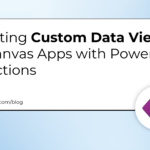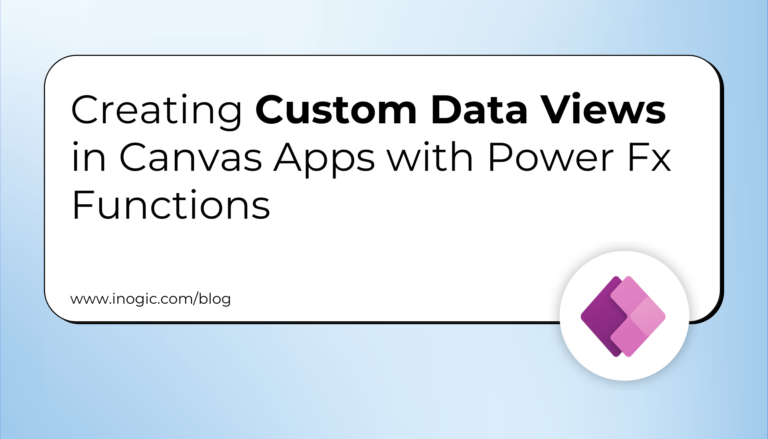Calendars are best for planning and managing the day; some like to pen it down in a daily planner, while some like to use an app.
We all have used a calendar app in one way or the other. Organizations use it extensively to manage meetings and daily schedules.
However, adding one more app when they are already using multiple tools for different reasons hampers productivity.
A lot of people have said that they only use calendars for meetings and stopped using them for task management because it was consuming a lot of time. They had to update the task in the calendar and CRM (usually where tasks are created). They could not maintain the same thing at two different places, so they gradually stopped.
That is why we suggest users go for the calendar plugin. Invest in a calendar plugin that integrates with your Dynamics 365 so that you don’t have to manage one additional tool. Moreover, it will also eliminate the need to update tasks at two different places. Updating task status from the calendar will update it in CRM and vice versa.
Calendar tools are everywhere. But the major perk of having a Dynamics 365 Calendar plugin is saving time in creating and updating tasks, meetings, events, etc. because Dynamics 365 CRM has got your back. No need to add information manually, the plugin will fetch it for you!
We all have used and are familiar with the basic features of calendars, like meetings, scheduling, and task management. But calendars have become more advanced these days. These features help you overcome the challenges you face in finding the availability of invitees while scheduling a meeting. Let’s discuss some advanced features that might be a game-changer for you or your employees.
Features to Simplify Meeting Scheduling
Every organizer trying to find an ideal time for a meeting that works for all the invitees is frustrated because they have to keep rescheduling the meeting as someone is busy. Or they have to text or email all the invitees individually and ask for their availability. They have to wait until all the invitees answer and then decide a time. There are high chances of human error, and after all these processes, you might still have to reschedule the meeting because you forgot to consider a time slot when someone was busy. To simplify this process, we have listed features that can help you simplify the scheduling process.
If employees are spending hours of their day just to schedule meetings because they are involved in multiple projects, it is clearly impacting their productivity.
Rather than them asking schedules of all the invitees, you can just have a poll. The poll includes the date and time of the meeting.
The poll will be shared with all the invitees. Once everyone is done voting, the date and time of the meeting will be finalized.
Thus, the meeting organizer has to just create the poll and share it. They don’t have to check the availability of the invitees personally.
This will save a lot of their time so that they can focus on more productive work.
The other way to make the meeting scheduling process easy is with shareable calendars. To eliminate the need to ask all the invitees about their schedule and availability. They can share the calendars internally.
So, anyone organizing the meeting doesn’t have to ask invitees for their availability. They can check it on the calendar and fix the meeting accordingly.
The other advantage of a shareable calendar is that it becomes easier for managers to know the schedules of their teams. So, if they have anything in mind, they can plan it accordingly.
Moreover, it becomes easier for teams to have a word with managers or upper management as they are busy with a lot of meetings already.
The challenge that most sales teams face is scheduling meetings with customers or potential customers. They might call or drop an email to which your team replies, and the meeting gets finalized.
Sometimes, the team is not able to send replies on time, or the time of the meeting might clash with either one’s schedule. The first impression of your company won’t be good if meeting schedules don’t work out in the first go.
To avoid all this, the calendars can have a meeting link feature. So, you have to add your availability, and the calendar will only show the time slots between that period.
Now, for the length of the meeting, you can divide the meetings into different types. For instance, an intro call might last upto 15 mins, a demo call can take 30 mins, and so on. So, once the user selects the type of meeting they want, the time slots will be displayed accordingly.
Once they select the time slots and confirm the appointments, both the clients and you will receive an email containing all the meeting details. Thus, the meeting scheduling process becomes much easier as you have to just share a link with your clients or add it to your website and emails. Using that link, they can set an appointment.
Additionally, if you have clients all over the world, it avoids the confusion different time zones create. Users can select the time zone they are in, and the time-slot timings will be updated accordingly.
If you have any process or functionality to know the availability of all the invitees, you might miss something and set a meeting when someone is not available.
To avoid such scenarios, if you have something that can instantly tell you that the invitees are busy in another meeting at the given time, things would be easier. This is when warning messages can help.
So, when you book a meeting, you will first select the time you want for the meeting. Then one by one you will select the invitees from the list (As you have CRM integrated with your calendar, this process becomes easier).
If you select an invitee who is already busy in someone’s meeting, it will display a message showing their unavailability. Hence, you will know that the person is not available at the given time.
You can either change the time of your meeting or ask the person if you can manage it any other way. Thus, even after using other features as discussed above, warning messages won’t let you miss anything.
Added Advantage of CRM Integration
As calendar plugins integrate with your Dynamics 365 CRM, a lot of operations become easy.
For example, all the attributes in CRM will be displayed on the screen. You can simply drag and drop them on the calendar. You can also color code and resize it according to your preference. In case you have to reschedule a meeting, you simply drag and drop it to another time slot.
You can create calendars using multiple entities and save them. This way, you can create calendars for different teams with different entities. As different teams have different requirements, set the attributes and entities accordingly. Thus, all teams can make use of the calendar to the fullest.
As CRM is integrated, you can also manage your resources schedule and leave from the calendar. You can create tasks and events for your resources and assign tasks from the calendar. Resources can apply for leaves, and managers can approve the same from the calendar plugin. So, no need to manage this data at two different places.
Wrapping Up
The calendar we discussed is for Dynamics 365 CRM users. If you are a Dynamics 365 user using a calendar as a separate tool, you are missing out on a lot of additional features.
Rather than wasting time in creating the same tasks in a calendar that you would make in a CRM, why not integrate the two so you have to manage all the things in one place?
Any changes in the task status of the calendar will instantly reflect in the CRM and vice versa. You won’t have to manually add details while creating tasks or scheduling a meeting. You have to just select or drag and drop the attributes.
You get all these extra benefits apart from the features that all the calendars already have. So, if you find this interesting and want to have one for your business, you can find a development company that already sells Dynamics 365 plugins.
To ensure you are investing in the right tool, first, try to understand the tool in the Demo call. Then opt for the free trials, during which you can actually use all the functionalities and figure out how you can use it for your business. If you want any custom changes, development companies can customize it for you with extra charges. Once you think everything is good to go, subscribe to their yearly plan and enjoy all the advanced features every day.