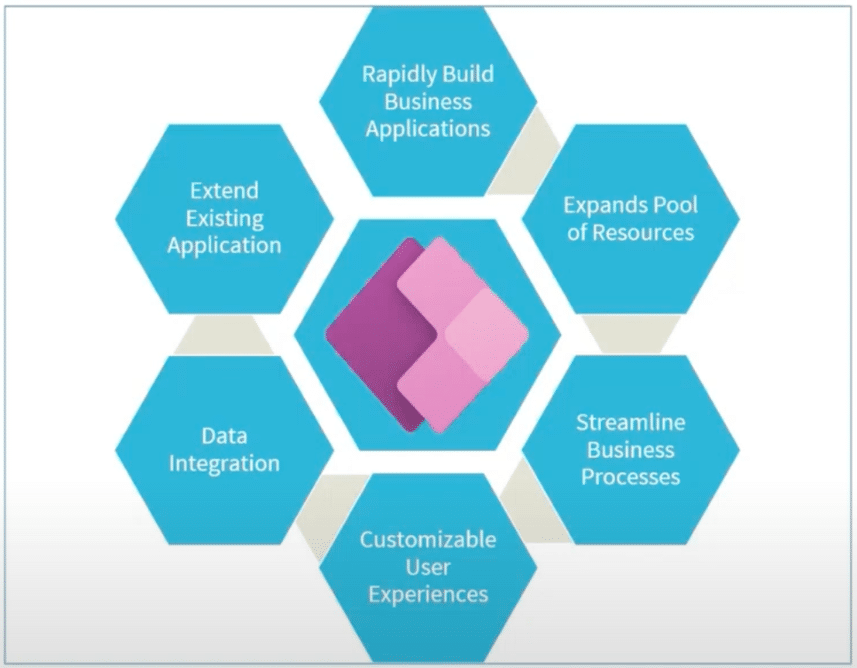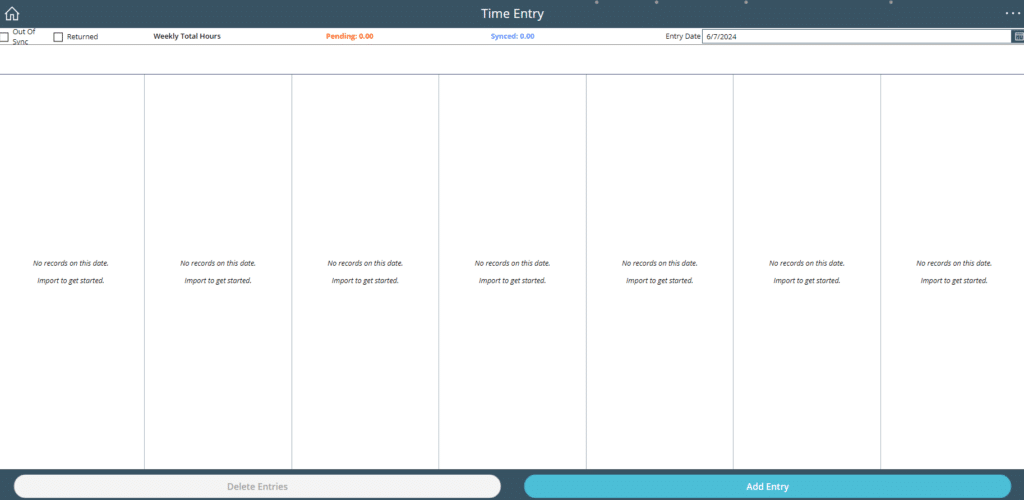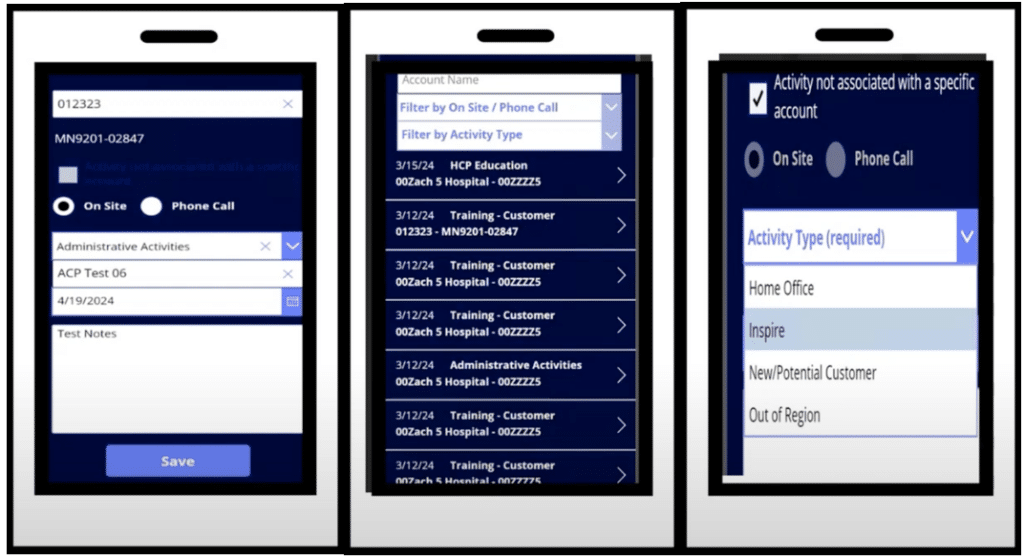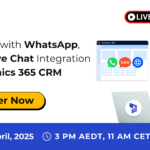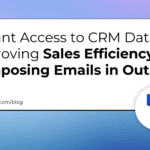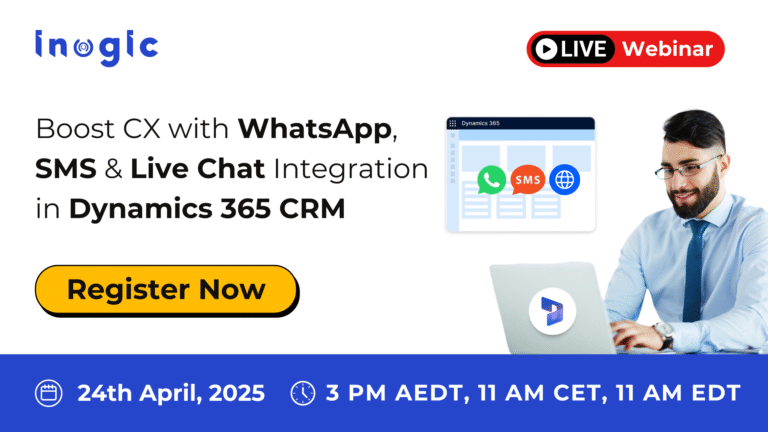Home > Blog > Accelerate Custom App Development with Power Apps
Using Power Apps helps you foster custom app development, which can be used to streamline processes across your organization.
If you have thought about using Power Apps but aren’t sure where to start, this blog will give you a high-level overview and provide you with information on:
- The benefits of Power Apps
- How Power Apps function within the Power Platform
- The different types of Power Apps
- Two common use cases that will show you the impressive benefits of Power Apps
What Are Power Apps and How Do They Help with Custom App Development?
Microsoft Power Apps is a low-code development platform you can use to create custom applications tailored to your specific business needs. It is part of the broader Power Platform and integrates seamlessly with various services and applications, including:
- Microsoft Dynamics 365
- Azure
- Microsoft 365
- And more.
Power Apps provides a user-friendly environment that accommodates professional developers and non-technical users. With pre-built templates and intuitive drag-and-drop features, it facilitates quick and efficient app development. This platform enables rapid problem-solving, prompt response to business challenges, and enhanced overall productivity.
Power Apps also connects to your existing data sources and uses collected data to drive business processes. Additionally, applications can be published instantly for web and mobile, making it easy for your team to access them whenever they need.
The Benefits of Power Apps in Custom App Development
Power Apps has several great benefits that make it a valuable tool:
- User-Friendly Development: Both developers and non-technical users can easily create apps using its accessible interface.
- Efficiency Tools: Pre-built templates and drag-and-drop features streamline the development process.
- Rapid Problem Solving: Quickly develops solutions to business challenges, boosting productivity.
- Innovation and Efficiency: As a powerful low-code solution, it fosters innovation and improves operational efficiencies.
- Support for Business Growth: Facilitates the development of scalable and adaptable applications, aiding in business growth.
- Essential for Digital Transformation: A critical asset for businesses aiming to modernize, Power Apps is an essential component of the modern IT ecosystem.
The Role of Power Apps in the Microsoft Power Platform
The Microsoft Power Platform enhances business processes through various integrated applications. These solutions utilize a wide range of services and connectors.
Power Apps works seamlessly alongside other components of the Microsoft Power Platform:
Power Apps play a critical role in this ecosystem by providing the tools necessary to build customized applications that address unique business challenges. This enhances overall efficiency and innovation within the organization.
Power Apps Capabilities That Help with Custom App Development
Power Apps offers a versatile set of key functions and services that simplify the development of business applications, empowering organizations to streamline processes and enhance productivity. Below are some key capabilities of Power Apps:
Rapidly Build Business Applications
Power Apps dramatically accelerates the creation and deployment of custom business applications through its low-code approach, significantly reducing development cycle times.
Expands Pool of Resources
By enabling a broader workforce, including non-technical developers and subject matter experts, to create solutions, Power Apps broadens the accessibility to app creation and decentralizes the development process across organizational sectors.
Streamline Business Processes
Power Apps empowers organizations to automate and streamline their business processes, transforming manual tasks and workflows into efficient digital solutions. You can create both model-driven and canvas apps, tailored to your specific needs.
Customizable User Experiences
With model-driven apps offering a structured data-first approach and canvas apps allowing for more customizable, free-form designs, Power Apps provides flexibility in designing user interfaces and experiences.
Data Integration
Power Apps seamlessly integrates with various data sources such as Microsoft Dynamics 365, SharePoint, and Office 365, as well as external databases and APIs. This integration capability enables the creation of robust, data-driven applications.
Extend Existing Applications
Power Apps enhances the functionality of existing business applications by connecting to their data and services, enabling additional customization and improvement without the need to replace core systems.
Types of Power Apps
Power Apps offer two distinct types of applications, each tailored to address specific business needs and preferences.
1. Model-Driven Apps
Model-driven apps form the foundation of Power Apps, leveraging the underlying data structure defined within the Dataverse to construct robust applications. These apps are dynamically generated based on specific data processes, ensuring adaptability across various device types and screen dimensions.
With a modular design philosophy, model-driven apps promote uniformity and structure, making them ideal for environments requiring comprehensive data interactions and process management. Integrated within the broader Microsoft ecosystem, model-driven apps seamlessly interact with Microsoft cloud offerings, enabling the creation of expansive, versatile applications tailored to organizational requirements. Examples include Dynamics 365 customer engagement applications like sales, customer service, field service, and marketing.
Custom Model-Driven Apps
Custom model-driven apps are a tailored subset of model-driven apps, used to cater to specific business sectors and needs. Emphasizing the enhancement of business processes and data management, these apps provide a conceptual framework for refining organizational workflows and optimizing data handling.
2. Canvas Apps
Canvas apps represent the other types of Power Apps available, offering a highly customizable approach to application development. While mastering the creation of canvas apps may initially pose a steeper learning curve, it allows for the meticulous crafting of applications finely tuned to organizational needs. These apps offer flexibility for customer engagement and integration with model-driven apps.
With a design approach emphasizing freedom, canvas apps provide an intuitive canvas to customize the app interface by dragging and dropping elements. This freedom enables the creation of tailored user experiences without being restricted by predefined data structures. Canvas apps boast extensive connectivity possibilities, encompassing various data sources within the Microsoft Suite and external platforms, empowering you to create potent applications known for user-friendly design features. Leveraging a formula language akin to Excel, canvas apps are accessible to both professional developers and non-technical developers, facilitating extensive personalization and tailored user interfaces.
Power App Use Cases – How Custom App Development Can Streamline Repetitive Business Processes
Now, let’s examine two real-world examples of how Power Apps are transforming business operations.
1. Streamline Time Entry and Time Off Requests through Power Apps
The first use case involves streamlining time entry and time off requests through Power Apps. At Stoneridge Software, we identified several inefficiencies within our existing time entry process using Microsoft Dynamics 365 Finance and Operations. These processes were characterized by laborious, multi-step procedures, requiring team members to interact with multiple applications to complete simple tasks. These complexities drained valuable time and detracted from employee productivity. These issues mainly affected those with specialized skills who spent excessive amounts of time on administration tasks.
In response, Stoneridge created and implemented the Power App TIMELY to address these inefficiencies. This innovative application dramatically transformed our time entry and time off request workflows by consolidating them into a single user-friendly interface. It eliminated the need for repetitive data entry across various platforms and automated data synchronization with Dynamics 365. Additionally, TIMELY integrated with Microsoft Outlook and Teams, enabling seamless calendar updates and ease of booking time off.
The introduction of TIMELY brought significant efficiency gains to Stoneridge by reducing manual steps. This allowed team members to focus more on their core responsibilities. This shift improved satisfaction and engagement levels among the staff and enhanced overall operational efficiency.
2. Optimizing Field Activities and Scheduling with a Power App
Next, let’s look at another compelling example, let’s discuss how Power Apps can optimize field activities and scheduling. The Field Activity app is specifically designed to enhance the efficiencies and productivity of Stoneridge field sales personnel, including territory managers and field clinical representatives.
This app provides a robust platform to manage and coordinate essential daily activities directly from their mobile devices. It streamlines various operational procedures by integrating functionalities for real-time communication and scheduling flexibilities. You can easily log their activities, manage their calendars, and enter data into the system. This syncs across all relevant Power Platform applications, which ensures your information is up-to-date.
Additionally, the Field Activity app supports location-based services, enabling managers to effectively allocate resources and assign tasks based on geographical efficiencies. It also incorporates features for route optimization and time tracking, critical for managing territories and field teams. The app’s intuitive design and user-friendly interface ensure accessibility for all users, regardless of technical expertise, making it a vital tool for field teams.
Power Apps Can Improve Every Area of Your Business
Microsoft Power Apps are a dynamic tool that will foster efficiency and innovation across a wide variety of sectors. With its low-code approach and seamless integration capabilities, Power Apps empowers organizations to create custom applications tailored to their specific needs, driving productivity and streamlining workflows.
From simplifying time entry processes to optimizing field activities, you can create and tailor Power Apps to adapt to evolving demands. Power Apps facilitate growth, enhance operational efficiencies, and foster a culture of innovation within organizations.
Want to Learn More About Custom App Development Using Power Apps?
The Stoneridge team is here to offer guidance and support. Our experts have experience partnering with clients to implement Power Apps and have even used them internally. Get in touch with us today to learn more.
Under the terms of this license, you are authorized to share and redistribute the content across various mediums, subject to adherence to the specified conditions: you must provide proper attribution to Stoneridge as the original creator in a manner that does not imply their endorsement of your use, the material is to be utilized solely for non-commercial purposes, and alterations, modifications, or derivative works based on the original material are strictly prohibited.
Responsibility rests with the licensee to ensure that their use of the material does not violate any other rights.