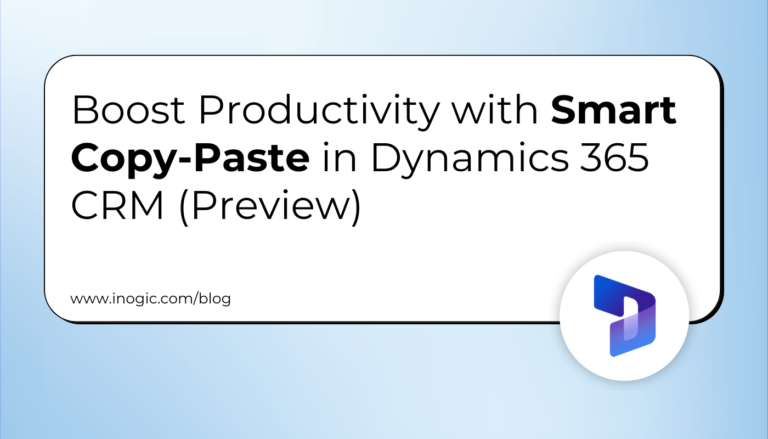Managing documents is an essential aspect of every business, yet it can be an overwhelming endeavor. The market offers a plethora of solutions, making it challenging to pinpoint the one that suits your needs. The emergence of low-code no-code solutions has led to the consideration of Power Automate for document-related requirements. While Power Automate is a promising technology, the question arises: Is it the right fit for your organization’s document management within Microsoft Dynamics 365?
In our previous blog post, we explored the advantages of ISV-packaged solutions compared to custom ones such as Power Automate. In this blog, we will delve further into the topic of document management, examining the performance of Inogic’s file and storage management solution, Attach2Dynamics, in comparison to Power Automate.
Firstly, let’s understand what Attach2Dynamics is?
Attach2Dynamics, developed by Inogic, is a solution for file and storage management. It seamlessly connects various cloud storage services, such as SharePoint, Azure Blob Storage, and Dropbox, with Microsoft Dynamics 365. This integration allows you to effectively handle all your files and folders stored in cloud storage directly from within your CRM.
Now, the question arises: Which solution is optimal for your CRM document management requirements? When evaluating any solution, decision-makers typically consider specific criteria. Therefore, we will thoroughly examine each of these criteria.
1. Technical Aspects
Attach2Dynamics
Power Automate
Attach2Dynamics is a user-friendly, pre-built solution that is easily accessible, even for individuals with limited or no technical expertise.
Power Automate demands a thorough understanding of its cloud storage connectors for intricate tasks, such as generating SharePoint folders and document locations, uploading numerous files, and executing real-time migrations.
2. Cost benefits:
Attach2Dynamics
Power Automate
Attach2Dynamics offers a cost-efficient alternative to Power Automate, with a straightforward, flat monthly subscription fee.
In contrast, Power Automate necessitates the acquisition of a license for each user, and the expenses increase as you incorporate more steps into your flows.
Here are the key differences between Attach2Dynamics and Power Automate pricing:
As illustrated above, Attach2Dynamics is comparatively more cost-effective than Power Automate, rendering it the favored option for organizations.
3. Complexity
Attach2Dynamics
Power Automate
Attach2Dynamics is a unified solution capable of addressing diverse scenarios, including integrations, folder creation, uploading multiple files, and generating anonymous links.
Power Automate may prove challenging for managing intricate scenarios due to its complexity, which requires extensive knowledge of integrations and has a certain limitations.
Navigating through complex business scenarios using Power Automate presents specific challenges, including:
Action limit: A restriction of 250 actions per workflow, posing difficulties for scenarios demanding more than 250 steps.
File size limit: A cap of 100MB on file size for uploads or downloads using Power Automate, which can be problematic for scenarios involving large files.
Performance: Power Automate workflows might exhibit sluggish execution, particularly in the case of intricate workflows or those handling substantial amounts of data.
In contrast, Attach2Dynamics is equipped with features that can be effortlessly executed with just a few clicks, and sometimes even accomplished in a single click.
Attach2Dynamics features:
Integration with multiple cloud storage services: Attach2Dynamics seamlessly integrates with SharePoint, Azure Blob Storage, and Dropbox, offering organizations the flexibility to choose the cloud storage service that aligns with their requirements.
Centralized document management: By providing a centralized hub, Attach2Dynamics facilitates the management of all documents related to Dynamics 365 records. Users can effortlessly upload, download, and share files directly from within their CRM.
Support for large file uploads and downloads: Attach2Dynamics accommodates file uploads and downloads of up to 1.5 GB in size, making it well-suited for handling substantial files like images, videos, and presentations.
User-friendly interface: With a user-friendly interface, Attach2Dynamics simplifies document management for users of varying technical proficiency. The platform allows users to perform tasks such as drag-and-drop operations, file and folder renaming, deletion, and movement between folders.
Security and permissions: Attach2Dynamics enables the establishment of granular permissions on its UI actions, ensuring that only authorized users can execute actions like uploading and deleting files.
Attach2Dynamics stands out as a versatile solution applicable to various organizations utilizing Microsoft Dynamics 365, including:
Sales Teams: Empowering sales teams to efficiently manage sales collateral and customer documents.
Customer Service Teams: Facilitating easy access and management of customer support documents for customer service teams.
Marketing Teams: Enhancing the efficiency of marketing teams in managing marketing materials and assets.
HR Teams: Streamlining document management for HR teams, helping them manage employee documents like resumes, performance reviews, and training materials.
With Attach2Dynamics excelling in all three criteria, it proves to be a leader in its domain. To leverage Attach2Dynamics in Dynamics 365 CRM for effective document management, follow these straightforward steps:
Install Attach2Dynamics either from the official website or seamlessly navigate to Microsoft AppSource within CRM under Advance Settings to install the app.
Easily configure Attach2Dynamics by integrating it with your preferred cloud storage service, be it SharePoint, Dropbox, or Azure Blob Storage.
Access Attach2Dynamics effortlessly from any entity form or the home page within Dynamics 365 CRM.
Unlock the potential of Attach2Dynamics in Dynamics 365 CRM by downloading the 15-day free trial today!


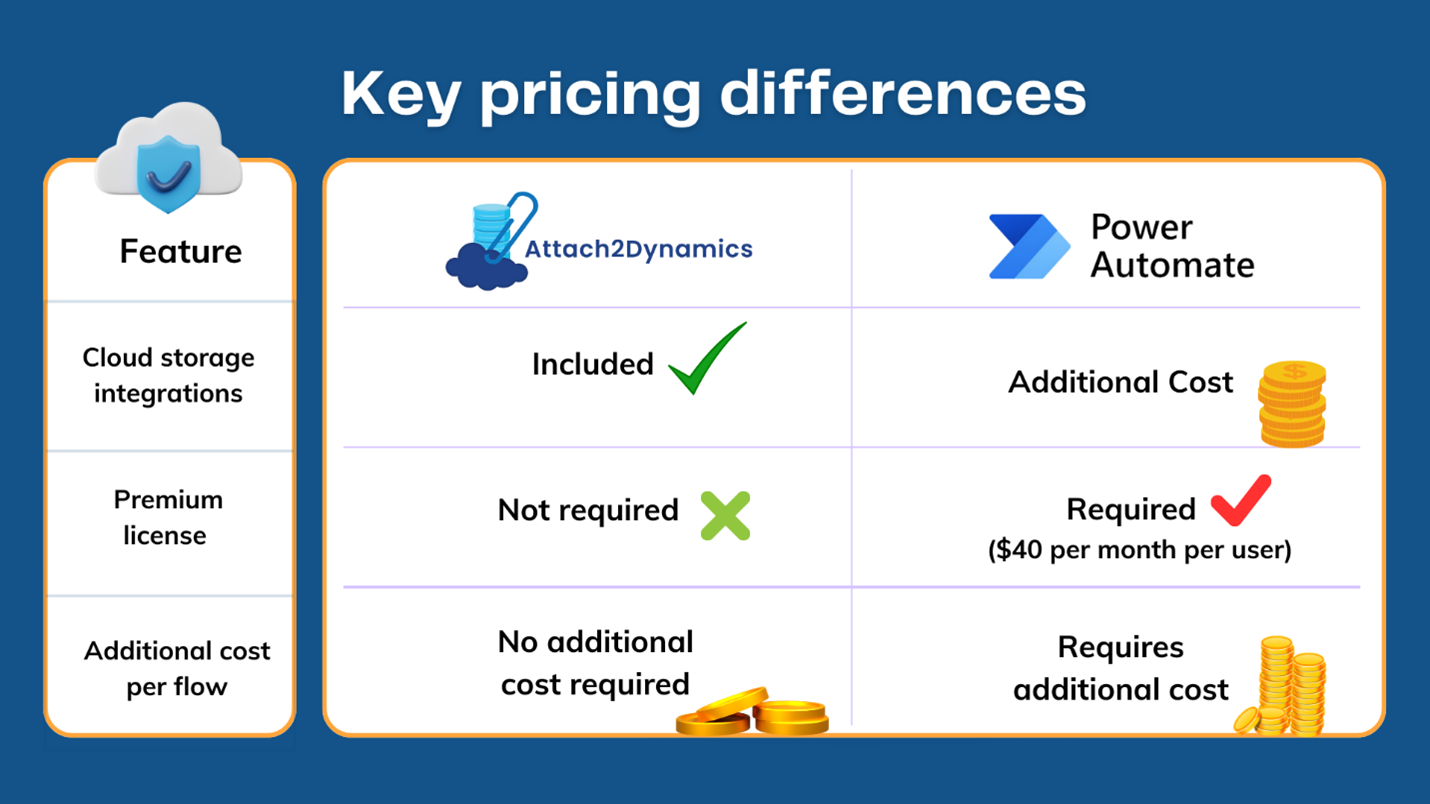
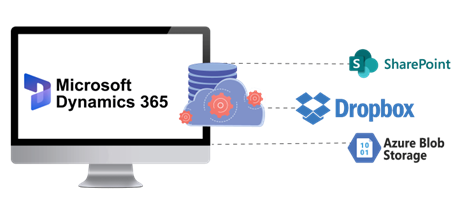
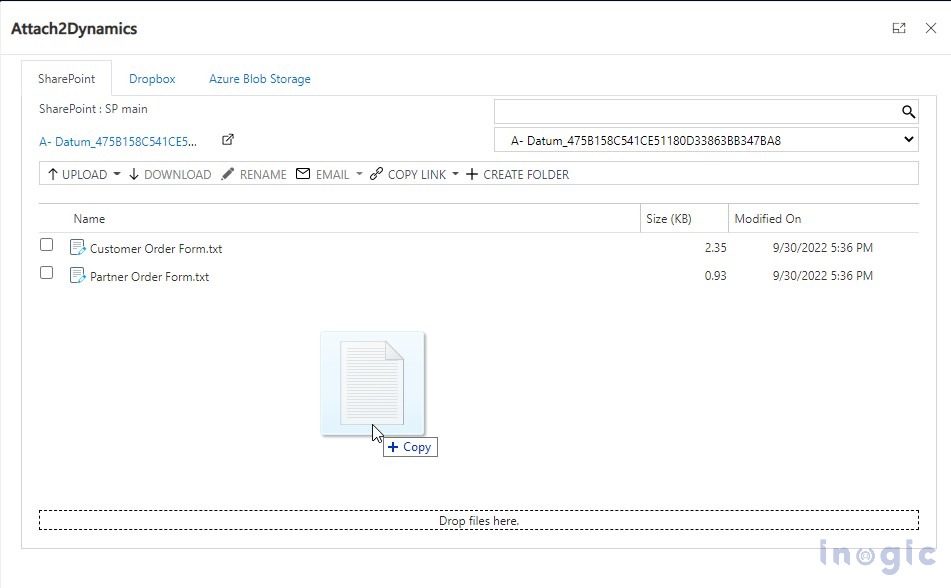
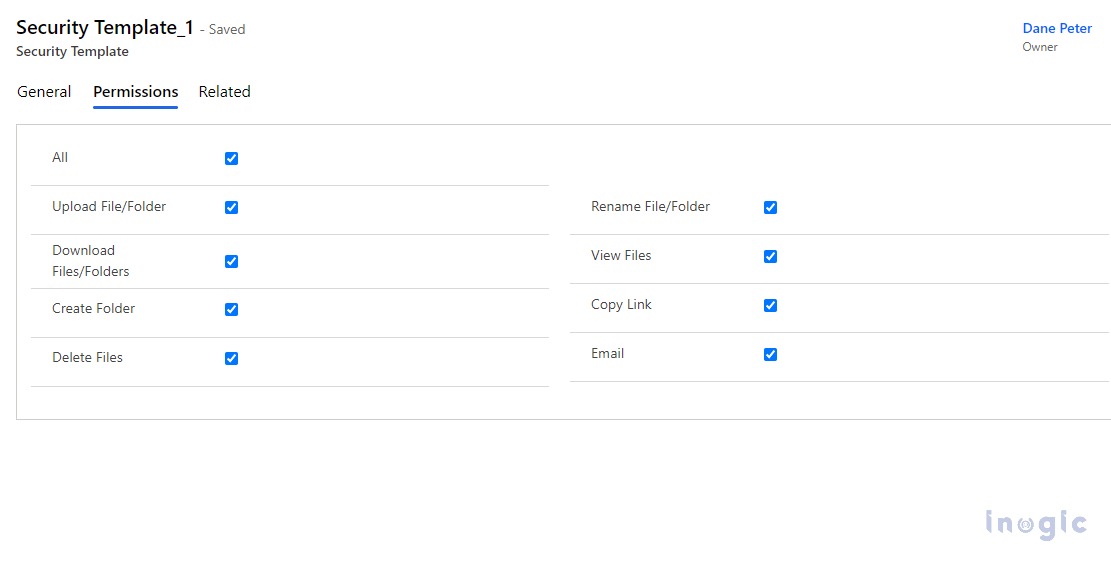
![Best Practices for Maintaining Government Site Reliability// Woman looking at computer center. [Image: Adobe]](https://www.cybercloudintel.com/wp-content/uploads/2024/12/Best-Practices-for-Maintaining-Government-Site-Reliability-150x150.png)

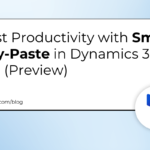



![Best Practices for Maintaining Government Site Reliability// Woman looking at computer center. [Image: Adobe]](https://www.cybercloudintel.com/wp-content/uploads/2024/12/Best-Practices-for-Maintaining-Government-Site-Reliability-768x432.png)