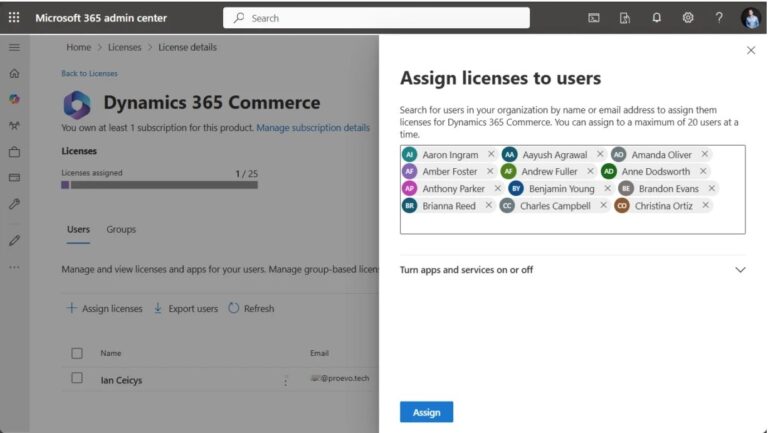If you’re about to embark on installing Dynamics in your organisation, our implementation plan will help you to define exactly what you need from your Dynamics install and make sure your company is ready.
Introduction
Many Dynamics implementations fail not because of poor work from a supplier, or poor training, but because of poor planning.
On average, 33% of CRM projects fail due to unrealistic expectations, poor planning, and lack of user involvement
It’s important to plan your project carefully, because it’ll help with:
Managing any risks which the project will have
Reducing costs. If you’re clear about what you’ll need, your project will stay on track and keep to budget
Getting the project finished sooner
Better user adoption
The Steps to a Better Dynamics Project
Don’t try and get all the features you need in the first phase of the project.Get the main functionality working first and then rollout new features and integrations at later stages
Define clear goals
What are the objectives of the business? Examples include increasing sales, improving customer satisfaction, or enhancing operational efficiency
Make sure these goals are specific, measurable, achievable, relevant, and time-bound (SMART).
There more about project goals on Microsoft’s site
Involve your stakeholders
Include stakeholders from every department in the planning process to gather a range of opinions and make sure the implementation works from their department
Hold regular meetings and workshops to discuss objectives and gather feedback
Conduct a needs assessment
You’ll need to perform a thorough assessment of your business processes, systems, and pain points. This will help you understand where improvements are needed.
You might discover pain points like:
Poor lead management – lost leads and slow follow up
Low quality data
Duplication of data and tasks
No single source of truth
Manual actions
Limited reporting
User dissatisfaction
Conduct a SWOT analysis (Strengths, Weaknesses, Opportunities and Threats)
Use surveys and interviews to gather this knowledge from employees and customers.
Map objectives to system capabilities
Research Dynamics 365 Sales and identify the features which that can help achieve these business goals. For example,
Sales forecasting
Lead management
Customer service integration
Workflow automation
Marketing automation
Create a plan that maps specific system capabilities to each business objective.
Set success metrics and KPIs
What are the key performance indicators (KPIs) and metrics that will be used to measure the impact of this implementation?
You’ll need to establish baseline values for these metrics and set targets to track progress.
Develop a communication plan
You’ll need to keep all your stakeholders informed about progress on the implementation
Remember to focus on how the implementation aligns with business goals and the benefits it will bring.
Identify current sales processes and pain points
Interview stakeholders and gather knowledge about their current challenges and experience. Ask for suggestions
Run workshops to discuss these points collaboratively
Run a customer feedback survey
Shadow the sales team to learn more
Map your processes visually
Analyse sales data to find areas for improvement. Areas such as
Poor response times
Low satisfaction score
Poor conversion rates
You will now have a detailed brief to show a potential supplier
Check your IT infrastructure is ready for Dynamics
Check the technical requirements for Dynamics
Catalogue your hardware. Examine
Ram
Disk space
Processor speed
Is your OS and software compatible with Dynamics?
Is your internet connection suitable?
Check your speed and latency [link to speed article]
Assembling your implementation team
Your implementation team will need to cover these roles. Each team member could carry out one or more roles. This will make communication with your supplier much easier, as they know who to contact about each topic
Project Sponsor – overall direction and support for the project.
Project Manager – oversees the entire implementation process.
Business Analyst – analyses business needs and translates them into requirements.
Technical Lead – handles the technical parts of the implementation.
Data Migration Specialist – manages data migration.
Change Management Lead – Manages change management.
Training Coordinator – oversees the training program for end-users.
Quality Assurance (QA) Tester – ensures the system meets quality standards.
There’s more about project teams on Microsoft’s website
Making sure your implementation team works well
Have regular meetings
Choose a comms platform (Teams, Slack etc)
Send regular updates
Define each person’s role
Choose a project management platform and use it!
Creating a project timeline
Break down the project into phases.
Kick-off Meeting
Requirements Gathering
Supplier Selection
System Setup
Data Migration
Testing
Go-Live
Post-Implementation Review
You’re now ready to choose a supplier
Microsoft’s Documentation
Create a project plan for your Dynamics 365 implementations – Dynamics 365 | Microsoft Learn
The post Developing a Dynamics 365 Project Plan and Brief appeared first on All My Systems.
Check Pete Murray’s original post https://www.allmysystems.co.uk/developing-a-dynamics-365-project-plan-and-brief/ on www.allmysystems.co.uk which was published 2025-03-26 13:40:00