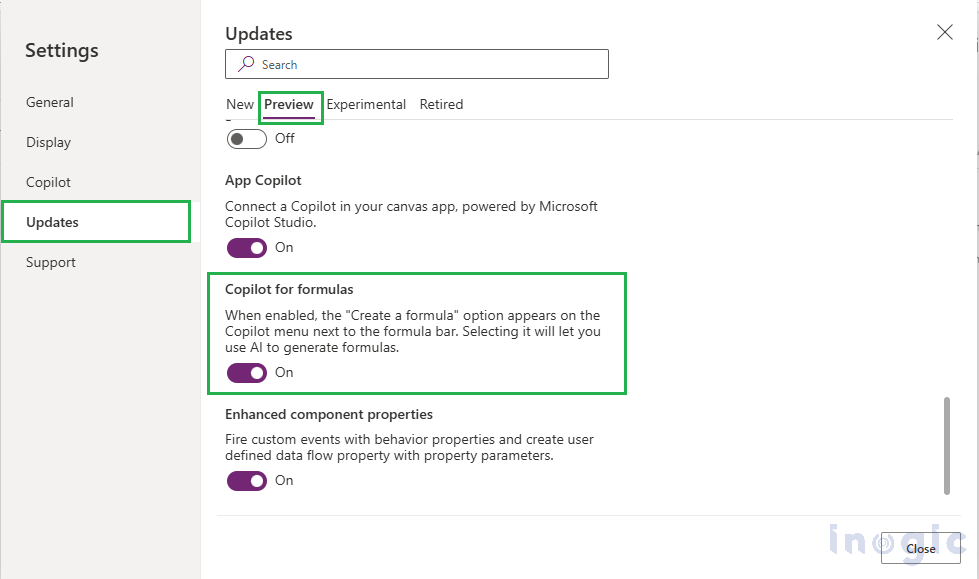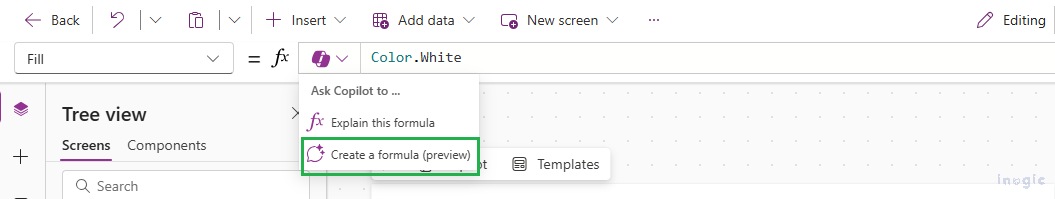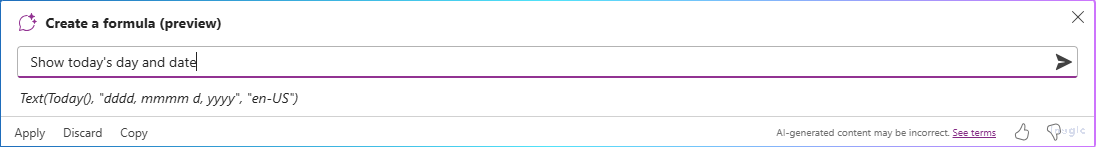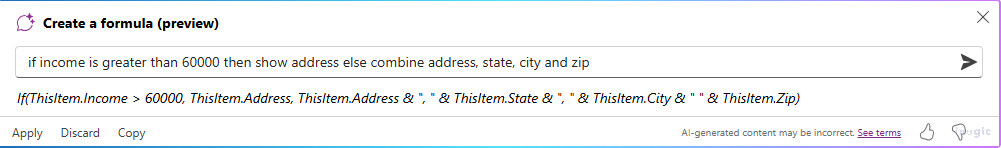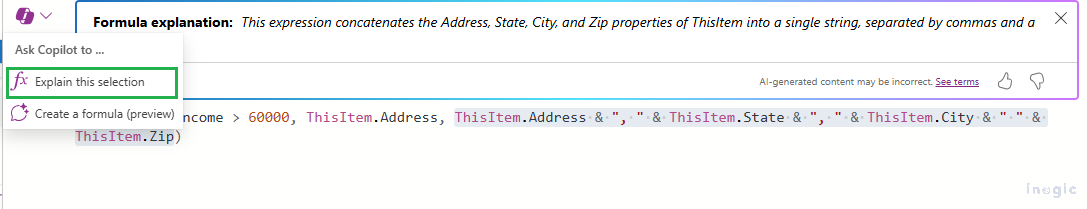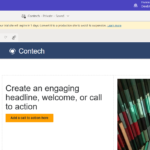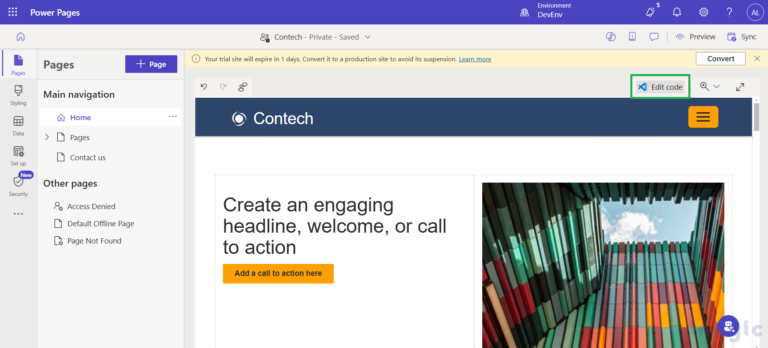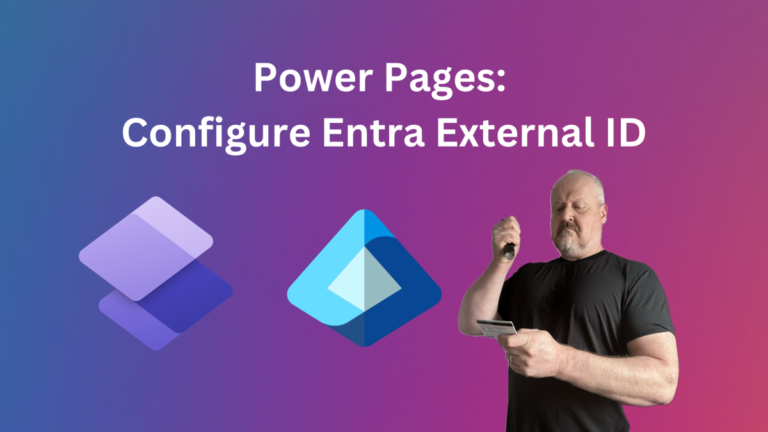Copilot is an AI-powered feature in Power Apps Studio that streamlines the process of creating and modifying Power Fx formulas in Canvas Apps. This innovative tool allows you to leverage natural language to interact with the formula bar, making it easier to build and understand formulas.
With Copilot, you can:
Generate Power Fx Formulas: Simply describe what you want in simple layman’s language, and Copilot will create the corresponding formula for you.
Explain Existing Formulas: If you encounter a complex formula, Copilot can break it down and explain its functionality in natural language.
This feature empowers both new and experienced app makers to work more efficiently, reducing the learning curve for Power Fx and accelerating app development.
Prerequisites:
Power Apps: Microsoft Dataverse access with app creation privileges.
Copilot: Copilot must be enabled within your environment and tenant to be accessible.
Let’s explore formula Columns in Canvas apps:
Step 1: Log in to Microsoft Dataverse i.e. https://make.powerapps.com
Create a Canvas app.
Navigate to Settings > Updates > Preview and enable Copilot for formulas toggle.
Once enabled, you will see the Create a formula (preview) option in the formula bar.
Step 2: Using Copilot to Create and Modify Formulas
Generate a Formula with Natural Language
In the Copilot text box, type your request. For example: “Show today’s day and date.”
Copilot will generate a formula based on your input.
You can click Apply to insert the formula directly into the formula bar at the current position or adjust your request and resubmit it to receive an updated formula.
Use Existing Table Data for Formulas
Copilot can also help you create formulas based on your existing table data. Just explain your requirements, and Copilot will create the formula for you.
Microsoft has also enhanced Copilot’s functionality to support partial formula explanations.
You can select a specific portion of a formula and click the Copilot icon.
Choose “Explain this selection” to receive an explanation of the selected portion of the formula.
Conclusion
Copilot in Canvas Apps makes creating and understanding Power Fx formulas easier by using natural language. It helps generate, modify, and explain formulas efficiently, reducing the learning curve for both new and experienced users. By streamlining the process, Copilot accelerates app development, allowing you to focus on building powerful apps without worrying about complex syntax.
Category: Canvas Apps Copilot
Tags: Copilot in Canvas Apps
About Sam Kumar
Sam Kumar is the Vice President of Marketing at Inogic, a Microsoft Gold ISV Partner renowned for its innovative apps for Dynamics 365 CRM and Power Apps. With a rich history in Dynamics 365 and Power Platform development, Sam leads a team of certified CRM developers dedicated to pioneering cutting-edge technologies with Copilot and Azure AI the latest additions. Passionate about transforming the CRM industry, Sam’s insights and leadership drive Inogic’s mission to change the “Dynamics” of CRM.