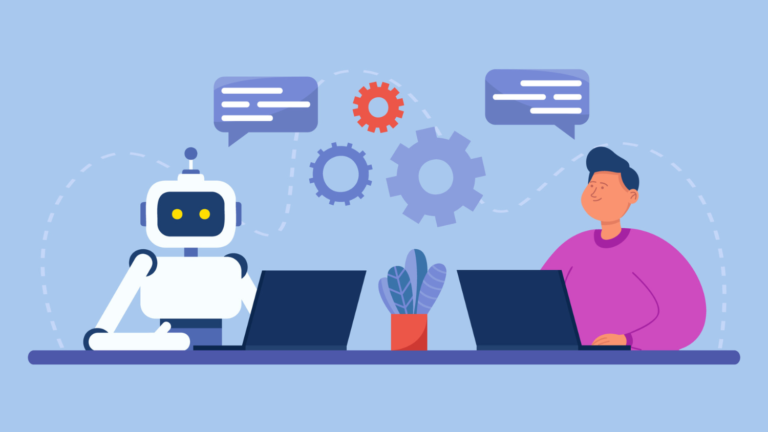After installing a new hotend on my Creality CR-6 SE, I ran into a frustrating issue: when printing above 210°C, the hotend temperature would swing wildly—fluctuating by 5–10°C. The printer wouldn’t even start the print due to this instability.
This issue led me to discover PID tuning, a way to calibrate how the printer regulates temperature using smarter controls. Out of the box, Creality’s firmware doesn’t always support this—but I’m running the excellent CR-6 SE Community Firmware based on Marlin, which includes PID autotuning support via G-code commands.
🔧 How to Tune the Hotend Using OctoPrint
Open the Terminal tab in OctoPrint.
Turn on the cooling fan before tuning for accuracy, if you typically run the fan during your prints:
M106 S255
Run PID autotune at a typical print temp (I used 215°C with 10 cycles):
M303 E0 S215 C10
After sending the M303 command, you’ll see a series of output logs in the terminal as the firmware performs multiple test cycles. Each cycle includes temperature data and candidate PID values.
Look for a section similar to this near the end of the output:
Recv: bias: 137 d: 117 min: 208.7500 max: 222.1429 Ku: 22.2460 Tu: 30.7830
Recv: Classic PID
Recv: Kp: 13.3476 Ki: 0.8672 Kd: 51.3600
Recv: PID Autotune finished! Put the last Kp, Ki and Kd constants from below into Configuration.h
Recv: #define DEFAULT_Kp 13.3476
Recv: #define DEFAULT_Ki 0.8672
Recv: #define DEFAULT_Kd 51.3600
✅ Important: Use the last set of Kp, Ki, and Kd values from the output. These are the optimized values to set in the next step.
Apply and save the values using:
M301 P13.3476 I0.8672 D51.3600
M500
This sets and saves the new hotend PID values to your printer’s EEPROM.
🔥 Want to Tune Your Heated Bed Too?
You can tune your heated bed the same way, just use E-1 instead of E0. For example:
M303 E-1 S60 C10
Then apply the values with:
M304 P30.93 I2.13 D299.02
M500
✅ Final Thoughts
Switching to the CR-6 SE Community Firmware opened the door to making this kind of fine-tuning possible. After running PID tuning, my hotend holds temperature within ±1°C, prints kick off right away, and layer consistency has improved.
🔁 Don’t forget: jot down your original PID values in case you need to roll back.
If you’re using a CR-6 SE and have upgraded your hotend—or just want tighter temperature control—I highly recommend giving PID tuning a try.
Original Post http://www.richardawilson.com/2025/04/fixing-temperature-fluctuations-on.html