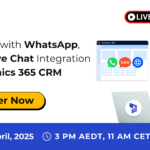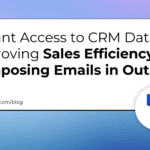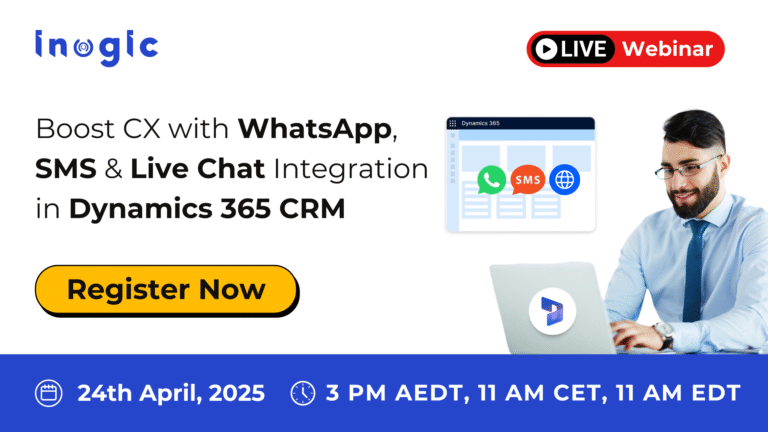In this week’s review of the Dynamics 365 Finance and Supply Chain Management blogs:
- How to correct purchase order invoices sent to the wrong vendor
- Understanding audit trail and audit workbench
- Unlocking the power of rebate management
- Mastering D365 budgeting for financial success
How to correct purchase order invoices sent to the wrong vendor
On the Stoneridge Software blog, Jonathan Struble wrote that in Dynamics 365 Finance and Operations, you can’t change the vendor on a purchase order after an invoice is created. He noted that this rule exists to keep data accurate and prevent fraud.
Struble stated that if you notice you’ve used the wrong vendor after the invoice is posted, you’ll have to reverse the invoice and receiving process. Then, he noted you’ll have to create a new purchase order, confirm it, receive the goods or services, and issue a new invoice. If you’ve already paid the wrong vendor, you’ll also have to cancel that payment and make a new payment to the correct vendor.
In his blog post, Struble explained how to correct a purchase order that you send to the wrong vendor.
Understanding audit trail and audit workbench
On the Dynamics 365 ERP Applications in Digital Transformation blog, an author wrote that using the audit workbench and the audit trail offers better governance and compliance in D365 F&O.
FREE Membership Required to View Full Content:
Joining MSDynamicsWorld.com gives you free, unlimited access to news, analysis, white papers, case studies, product brochures, and more. You can also receive periodic email newsletters with the latest relevant articles and content updates.
Learn more about us here