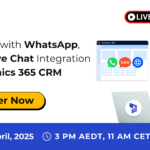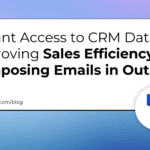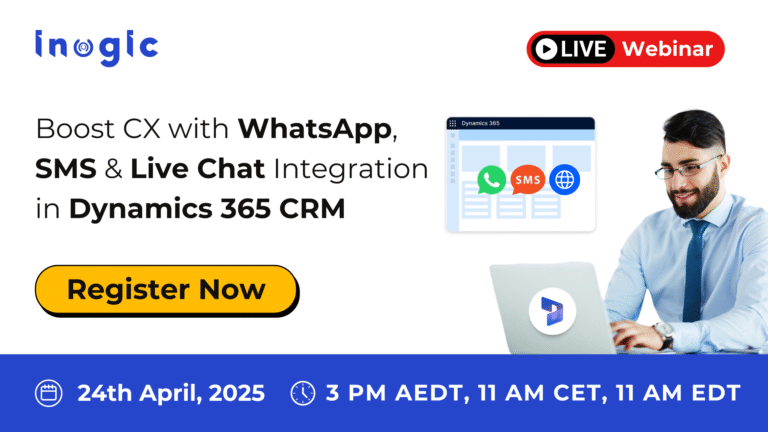In this review of Power Platform blogs:
- Setting autonumber seed in a managed solution
- Hidden properties in Power Automate: Setting lookups and relating rows
- 2024 functionality highlights
- How to manage user security roles with Power Automate flow
Setting autonumber seed in a managed solution in Power Platform
Writing on his blog, Jonas Rapp stated that some details in Power Platform solutions can be misleading. He noted that many developers assume that everything they need is included, but that’s not always true unless you dig into the documentation.
Rapp wrote that one example is the seed setting for autonumber columns.
As far as I know, the seed is not stored in our tables or columns; it is only known in the deep down of the mystery SQL Server. So, how can it even be settable in the Maker Portal?
He stated that you have to be able to set “what should be the next number value” in some way by those autonumber columns. Rapp noted that while it’s great that you can set the seed value, there’s a catch: the seed isn’t included in the solution. In his post, Rapp explained a couple ways to handle this issue, highlighting the most effective method.
Hidden properties in Power Automate: Setting lookups and relating rows
On his blog, Matt Collins-Jones wrote that recently he was working on some complex flows, and he wanted to simplify them as much as possible.
FREE Membership Required to View Full Content:
Joining MSDynamicsWorld.com gives you free, unlimited access to news, analysis, white papers, case studies, product brochures, and more. You can also receive periodic email newsletters with the latest relevant articles and content updates.
Learn more about us here