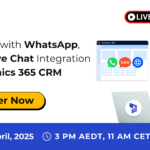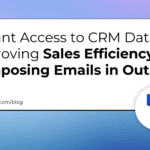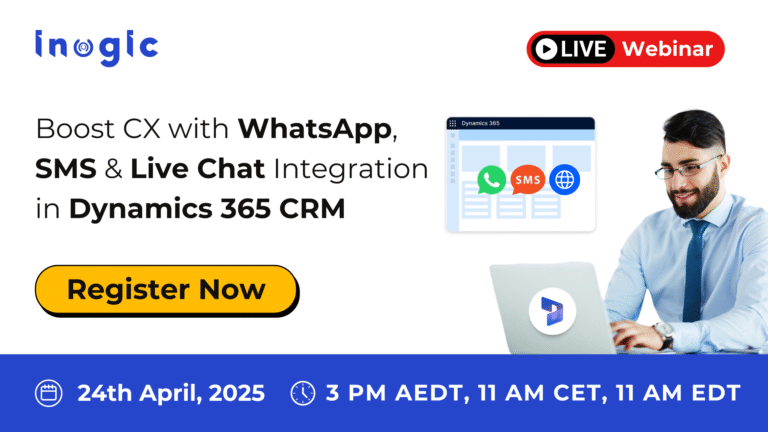In this week’s Power Platform blog roundup:
- GA of many long-time preview features
- Power Apps code view for pro & non developers
- Custom document validation using AI Builder within Power Pages
- Easiest Power Automate sequential approval flow pattern
GA of many long-time preview features
On the Microsoft Power Apps blog, Greg Lindhorst stated that deciding how to introduce new features in Power Apps is no easy feat as the team needs to balance making innovative changes and iterating on your feedback with “rock-solid stability” for your production apps.
Lindhorst noted that with version 3.24063, Microsoft is making changes to how they introduce new features in canvas apps, noting that there will be four feature stages:
- New: New features that are generally available (GA), fully supported, and documented.
- Preview: These features are almost done and will be new soon. But at this stage there still may be some breaking changes made.
- Experimental: An early stage preview, these truly are experiments and may never reach GA.
- Retired: These are GA features but are on their way to being removed from the product.
In his blog post, Lindhorst then offered more specific information about these stages.
Power Apps code view for pro & non developers
Writing on the PowerApps911blog, Shane Young stated that a concept such as code view can be scary if you think the concept of “low code” already has too much code.
FREE Membership Required to View Full Content:
Joining MSDynamicsWorld.com gives you free, unlimited access to news, analysis, white papers, case studies, product brochures, and more. You can also receive periodic email newsletters with the latest relevant articles and content updates.
Learn more about us here