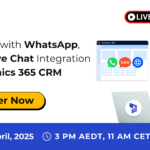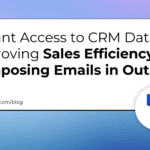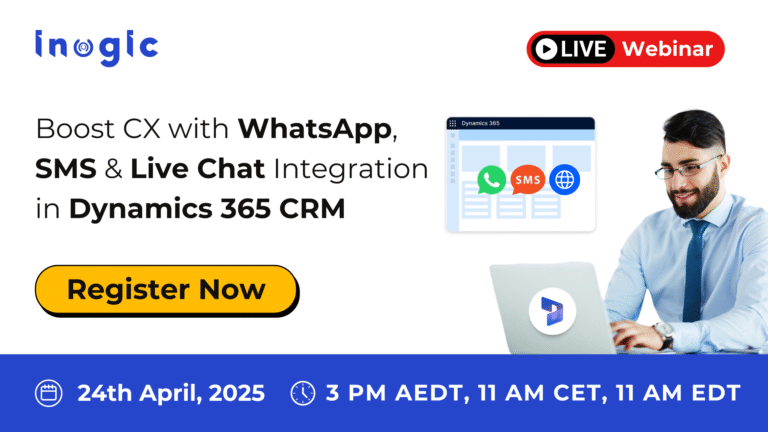In this week’s roundup of the Power Platform blogs:
- Get SP groups permissions level
- Archive SharePoint list items
- Power Platform Pipelines Hacks #2: Solution artifacts
- Use Copilot to quickly filter, sort, and search canvas app galleries with SQL Server
Get SP groups permissions level with Power Automate flow
Writing on his blog, Tom Riha stated that Power Automate doesn’t natively support working with SharePoint groups, instead requiring HTTP requests for many tasks. He noted that the same applies when you need to retrieve details, such as a group’s permission level.
While listing groups is straightforward, he wrote, you need to take extra steps to get specific details about what group members can do.
Riha stated that when you manage SharePoint group permissions in a flow, you’ll work with the PrincipalId, which is a unique ID for the user or group on a specific site. He explained that unlike a global ID, such as Entra ID, the PrincipalId is site-specific and assigned when the user or group is added to the site. As such, he wrote that it’s important to always start by listing all groups first. In his blog post, Riha provided information on how to do that.
Archive SharePoint list items with Power Automate
On the PowerApps911 blog, Shane Young wrote that if you use SharePoint as a data source, it’s important to keep list sizes small.
FREE Membership Required to View Full Content:
Joining MSDynamicsWorld.com gives you free, unlimited access to news, analysis, white papers, case studies, product brochures, and more. You can also receive periodic email newsletters with the latest relevant articles and content updates.
Learn more about us here