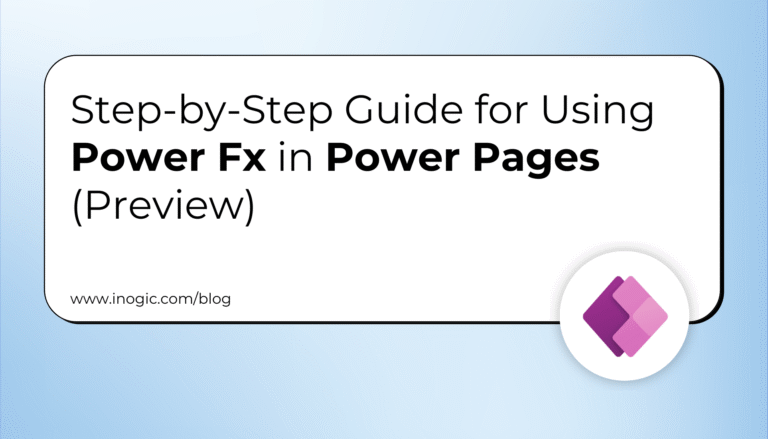In this review of the Power Platform blogs:
- Manage Power automation
- How to move SharePoint form PowerApps app to another list
- Personal Power Platform pipelines – revisited
- Simplifying site security: how the new Power Pages security workspace enhances site protection
Manage automations
On the Power Automate Community Blog, Sai Turlapati (SaiRT14) wrote that the automation center in Power Automate is a tool that helps you keep track of and fix issues with your automation processes.
He stated that it includes dashboards, performance data, logs, and support from Copilot, giving you a complete view of your automations.
Turlapati noted that the automation center uses data stored in Microsoft Dataverse to show important information about your automations in the overview and runs tabs. It tracks cloud and desktop flow runs, providing details from start to finish to help you monitor how well your automations are working, including success rates and how long they take to run.
In his blog post, Turlapati discussed the key features of the automation center.
How to move SharePoint form PowerApps app to another list
Writing on his blog, Tom Riha stated that when you create Power Apps applications, you usually need to do a lot of work to design the entire user interface, especially if you’re using SharePoint as the backend. However, Riha wrote that SharePoint already provides much of the needed functionality, although its form capabilities are somewhat limited compared.
FREE Membership Required to View Full Content:
Joining MSDynamicsWorld.com gives you free, unlimited access to news, analysis, white papers, case studies, product brochures, and more. You can also receive periodic email newsletters with the latest relevant articles and content updates.
Learn more about us here