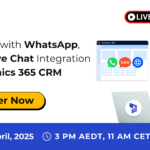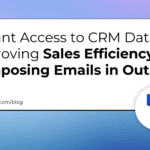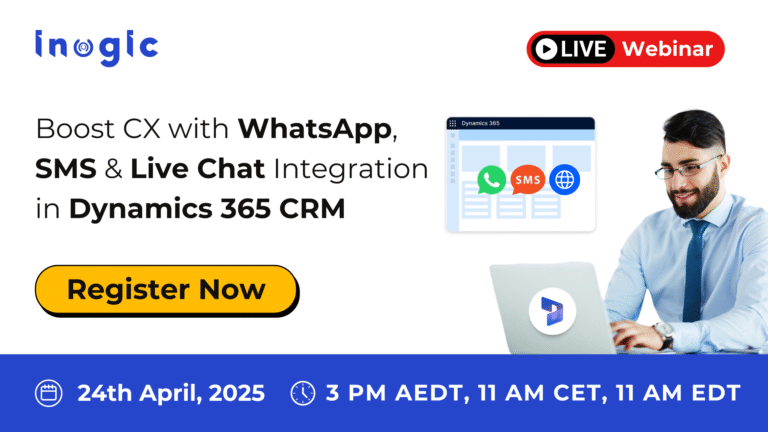In this week’s review of Power Platform blogs:
- Call SQL Server procedures directly in Power Fx (GA)
- User availability monitoring with Power Automate
- Power Automate approvals attachments with Dataverse files
- Update planner checklist with Power Automate flow
Call SQL Server procedures directly in Power Fx (GA)
On the Microsoft Power Apps blog, Lance Delano wrote that Microsoft has expanded the capabilities of Power Fx by enabling direct calls to SQL Server stored procedures.
Delano stated that this new feature, now available globally, streamlines Power App development by eliminating the need to call a Power Automate flow. He noted that by directly accessing stored procedures, developers can build applications more efficiently and users can experience faster performance.
Delano pointed out that the SQL connector now provides extensive data access, enabling users to interact directly with tables, views, and stored procedures within Power Apps. He added that this enhancement extends beyond the previous tabular model, offering a unified approach to managing SQL data.
In his blog post, Delano explained how to get started using the feature.
Power Automate approvals attachments with Dataverse files
FREE Membership Required to View Full Content:
Joining MSDynamicsWorld.com gives you free, unlimited access to news, analysis, white papers, case studies, product brochures, and more. You can also receive periodic email newsletters with the latest relevant articles and content updates.
Learn more about us here