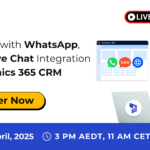In this review of the Microsoft Power Platform blogs:
- Step-by-step guide for using Power Fx in Power Pages (preview)
- Self-service disaster recovery for Power Platform and D365
- Overcoming challenges in Power BI integration: a strategic approach
- Announcing the process map public preview in Power Automate
Step-by-step guide for using Power Fx in Power Pages (preview)
Writing on the Inogic blog, Sam Kumar explored how to use Microsoft Power Fx in Microsoft Power Pages to create dynamic and interactive websites.
Kumar noted that Power Fx is a low-code programming language that helps you build advanced apps in Microsoft Power Pages. He wrote that it uses simple Excel-like formulas and has a simple-to-use interface, making it easy for beginners and experienced users to work with logic and manage data.
In his post, Kumar went over the main features of Power Fx and provided step-by-step information on how to use them. Kumar also offered real-life examples as well as tips to help you start using this low-code tool.
Self-service disaster recovery for Power Platform and D365
On his blog, Andrew Ly wrote that Microsoft includes business continuity and disaster recovery with all its Power Platform and Microsoft Dynamics 365 services to help reduce downtime and keep your data safe.
FREE Membership Required to View Full Content:
Joining MSDynamicsWorld.com gives you free, unlimited access to news, analysis, white papers, case studies, product brochures, and more. You can also receive periodic email newsletters with the latest relevant articles and content updates.
Learn more about us here