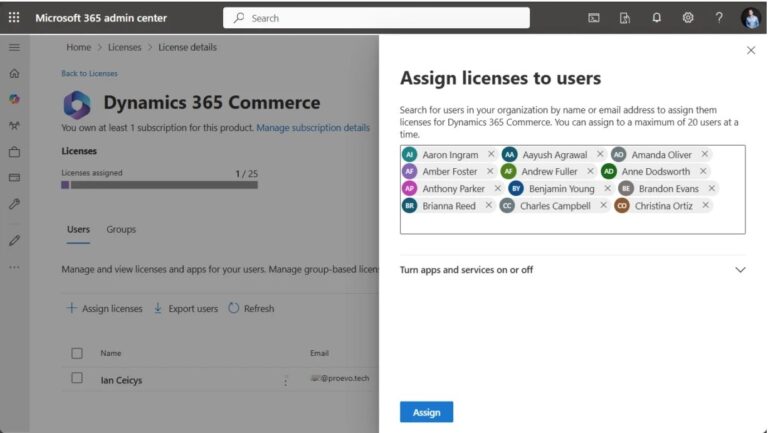In this review of the Power Platform blogs:
- Enhancing user text input with Copilot in Power Apps
- Visualize data in a view with Copilot (preview) – Dataverse/Dynamics 365
- Perform a delegated deployment using a service account
- Fixing ‘Flow Client Error: BadRequest’ in Power Automate unbound actions
Visualize data in a view with Copilot (preview) from Dataverse
Writing on his blog, Nishant Rana stated that the Copilot-powered data visualization feature (now in preview) helps you quickly create charts from Dataverse table views using simple language.
Rana wrote that you just pick a table view and ask Copilot to generate a chart, making it easier to understand your data.
In his blog post, Rana explained how to enable the Copilot-powered data visualization feature for the environment.
Perform a delegated deployment using a service account
On his blog, Matthew Devaney wrote that in Power Platform pipelines, a delegated deployment means that the system, not the person who clicks the deploy button, handles the deployment.
FREE Membership Required to View Full Content:
Joining MSDynamicsWorld.com gives you free, unlimited access to news, analysis, white papers, case studies, product brochures, and more. You can also receive periodic email newsletters with the latest relevant articles and content updates.
Learn more about us here