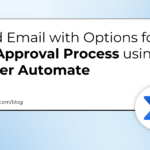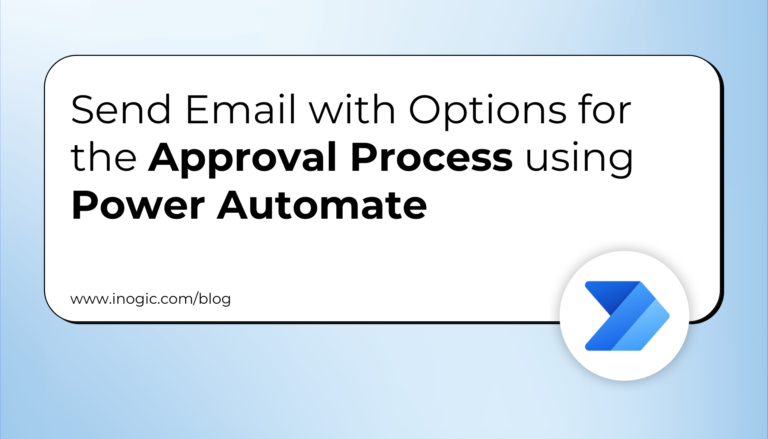Keeping your Dynamics 365 Sales system updated ensures your business always benefits from the latest enhancements, bug fixes, and security features. Each update introduces new capabilities that can streamline processes, boost productivity, and enhance customer experiences. Keeping your system up to date isn’t just about staying current; it’s about staying competitive and maximizing your return on investment.
Additionally, opting in to the Release Wave Early Access program means you get to explore new features before they are automatically rolled out. By gaining early insights into what’s coming, your team can prepare, adapt, and train in advance, ensuring a smooth transition when updates are officially released. This proactive approach helps minimize disruption and makes it easier to capitalize on new tools and features.
Looking for help to manage your Dynamics 365 instance?
Find out how our Managed Services can take the burden of maintenance and upgrades off your shoulders.
Learn More
What is a Dynamics 365 Release Wave?
A Release Wave is a major update that Microsoft rolls out twice a year for Dynamics 365 and Power Platform applications. These updates occur from April to September and from October to March, bringing new features, improvements, and capabilities that help organizations enhance their operations. Release Waves ensure your system remains aligned with modern business needs and technological advances. The releases include countless new features across Dynamics 365 applications such as Marketing, Sales, Customer Service, Field Service, Finance, Supply Chain Management, Customer Insights, and others. This year, important updates will also be made to Microsoft Cloud for Healthcare, Financial Services, Sustainability, and Nonprofit sectors.
What is Early Access to Dynamics 365 Sales Updates?
Early Access is an option Microsoft offers that allows organizations to test and explore new features approximately two months before a Release Wave is officially enabled. This means, for example, that for a release planned in April, Early Access becomes available in February. Similarly, for releases in October, Early Access begins in August.
Once Early Access is enabled, businesses can use these new features in any environment. However, rather than enabling them immediately in your production environment, it is considered best practice to enable them first in sandbox or trial environments.
Why Should You Opt-In to Early Access?
Opting in to Early Access has several significant benefits. Early Access allows you to test features in a sandbox environment, which provides a controlled way to understand how new features will impact your system. In this way, you reduce the risk of issues when the updates are officially rolled out. By understanding potential impacts in advance, you can train your team, adjust your processes, and ensure a smooth transition with minimal disruptions.
Moreover, by exploring new features ahead of time, you get a head start in understanding how they can enhance your business operations. This preparation phase allows your organization to adapt more quickly and effectively, putting you ahead of competitors who may not be ready to use the new tools right away.
How to Prepare for the Next Release Wave
To prepare for the next Release Wave, it’s essential to have a plan. Here are the key steps to follow:
Review the Release Plan: As soon as Early Access updates are available, review the release documentation to understand what’s changing.
Create a Sandbox Environment: Make a copy of your production environment as a sandbox to test upcoming changes without affecting your live operations.
Opt-In to Early Access: Use the Power Platform Admin Center to opt-in to Early Access for your sandbox environment, allowing you to test new features.
Validate Key Scenarios: Test critical workflows in the sandbox to ensure they work as expected after the update.
Enable in Production: Once you’re satisfied that everything works smoothly, enable the updates in your production environment.
How to Opt-In to Early Access for Dynamics 365 Sales
Opting into Early Access involves a few straightforward steps to ensure you’re ready to test new features. Here’s how to get started:
Start with the Admin Console: Begin by logging into the Power Platform Admin Center.
Select Your Environment: Choose the environment where you want to enable Early Access, typically a sandbox for testing purposes.
Click on “Manage” and Select “Update Now”: Follow the prompts to initiate the update process.
Wait for the Update to Complete: The process may take a few hours, and updates should be scheduled during off-hours to avoid system interruptions.
Verify Features: Once enabled, verify the new features to ensure they function as expected in your environment.
Learn What’s Coming in the Next Release
To stay informed about what’s coming in each Release Wave, Microsoft provides detailed release notes and documentation. For example, check out the information on the 2024 Release Wave 2. This includes a comprehensive list of all new features, improvements, and fixes. You can also visit the Power Apps Community forums, where you can ask questions and engage with other users.
Harness the Full Potential of Dynamics 365 Sales
Staying ahead of the latest Dynamics 365 Sales updates helps your business leverage new technologies, improve efficiency, and enhance customer experiences.
With Western Computer’s Managed Support Services, we provide ongoing support and guidance, ensuring that your system remains optimized and up-to-date.
Contact us today to learn more about how we can help your business thrive by making the most of Dynamics 365 Sales.
By Western Computer | www.westerncomputer.com