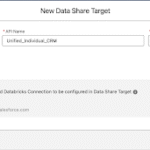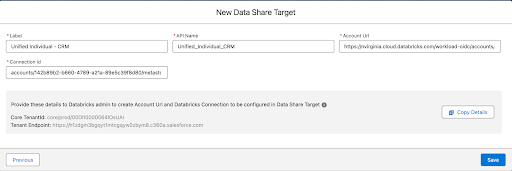Over the past two years, generative AI has transformed the way we work — and as the technology has evolved, users’ engagement has changed, as well. As we move into 2025, how are developers embracing generative artificial intelligence (AI)? Our Research & Insights team surveyed developers across the community in 2024 and 2023 to discover their hopes and concerns for AI in development-related tools, and to learn how their use of AI has evolved.*
Developers have come a long way in embracing generative AI in their coding work. In 2024, their use of AI for development-related tasks nearly doubled from 2023 (use of GitHub CoPilot rose from 17% to 45%, and ChatGPT rose from 56% to 86%). Their comfort in using AI tools has also risen. While their view of AI’s top benefits — increased productivity and reduced manual labor — remained the same as in 2023, many now consider AI a tool for ideation and collaboration rather than one for generating plug-and-play components. This shift is the result of having more time to experiment with the tools and explore their capabilities and limitations.
Overall, the developers in our survey have moved from using a variety of AI tools to using fewer tools in a more focused way. This hands-on experience has helped them better understand how they can integrate AI into their workflow. It’s also helped them see where there’s room for improvement. They think AI outputs could be more reliable and accurate, and the need to switch between fragmented tools across their coding environments and processes can hamper efficiency.
The good news? Agentforce for Developers helps address many of developers’ hopes and concerns. It can help you write better, higher-quality code faster — right in the flow of your work — through features such as inline autocomplete suggestions for Apex and Lightning Web Components (LWC), and a built-in Dev Assistant. And because it’s powered by our CodeGen and xGen-Code series of large language models, it’s tuned into the nuances and specifics of Apex and LWC.
Here are some ways you can get better results from AI — and how Agentforce for Developers can help.
Better prompts = better results
The developers in our survey want AI to understand the context of their prompts better. This is where becoming a prompt-writing pro can take your coding to the next level. Remember, if your AI tool isn’t integrated with your coding environment, it will know only whatever context you share with it. Experiment with grounding: explaining the technical context of your implementation by adding a few references with the prompt as context. Because Agentforce for Developers is integrated in Salesforce coding environments, it’s already grounded in the context of your open file.
Developers also know that AI can produce inaccurate outputs, due to hallucinations or outdated information. This can arise from the lack of context the tool has about your specific use case, from outdated or inaccurate training data, and more. Remember to always validate your code before committing a change. Since Agentforce for Developers already has the context of your ongoing conversation, you can make follow-up requests to fix inaccuracies and continue fine-tuning until you get the response you want.
Use AI outputs to spark the creative process
Many developers use AI to help them get started on tasks. Modifying an existing structure can be easier than starting from scratch, especially if you’re not an expert on a particular task. It can also help you overcome a mental block.
Think of AI-assisted code generation as inspiration and collaboration, rather than a way to produce ready-to-go code. For example, after you’ve reviewed the initial outputs of your code generation prompts, follow up with a prompt that asks for modifications, or ask the AI to envision how the output might change in different scenarios. Experimenting with different approaches can lead to better results. This mindset can also help you set appropriate expectations for AI tools, and use their outputs as fuel for your work instead of frustration.
AI: Your new debugging rubber duck
Developers don’t just want increased productivity; they also want better code. They want to be able to iterate and collaborate with AI throughout the development process so they can generate higher-quality responses. They also want proactive code completion and code refactoring.
A rubber duck has long symbolized the debugging method of talking through a coding issue out loud to identify it and then find a solution. We’re seeing Salesforce developers embrace a back-and-forth workflow with AI tools to help them when they’re stuck or to find ways to improve early code snippets. Agentforce for Developers can analyze code and suggest code completions as you type, and it offers a Salesforce-specific rubber duck: a Dev Assistant that can generate, explain, and document your code using context.
AI gives you more time to do what you do best
Developers are creative problem solvers, and coding is just one way they use this skill. Since AI reduces the amount of code that developers need to write from scratch, they have more time to tackle more complex technological problems. Just as the invention of the graphing calculator allowed mathematicians to spend more time analyzing and interpreting data, AI is allowing developers to focus on high-value strategic work.
Dev Assistant: Your AI coding partner
Need help writing Apex and LWC code? Chat, write instructions, or ask Dev Assistant questions.


*We surveyed Salesforce developers in the summers of 2023 and 2024 (n=87 and n=85, respectively). Each survey included the same open-ended questions, asking respondents to share their hopes and fears regarding the use of AI in development tools. Respondents also indicated which AI tools they were currently using for developer-related tasks.