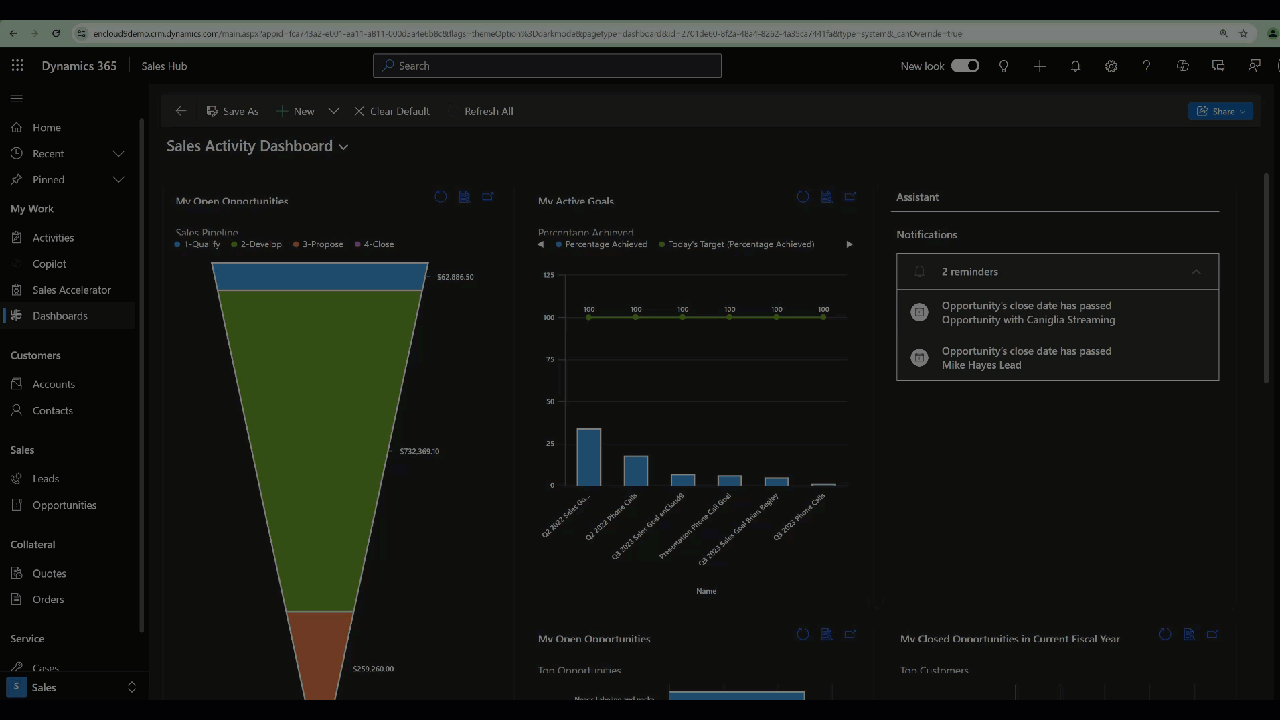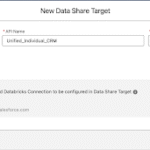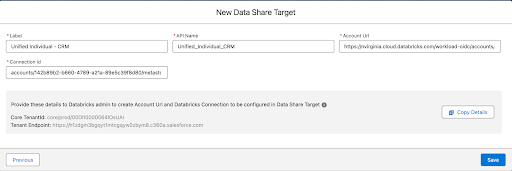Dark mode is popular among computer users for many reasons, including reduced eye strain, increased readability and possibly increasing the battery life of your devices. Some people just think it looks cool! Dynamics 365 has not had a dark mode option, but previously you could use themes to simulate dark mode.
While doing some research on another topic, I stumbled across this piece on the Hacking Power Platform blog. It seems that appending &flags=themeOption%3Ddarkmode onto your hubs URL, the app will present itself in dark mode.
You’ll have to save the URL as a favorite to make it always show in Dark Mode, as the setting is not persistent between sessions. There are a few other issues to be aware of – for example, icons for custom table may appear grey instead of white, and there might be occasional issues with PCF controls or embedded Power BI charts. Copilot Tab also shows up in light mode even when in Dark Mode.
It appears that Dark Mode is still in experimental mode and will continue to improve and perhaps become a valid option for using Dynamics 365 CE. Will you start using it or will you wait till this becomes fully supported?
How can we help?
If you’re facing challenges with Dynamics 365, enCloud9 is here to help. Our team of experts can assist in optimizing your CRM experience, including turning off unwanted features like Copilot Form Fill assistance. With tailored solutions and proactive support, we ensure your Dynamics 365 environment runs smoothly and efficiently. Contact enCloud9 today to enhance your CRM performance and streamline your business processes.