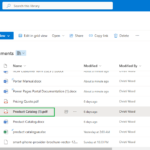This is Steve Pestillo from P2 Automation. In this video, I’m going to show you how we’re using our own CRMPlus365 system for telemarketing.
We just started a telemarketing campaign and we have somebody from the outside doing the dials. If I click up here on the Telemarketing Review, I can see a list of all the companies we’re going to call. There’s 97 in total. The person that’s going to call these companies is named Katlyn. Katlyn is going to call all 97 companies three times. The first time, if she lands in a voicemail, she’ll just hang up. The same thing will happen on the second call. And on the third call, if she lands in voicemail, she’ll leave a message. As you can see, she’s already called a few companies and her notes from that first call is listed right here.
Now how do these companies get on the list in the first place? I’ll show you. The first thing I did was set the Account Manager to Katlyn. She owns all 97 accounts. And the next thing I did under the Details tab, is set the Telemarketing field to Yes. Pretty simple! And back on the main screen, I can see that she reached out to someone named Carmen and left a voicemail back on October 21st.
So how does this all happen? Well, let me log in as Katlyn and I’ll show you. What we did is we set up a special app called CRMPlus365 for Telemarketing, and it’s a very slimmed down version of CRMPlus365. All it has are the companies and contacts that Katlyn’s going to call and a few views and screens to make her job easier. For example, this is the First Call Made view, Katlyn can easily see the company she’s called and a quick note of what happened on the call. But she’s not done with the first round of calls. So she’ll go back to her Call List and see the remaining companies that she has to call. Starting with Devpoint, she’ll simply open Devpoint and as you can see, her screen is a very slimmed down version of the screen that I was using. She just sees the information she needs, such as the Company Name, the Phone Number, a few Contacts that we’ve uncovered, and some of the things that we’re trying to sell, as well as some of the current CRMs that they’re using right now. So when Katlyn makes the first call, she can put her notes in right here on the top box, and then she can Save & Close, and Devpoint automatically comes off the list. Now she’s got 77 companies to call. If she goes over to her First Call Made list, there’s Devpoint down at the bottom. Pretty simple!
And the best part is, it’s all self-contained. No spreadsheet, import, export process here. It’s all automated. And better still, Katlyn doesn’t need a full license of CRM to do telemarketing. Even if you’re using Dynamics 365, all the features here are available with the slimmed down Power Apps license. So instead of spending $95 a month for that license, you can get the one that only costs $5. Not bad!
If you’d like help automating your small business process, reach out to us today at www.p2automation.com.