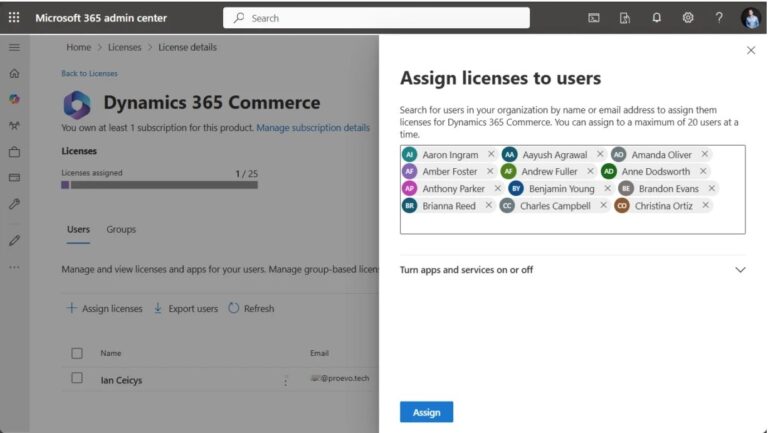In this video, you will learn how to efficiently schedule a single requirement to multiple resources in Microsoft Dynamics 365 Field Service. We demonstrate two effective methods to achieve this: manually dragging and dropping the requirement into the schedule and utilizing the Resource Crew feature for better management.
00:00-00:37 Introduction00:38-2:48 Schedule a work order for multiple resources2:49-3:34 Resource Crew3:35-5:59 How to create Resource Crew6:00-7:05 How to schedule work order to Resource Crew
#microsoftdynamics365 #fieldservice #incidentmanagement #dynamics365tutorial #microsoftcrm #customerservice #servicemanagement #businesssolutions #Dynamics365FieldService #msdynamics365 #incident #techtutorial #servicerequired #powerautomate #powerapps #dataverse #dynamics365 #d365crm #microsoftsoftware #microsoftdynamics #tutorial #microsoftdynamicscrm
source