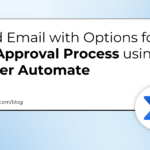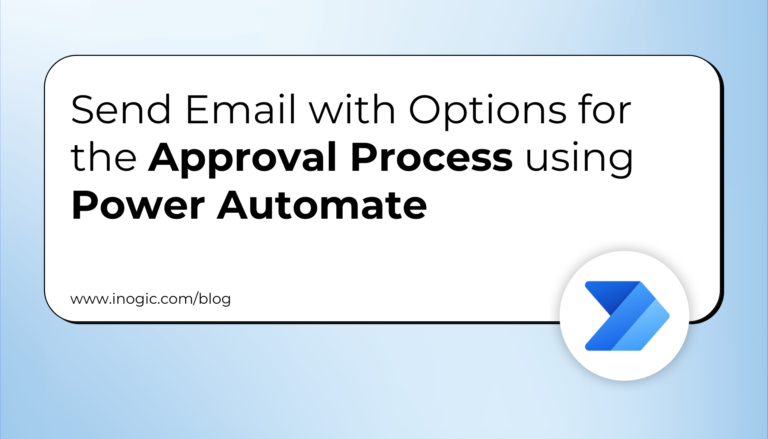You send an email to a potential customer, a day or two or ten goes by, and crickets … nothing. We’ve all been there. With a predicted 361.6 billion emails sent each day in 2024, it takes extra effort to make sure yours stands out. Instead of accepting the silence and non-response, turn those crickets into loyal customers by learning how to send a reminder email that shines in their inbox.
What you’ll learn:
A new way to go from lead to close
Harness CRM data outside the CRM with Sales Engagement, and engage buyers as they move across the web.


What is a reminder email?
A reminder email is designed to get prospects or customers to engage or take action, often after failing to do so after repeated requests. This ensures they continue moving toward a close or engaging with your brand. Reminder emails can be sent at any stage of the sales process, and often serve to:
- Remind someone about an upcoming meeting
- Promote an upcoming event
- Alert recipients about the end of a subscription period or contract renewal date
- Follow up on past-due or upcoming payments
- Announce new products or promotions
Ultimately, reminder emails keep deals active and buyers invested in the sales process — exactly what reps want if they hope to seal a deal.
4 scenarios when reminder emails are critical
Here are four examples of when a reminder email can help you nurture the customer relationship.
1. An upcoming event reminder
Send a reminder email for an upcoming event that’s relevant to the customer. When you send a reminder email to an event that is not fit for the customer, you could lose their trust. List the important points of the event, including day, time, length, and agenda, and provide a registration or RSVP link.
Example: “Thanks for registering for our one-hour [webinar title] at [X time/date]. Tomorrow’s the day! We’re excited to dive into [topic] and answer all your burning questions about [topic]. We’re looking forward to seeing you online. Save this https://www.salesforce.com/blog/reminder-email-examples/ for easy access to the event.”
2. Prompting a silent recipient to take action
Was the customer supposed to complete their profile, send you information, or do something else that hasn’t happened yet? If so, a quick email can nudge them towards action.
Make sure the reason for the email is very clear in the subject line for these types of reminders. If there’s a deadline, put that in the subject line, but be sure to also write it in the email so they don’t miss it.
Example: “We want to learn more about you so that we only send you emails you actually want to read. Fill out your customer profile https://www.salesforce.com/blog/reminder-email-examples/, check the boxes based on your interests, and we’ll only send you the emails you want! It just takes a minute!”
3. Expiration/automatic renewal
When customers don’t renew, you lose revenue. But in most cases, customers appreciate being reminded about upcoming renewals, so they don’t lose access to your product or their data.
This type of reminder should be sent as high priority. Also, put the consequence of inaction in the subject line. This is a great way to grab attention and spark action at the same time. If you can’t mark the reminder as high priority, then it’s even more important to make the subject line catchy and actionable.
Example: [Email body] “Your online gaming subscription ends on May 12, 2024. Click here to renew now.”
4. Create anticipation for a coming delivery
If your customer ordered a product and it’s shipped, send a reminder email to let them know it’s on its way. This creates excitement for the customer about the arrival. It’s also a chance to include a tracking number and an ETA, so they can contact you or the delivery company if they experience delays.
Give the customer information about how to get started using the product and how to get help if they run into issues. These things show you care about their satisfaction and let them know you’re there for support. Also, urge them to click through to support resources and sign up for warranties so you can make customer service as efficient as possible.
Example: “Your new desk is officially on its way! Are you excited? Our crew can’t wait to set up your arrival in its new home. We’ll be there on [date/time]. Before you forget, click https://www.salesforce.com/blog/reminder-email-examples/ to schedule a quick tutorial with our customer service team.”
How to write a reminder email
The guidance for writing a reminder email is simple: Keep it concise, catchy, relevant, and actionable.
Here’s how to write a reminder email in five simple steps:
1. Write original, catchy subject lines
Many people treat subject lines as an afterthought. But they are possibly the most important part of a reminder email. If the subject line turns the recipient off or is generic, they may never open it and the effort you put into writing it is wasted. Here are some tips:
- Write a clear and actionable subject line that grabs the reader’s attention: Generic, overused, or aggressive subject lines often go unopened or end up in the trash, so try to be original and personable.
- Keep it short: Email providers typically only show 60 characters, even less on mobile devices, so make sure the first three to five words convey the most important part of your message.
2. Use an appropriate greeting
No one wants to feel like they are getting a mass email. Start with a greeting that fits your company’s brand voice, such as “Hey” or “Hi.” Be sure to personalize with the recipient’s name or company. This shows the message is custom — tailored just for one buyer.
Also, lead with a point of connection: How much you enjoyed meeting them at an event, for instance. This starts from a place of connection and trust, which makes it easier for the recipient to engage with the rest of the email.
3. Make the reason for the email clear
When sending a reminder email, there’s no room for ambiguity. Early in the email, say why the email is relevant to that person. If you reference an incomplete purchase or a recent webinar attendance, they can make a quick association with your brand or product. Just be careful not to lean into blame or shaming if you note a missed opportunity: You’re not making them feel bad for not taking action, you’re helping them out by giving them a chance to engage.
4. Include an attention-grabbing CTA
Besides the subject line, the call to action (CTA) is the most important part of an email because it encourages action. The whole point of a reminder email is to get the reader to do something, so your CTA should tell them exactly what you want them to do and make it easy for them to do it. Did they forget to sign up for a webinar? Missed a demo? Didn’t sign up for a newsletter? Close with this in simple language and use linked text or a button that guides them where you need them to go, like a payment portal or event landing page.
Your CTA language should correspond to the original ask. For example, if you’re reminding someone about an upcoming event, you might include a “Register Here” button that takes them to the event page to purchase a ticket. If you want the recipient to schedule a demo, consider including a link to your calendar with a “Book Now” button.
5. Finish with a strong sign-off
Much like the subject line, it’s easy for the sign-off to be an afterthought. But you want to close on a high note. Consider your brand voice when writing the sign-off. For more casual closings, consider something like “Cheers.” For a more professional voice/tone, you could use something like “Thank you for your time.”
Some brands include their tagline or another phrase important to the brand at the end of reminder emails. That can work, but make sure it isn’t “salesy.” Also, be sure to include any contact information for the person sending the email, such as phone number or LinkedIn profile, if relevant.
Trending Articles

3 Ways Generative AI Will Help Marketers Connect With Customers
3 min read

Learn AI Skills on Trailhead
6 min read
3 reminder email best practices
It takes time to craft an effective reminder email. To see the best engagement results, keep these best practices in mind.
1. Send from an individual email address
Organizations will sometimes send reminder emails from general addresses, such as info@company.com or hello@company.com. However, many people don’t open emails that are generic. They may even end up in a person’s junk or spam folder.
For this reason, your sending email address should be one that includes your name. It’s even better if the email comes directly from someone the recipient is already familiar with.
2. Use simple formatting
Less is more when it comes to formatting. It might be tempting to jazz things up with graphics, colors, fonts, and lots of bold text, but this might distract the reader from your message. It might also not render correctly in their email client.
Here are some good formatting rules of thumb:
- Keep it simple: Use a single-color font, preferably black.
- Resist the urge to highlight text: It can come off as aggressive and make text hard to read.
- Limit the number of links: If you want the reader to take action, make it simple. Including one link, but no more than three, gets the best results in my experience.
- Use boldface sparingly, on no more than three words: Don’t bold entire sentences, just the most important part, such as “Register Now.” This can draw attention to CTAs or other important information.
- Include no more than five bullets: When you flood an email with bullet points, you can overwhelm the reader.
3. Consider your timing
In sales, timing is everything. And that’s true for reminder emails as well. To get the best results, sending reminder emails in batches based on time zones is a good practice. Here are a few more things to think about when it comes to timing your reminders:
When to send reminder emails based on use cases:
- Payment or subscription reminder: Seven days ahead of the deadline. You want to give people enough advance notice (and not take them by surprise).
- Upcoming event: Anywhere between two and 14 days before the event. You can send multiple reminders to build excitement leading up to the event, and make sure details are clear.
- Missed payments: It’s typical to send a reminder email the day after the due date. You want to remind people when it’s still fresh and let them know you’re waiting for them.
When to send reminder emails based on time zones:
Sending a reminder email to an Australian customer during U.S. business hours means that your email arrives in the middle of the night in Australia. Even an email sent first thing Eastern Standard Time means that it may arrive in the wee hours of the morning for West Coast prospects. Aim for 9:30 to 10:30 a.m. in the recipient’s zone, and no later than 11 a.m. This gives people enough time to get through emails they received overnight, and yours is less likely to get lost in the shuffle. Another reason to do this is that customers will likely see your reminder email arrive in real-time through an email popup on their phone or computer.
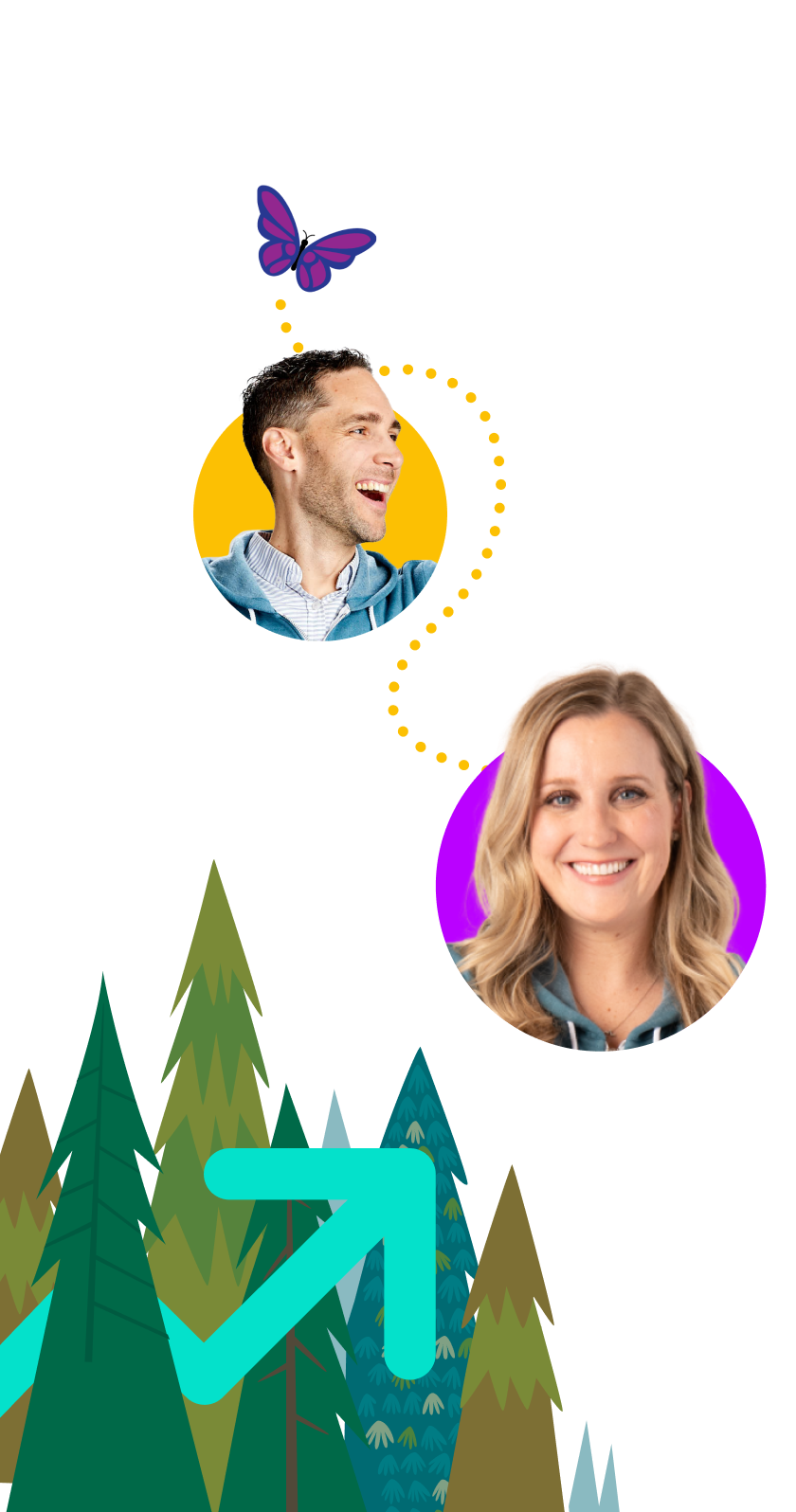
Thanks, you’re subscribed!
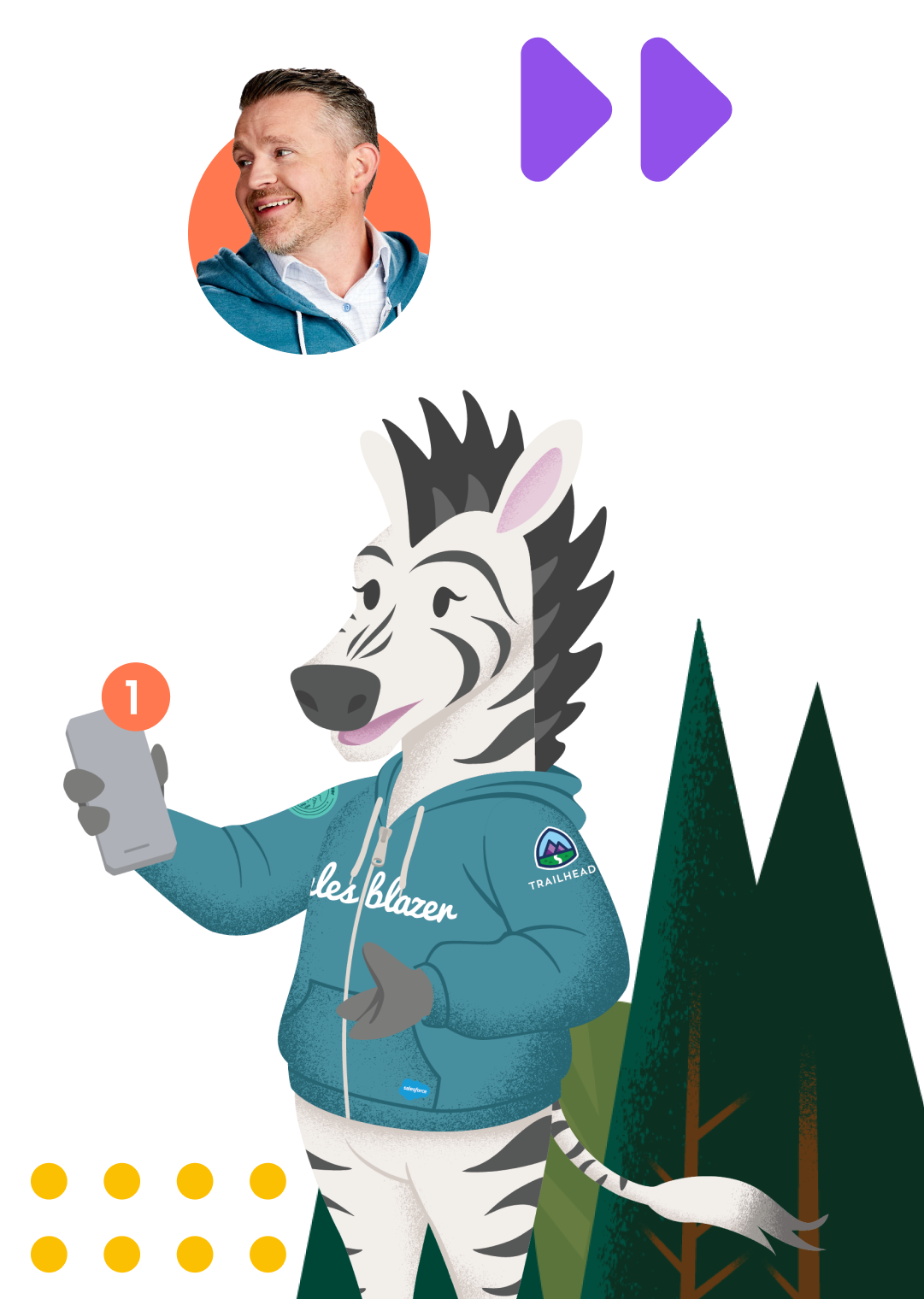
3 reminder email templates to try
Salesforce’s sales AI capabilities make it easy for your team to send reminder emails. You can automate send times, track important metrics, and even use the generative AI tool in Sales Cloud to create and personalize a first draft.
Here are three common reminder email templates to get you started:
1. Event reminder
Try this template when you have an upcoming event.
Hi [Recipient Name],
It was great meeting you last month at [insert name conference]. I think my upcoming webinar [insert name] might be able to help you address [insert specific needs], which we talked about at the event.
Registration closes on [insert date and time] and I don’t want you to miss the information. Click below to register. Hope to see you at the event!
[Registration button]
Cheers,
[Your sign-off]
Why it works: This personalized approach lets the recipient know why they’re receiving the email and how it might benefit them. It also provides the details of the event and important dates and makes it easy to register with a clear CTA button.
2. Expiration reminder
Use this reminder when someone might miss a renewal deadline.
Hi [Recipient Name],
Your subscription to [X] expires on [insert date]. After this time, you will lose access to your account and will no longer be able to [include main benefit].
Renew now to keep access to your data and continue enjoying [include the main benefit, stated differently].
[Renew button]
Thanks for being a valued customer,
[Your sign-off]
Why it works: This template communicates the subscription expiration and what will happen at that time. It also makes it easy for the lead to renew their subscription with a simple CTA. By keeping this reminder email short, you get right to the point with a purpose and consequence, making it simple for the reader to act.
3. Example reminder email
Here is an example of a friendly and actionable email that gets right to the point:
Hi [Recipient Name],
Are you or your team going to [insert event] next month? I’ll be on the floor at booth [X] and would love to connect.
Alos, we’re hosting an exclusive happy hour at [location] after the event with snacks, drinks, and a chance to win a free three-month subscription to [your product or service]! You can learn more about the event in the link below. Hope to see you there!
[LINK: Save your spot & get all the details here]
Thank you & talk soon,
[Your sign-off]
Why it works: By starting with a clear lead that gets right to the point, the reader knows exactly what the email is about and what you’re asking them to do. The event details and benefits are communicated, and the link for more information is easy to find.
How to automate reminder emails
Automating your email reminders saves so much time: time you can use to focus on sales. With AI-powered tools like Sales Cloud, you can automate things like list building, email cadences, and workflows. For example, you can ask Einstein to auto-generate personalized emails built on your customer data in just a few clicks. This lets you send follow-ups in seconds and keep your pipeline moving.
If you are sending reminder emails to customers with different needs, be sure to customize your message to address the priorities and challenges of each one. You can then schedule the send time during their working hours, instead of the middle of the night, making it more likely that your email will be opened.
Make reminder emails a part of your sales process
Reminder emails are almost always worth the effort, especially if they are clear, concise, personalized, and actionable. By adding them to your sales process, you can increase customer engagement, and via great service and value, boost loyalty and revenue.
As you map out your reminder email strategy, be on the lookout for opportunities to automate tasks so nothing falls through the cracks. This can save you time, while ensuring you — and your buyers — benefit from critical reminders.
Want to take the #1 CRM for a test drive?
Go on our Guided Tour to see how Sales Cloud boosts productivity at every stage of the sales cycle.