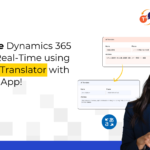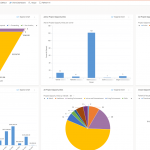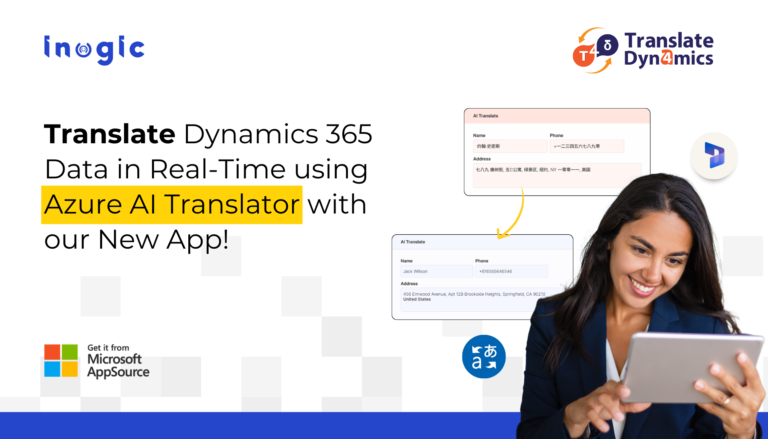Worried that Field Service might be a steep learning curve for your team? You’re not alone. But we think that’s not the case – if your engineers can use a smartphone and your office team can handle Outlook, they’re already halfway there.
For engineers:
The mobile app is as easy as using your phone:
Tap to start your day
See your jobs in a simple list
Get directions to customers
Fill in forms with one click
Take photos of completed work
Capture customer signatures
For schedulers:
The schedule board works like a familiar calendar:
Drag and drop jobs
Colour-coded appointments
Filter by skills or area
Smart suggestions for best engineer matches
Quick view of engineer whereabouts
Simple rescheduling tools
For office staff:
Daily tasks are straightforward:
Book new jobs in three clicks
Find customer details instantly
Create quotes quickly
Send automated emails
Track parts and stock levels
Run common reports easily

How long do common tasks take?
Book a new job: 3 clicksFind a customer: 1 searchSchedule an engineer: 2 clicksComplete a job: 5 minutesGenerate an invoice: 1 click
What makes a field service solution easy to use?
Intuitive interface – it should have familiar navigation that feels natural to use.
Flexible access – your field service solution must be optimised for mobile use and offer offline functionality.
Guidance – embedded training materials, in-app tips, and process workflows are helpful.
Customisation – users can customise the system without needing IT skills.
Collaboration – tools for chat and document sharing aid teamwork and improve communication.
Smart automation – AI-driven features that capture data, generate insights, and trigger actions can save users lots of time.
Adoption support – ongoing training programmes and change management are crucial for engagement.
Designed for an intuitive experience
Dynamics 365 Field Service is designed to be straightforward and accessible.

Clutter-free design: The interface prioritises essential information, keeping it clean and uncluttered.
Familiar navigation: The layout mirrors Microsoft Office 365, making it instantly comfortable for users.
Customisable dashboards: Users can personalise dashboards based on their roles, showing only relevant data.
Simplified forms: Forms hide advanced fields based on user roles, streamlining data entry.
Outlook integration: Tight integration with Outlook allowing easy data management while handling emails.
Access it anywhere
For field technicians, having access to tools and information on the go is crucial.

Cross-platform mobile apps: Dynamics 365 Field Service offers mobile apps that work across most devices. Whether your technicians are using smartphones, tablets or laptops, they can access all the information to perform their tasks without stress.
Responsive web design: The system’s web design adapts to different screen sizes, ensuring the best viewing and usability experience across phones, tablets or desktops.
Offline mode: Your technicians often work in areas with limited internet connectivity. Dynamics 365 Field Service includes an offline mode, allowing technicians to access and update their work orders, customer information and inventory when they’re offline. Once they’re back online, the system syncs automatically.
Real-time updates: Your technicians receive real-time updates on their mobile devices, keeping them informed about any changes to their schedules, new work orders, or urgent tasks.
Built-in accessibility features: Dynamics 365 Field Service includes built-in accessibility features to support vision and hearing-impaired users.
GPS and mapping Integration: The mobile app integrates with GPS and mapping services, helping technicians navigate to their job sites efficiently.
Guidance and Training
When it comes to adopting a new field service solution, proper guidance and training are essential.
Embedded training materials: Dynamics 365 Field Service includes built-in training resources that are readily accessible within the platform.
In-app tips and process workflows: The system offers in-app tips and guided workflows that help users navigate through common tasks.
Role-based training: Dynamics 365 Field Service offers training tailored to different roles within your organisation.
Ongoing training programmes: Microsoft provides ongoing training programmes to help users stay updated with new features and best practices.
Change management support: Implementing a new system can be challenging, but Dynamics 365 Field Service includes change management support to help drive user adoption.
AI to make work easier
Dynamics 365 Field Service uses AI to help you work smarter.

AI-driven scheduling: The system uses AI to optimise scheduling and dispatching. It considers factors like technician availability, skill set, and location to assign the right person to the right job.
Predictive maintenance: By integrating with IoT devices, Dynamics 365 Field Service can monitor equipment in real-time and predict when maintenance is needed.
Customer insights: AI analyses customer data to provide valuable insights. It helps you understand customer behaviour, preferences and needs, allowing you to personalise your services and improve customer satisfaction.
Automated workflows: AI automates routine tasks, such as data entry and report generation.
Virtual agents: Dynamics 365 Field Service includes AI-powered virtual agents that can handle customer inquiries and support requests.
Enhanced data accuracy: AI helps ensure data accuracy by automatically validating and correcting information.
Tailor the platform to your needs
Dynamics 365 Field Service has deep customisation options, allowing you to adapt the software to your unique business needs.

No-code configuration tools: Users can personalise forms, views, and dashboards without needing IT assistance.
Drag-and-drop form editor: Modifying fields and layouts is straightforward with the drag-and-drop editor.
Branding and theming: It’s easy to customise the look and feel of the platform to match your company’s branding.
Role-based customisation: Tailor the interface based on user roles, showing only relevant information and tools.
Custom workflows and automation: Create custom workflows to automate routine tasks and processes.
The post Is Dynamics Field Service easy to use? appeared first on All My Systems.
Check Pete Murray’s original post https://www.allmysystems.co.uk/is-dynamics-field-service-easy-to-use/ on www.allmysystems.co.uk which was published 2025-04-03 11:16:00