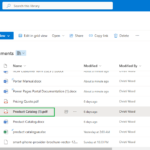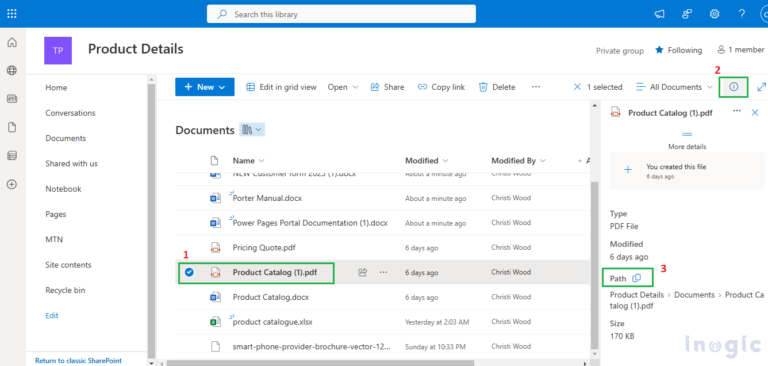In a rapidly evolving landscape prioritizing agility and efficiency, Kanban boards have risen as a smart tool for optimizing workflows, enhancing productivity, and nurturing collaboration among teams.
Kanban, originally rooted in lean manufacturing practices from Japan, has evolved into a dynamic methodology that revolutionizes how teams handle tasks and projects across various industries.
As per survey data, 88% of Kanban users observe improved project visibility, 84% indicate increased team collaboration, and 78% find increased flexibility in adapting to changes.
Benefits of using Kanban Methodology
Visual Workflow
Kanban provides a visually intuitive representation of tasks and their status, making it easier to grasp the work progress.
Flexibility
Kanban empowers teams to swiftly adjust to changes in priorities or requirements without disrupting workflow.
Improved Communication
Kanban promotes transparency and collaboration among team members and stakeholders, thereby enriching overall communication effectiveness.
Efficiency
By streamlining workflows and reducing bottlenecks, Kanban improves overall team efficiency and productivity.
Empowerment
Kanban promotes team self-management and makes informed decisions, fostering engagement and a sense of ownership.
Why Choose Kanban Board in your CRM?
Kanban Board provides a unified platform for teams to efficiently organize, prioritize, and monitor tasks. Kanban boards within CRM systems provide real-time updates, keeping everyone informed about changes in task status, new assignments, or updates from customers as they occur.
Microsoft Dynamics 365 CRM Kanban View
Microsoft Dynamics 365 CRM incorporates a built-in Kanban view, enabling users to efficiently manage their tasks and streamline workflows directly within the CRM environment.
Features of Native Kanban View:
The natively available Kanban view in Dynamics 365 CRM features a user-friendly interface.
The Kanban view in Microsoft Dynamics 365 CRM can be customized to meet various business needs.
Basic filtering and sorting options available.
Seamlessly integrates with other CRM entities, such as accounts, contacts, opportunities, and more
Kanban Board by Inogic for Microsoft Dynamics 365 CRM
Inogic offers an advanced version of a Kanban Board that seamlessly integrates with Microsoft Dynamics 365 CRM.
Let’s look into the features of Inogic’s Kanban board and why it’s the preferred app:
Visual Workflow Management
Presents tasks and stages within CRM workflows through a visual representation.
Customizable Views
Allows personalization of board layouts as rows and lanes to meet specific workflow needs.
Drag-and-Drop Functionality
Enables seamless task movement between different stages through intuitive drag-and-drop actions.
Arrange Records according to Business Process Flow
Kanban board enables effortless transaction and categorization of entity records by the business process flow for that specific entity.
Integration with CRM Entities
Supports seamless integration with various Custom as well as OOB CRM entities like leads, opportunities, etc. ensuring comprehensive management functionalities.
Sorting
Enables users to filter and sort tasks based on criteria such as priority, status, and other parameters.
Wrapping Up
Kanban boards serve as more than a tool- they represent a transformative methodology that effectively addresses traditional limitations in project management. By improving visibility, promoting collaboration, enhancing agility, leveraging data-driven insights, and facilitating seamless integration, Kanban boards empowers modern workplaces to address challenges effectively and achieve higher levels of efficiency and success.
Transform your project management with Inogic’s Kanban board. Start organizing tasks efficiently today! Click here to explore more about Inogic Kanban board.
Try it out by downloading a 15 days free trial from our website or Microsoft Appsource.