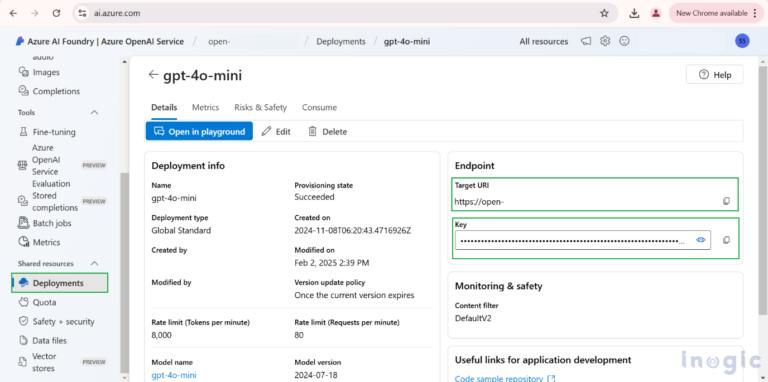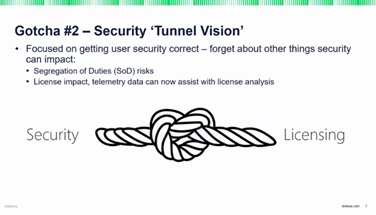- Introduction
- Salesforce Experience Cloud Implementation Steps
- Planning and Preparation
- Setup and Configuration
- Content Management
- User Management and Security
- Integration and Automation
- Testing and Deployment
- Maintenance and Optimization
- 3 Why Choose Kizzy Consulting as Your Salesforce Experience Cloud Implementation Partner?
- Expertise and Experience
- Tailored Solutions
- Comprehensive Services
- Innovative Approach
- Customer-Centric Focus
- Strategic Partnership
- Proven Methodology
- Conclusion
Introduction
Salesforce Experience Cloud Implementation, formerly known as Community Cloud, enables organizations to create branded digital experiences for customers, partners, and employees. It provides a robust platform to build and manage engaging web portals, forums, sites, and mobile apps. This guide will walk you through the essential steps for Salesforce Experience Cloud Implementation.
Salesforce Experience Cloud Implementation Steps
1. Planning and Preparation
Define Your Objectives:
- Identify the goals of your Experience Cloud implementation. Are you aiming to enhance customer support, improve partner collaboration, or provide a knowledge base for employees?
Understand Your Audience:
- Determine who will use the portal—customers, partners, or employees. Understand their needs and how they will interact with the platform.
Gather Requirements:
- Collect requirements from stakeholders and document the features and functionalities needed. This includes content, design preferences, integration needs, and user management.
Choose a Template:
- Salesforce Experience Cloud offers various templates (Customer Service, Partner Central, Customer Account Portal, etc.). Choose one that aligns with your objectives.
2. Setup and Configuration
Create a New Site:
- Navigate to Experience Cloud Sites in Salesforce Setup and click “New”. Select the appropriate template and follow the prompts to create your site.
Customize Branding:
- Use the Branding Editor to customize the look and feel of your site. You can modify colors, logos, fonts, and other design elements to match your brand identity.
Configure Pages:
- Use Experience Builder to add, edit, and organize pages. Drag and drop components (e.g., rich text, images, lists, etc.) to build the structure of your site.
Set Up Navigation:
- Configure the navigation menu to ensure users can easily find the information they need. Use the Navigation Menu component to add links to important pages and sections.
3. Content Management
Create and Manage Content:
- Use the Content Management tools to create and manage articles, documents, and other resources. Organize content into categories and topics for easy access.
Enable Knowledge Base:
- If your site includes a knowledge base, configure Salesforce Knowledge settings. Create knowledge articles and set up data categories to help users find relevant information quickly.
Add Collaboration Features:
- Enable Chatter to allow users to collaborate, share updates, and communicate within the portal. Configure groups, feeds, and notifications as needed.
Don’t forget to check out: Transforming Customer Engagement with Salesforce Experience Cloud: Best Practices
4. User Management and Security
Set Up Users:
- Define user roles and profiles to control access to different parts of the site. Use permission sets and sharing rules to manage visibility and permissions.
Configure Login Options:
- Set up authentication methods, such as single sign-on (SSO), social login, or Salesforce login, to provide a seamless login experience for users.
Set Up Communities Users:
- Invite external users to join the community. Configure user registration, self-service options, and profile settings.
5. Integration and Automation
Integrate with Salesforce Objects:
- Use the Data Integration tools to connect Experience Cloud with Salesforce objects like Accounts, Contacts, Cases, and Opportunities. Display relevant data using list views, record detail pages, and custom components.
Set Up Automation:
- Implement automation using Salesforce Flow, Process Builder, and Workflow Rules. Automate tasks such as case escalation, email notifications, and data updates.
Integrate Third-Party Applications:
- Use AppExchange solutions or custom APIs to integrate third-party applications and services into your Experience Cloud site.
6. Testing and Deployment
Test Your Site:
- Conduct thorough testing to ensure all features and functionalities work as expected. Test different user roles and scenarios to identify and fix issues.
Collect User Feedback:
- Before the official launch, share the site with a select group of users for feedback. Use their insights to make necessary adjustments and improvements.
Deploy Your Site:
- Once testing is complete, deploy the site. Configure domain settings, enable site indexing, and set up site redirection if needed.
7. Maintenance and Optimization
Monitor Performance:
- Use Salesforce reports and dashboards to monitor site performance, user engagement, and other key metrics. Identify areas for improvement and optimization.
Regular Updates:
- Keep your Experience Cloud site up to date with regular maintenance and updates. Add new content, update existing information, and enhance features as needed.
Provide Ongoing Support:
- Ensure users have access to support resources. Set up a support team to handle issues and provide assistance.
Training and Adoption:
- Conduct training sessions to help users get the most out of the Experience Cloud site. Encourage adoption through continuous engagement and support.
Why Choose Kizzy Consulting as Your Salesforce Experience Cloud Implementation Partner?
Choosing the right partner for your Salesforce Experience Cloud implementation is crucial for ensuring success and maximizing your return on investment. Here are compelling reasons why Kizzy Consulting stands out as your ideal Experience Cloud implementation partner:
1. Expertise and Experience
- Proven Track Record: With years of experience in Salesforce implementations, Kizzy Consulting has a proven track record of delivering successful Experience Cloud projects across various industries.
- Certified Professionals: Our team comprises certified Salesforce experts who possess in-depth knowledge and expertise in Experience Cloud. Their proficiency ensures your project is handled by skilled professionals.
2. Tailored Solutions
- Customized Implementations: We understand that every business is unique. Kizzy Consulting specializes in tailoring Experience Cloud solutions to meet your specific business needs and objectives.
- Scalable Solutions: Our implementations are designed to grow with your business. We ensure your Experience Cloud setup is scalable and adaptable to evolving requirements.
3. Comprehensive Services
- End-to-End Implementation: From initial planning and strategy to deployment and post-launch support, we provide comprehensive services to ensure a smooth and successful Experience Cloud implementation.
- Continuous Support: Our commitment doesn’t end at deployment. We offer ongoing support and maintenance to ensure your Experience Cloud environment continues to perform optimally.
4. Innovative Approach
- Cutting-Edge Solutions: Kizzy Consulting leverages the latest Salesforce technologies and best practices to deliver innovative solutions that enhance user engagement and business efficiency.
- Seamless Integration: We ensure your Experience Cloud integrates seamlessly with other Salesforce products and third-party applications, providing a unified and efficient system.
5. Customer-Centric Focus
- Dedicated Account Management: Our clients benefit from dedicated account managers who provide personalized attention and ensure your project stays on track and aligned with your goals.
- User Training and Adoption: We provide comprehensive training and support to ensure your team is well-equipped to use the Experience Cloud effectively, driving higher adoption and user satisfaction.
6. Strategic Partnership
- Collaborative Approach: At Kizzy Consulting, we believe in building long-term partnerships. We work closely with you to understand your business, align our strategies, and deliver solutions that drive sustainable growth.
- Proactive Recommendations: Our team continuously monitors the latest Salesforce updates and industry trends, providing proactive recommendations to keep your Experience Cloud ahead of the curve.
7. Proven Methodology
- Structured Implementation Process: We follow a structured and agile implementation process, ensuring timely delivery and high-quality results. Our methodology minimizes risks and maximizes efficiency.
- Data-Driven Insights: Using data-driven insights, we optimize your Experience Cloud setup for better performance, user engagement, and business outcomes.
![]() Check out another amazing blog by Kizzy Consulting here: Snowflake and Salesforce Integration
Check out another amazing blog by Kizzy Consulting here: Snowflake and Salesforce Integration
Conclusion
Salesforce Experience Cloud Implementation involves careful planning, customization, and continuous improvement. By following this guide, you can create a powerful digital experience that enhances user engagement, improves collaboration, and drives business success. Whether you’re building a customer portal, partner community, or employee site, Experience Cloud offers the tools and flexibility to meet your needs.
Choosing Kizzy Consulting as your Experience Cloud implementation partner means leveraging our expertise, innovation, and customer-centric approach to achieve exceptional results. We are committed to helping you build a robust and engaging digital experience that meets your business goals and enhances user satisfaction. Partner with Kizzy Consulting and take your Salesforce Experience Cloud to new heights.
About Kizzy Consulting:
Kizzy Consulting is a leading provider of Salesforce consulting and implementation partners in the USA and Australia. We specialize in helping businesses leverage AI and other advanced technologies to optimize their CRM processes and achieve their strategic goals. Contact us at [email protected] to learn more about how we can support your Salesforce journey.


![While Salesforce builds enterprise-grade security into every part of our platform, customers play a vital role in protecting their data. [Image: Adobe]](https://www.cybercloudintel.com/wp-content/uploads/2025/03/Protect-Your-Salesforce-Environment-from-Social-Engineering-Threats-150x150.png)





![While Salesforce builds enterprise-grade security into every part of our platform, customers play a vital role in protecting their data. [Image: Adobe]](https://www.cybercloudintel.com/wp-content/uploads/2025/03/Protect-Your-Salesforce-Environment-from-Social-Engineering-Threats-768x432.png)